ในกรณีที่เราทำการ Approve Flow จะมีช่อง Comment ให้เรากรอกรายละเอียด เราสามารถนำ Approve Comment ไปเก็บบน SharePoint List ได้ เพื่อบอกว่าทำไมเราถึงอนุมัติหรือไม่อนุมัติรายการนั้นเพราะอะไร
Get Started
- เข้าไปที่หน้าเว็บ https://asia.flow.microsoft.com/en-us/
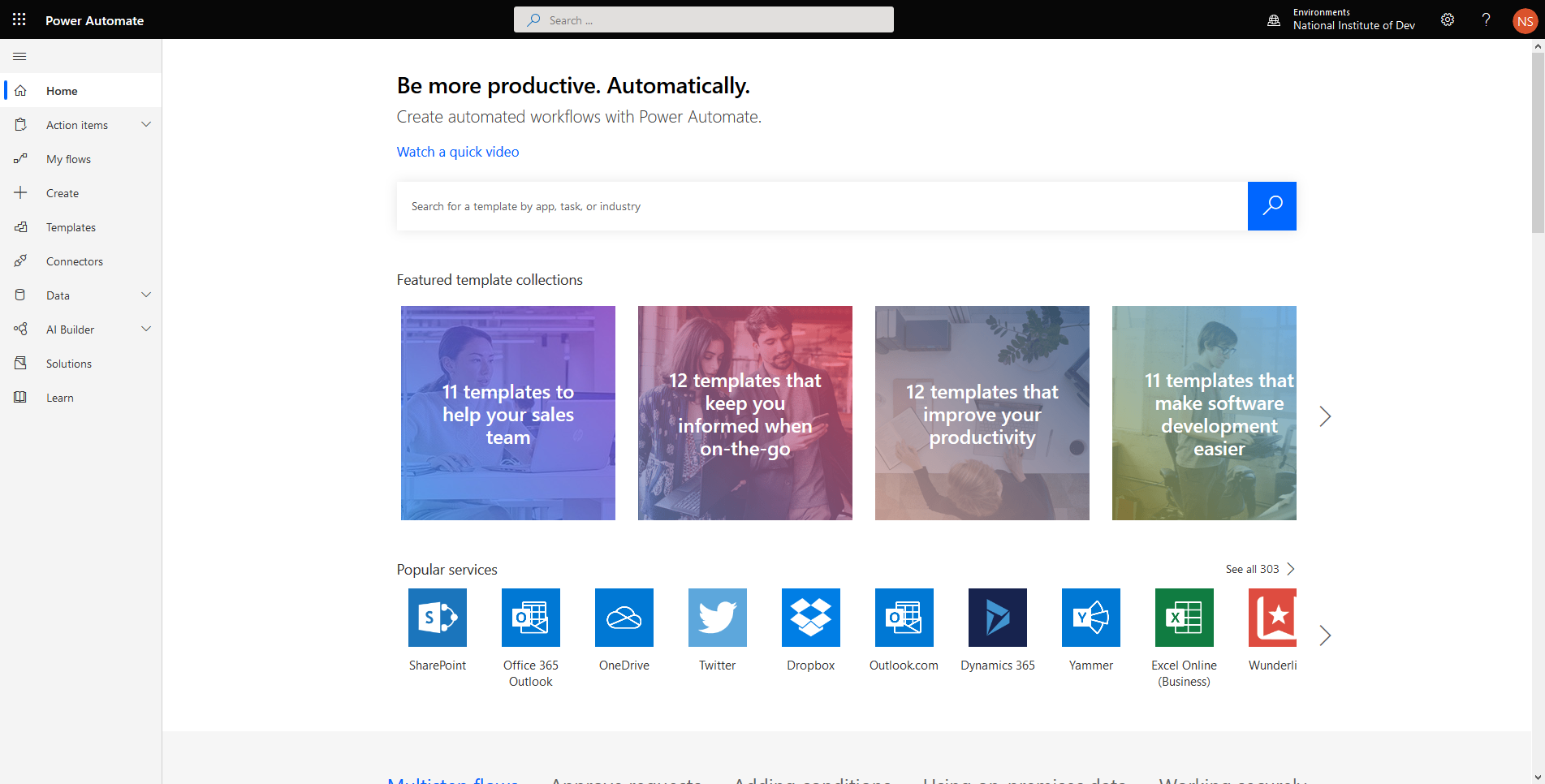
- คลิก My flows แล้วเลือก New Automated from blank
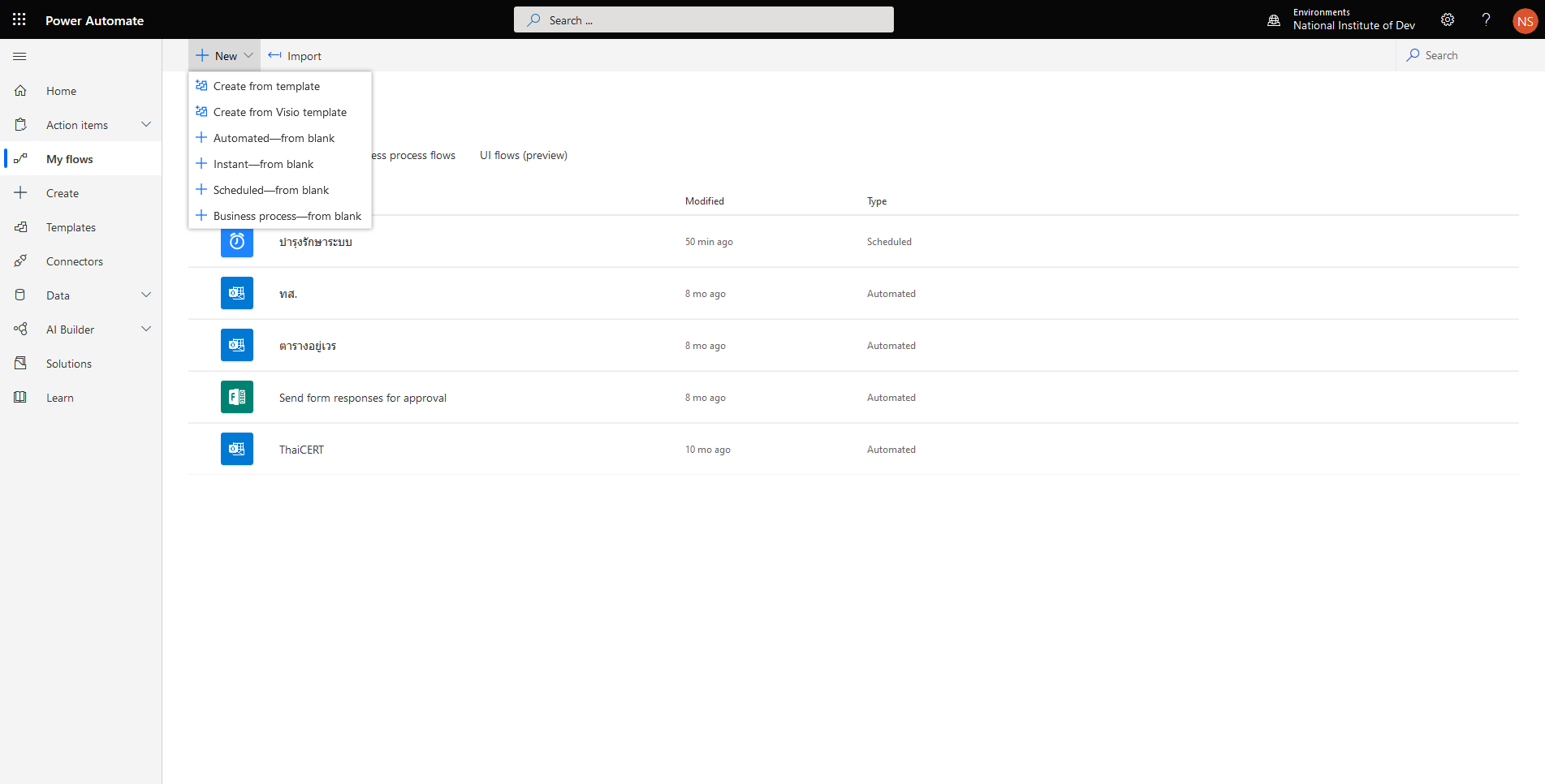
- ทำการกำหนด Flow name และเลือก When an item is created แล้วคลิก Create คำเตือนชื่อต้องมากกว่า 3 ตัวขึ้นไป
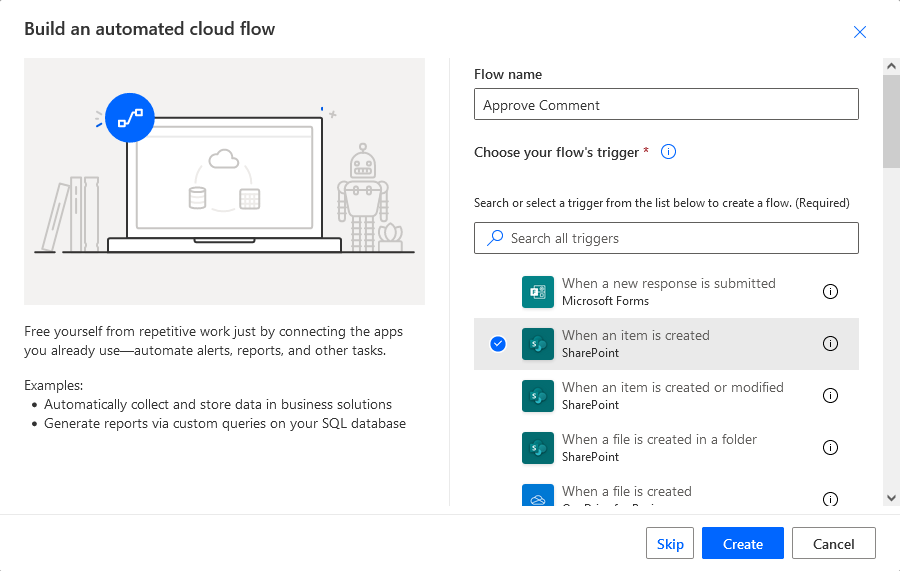
- เลือก Form Id แล้วคลิก Next step
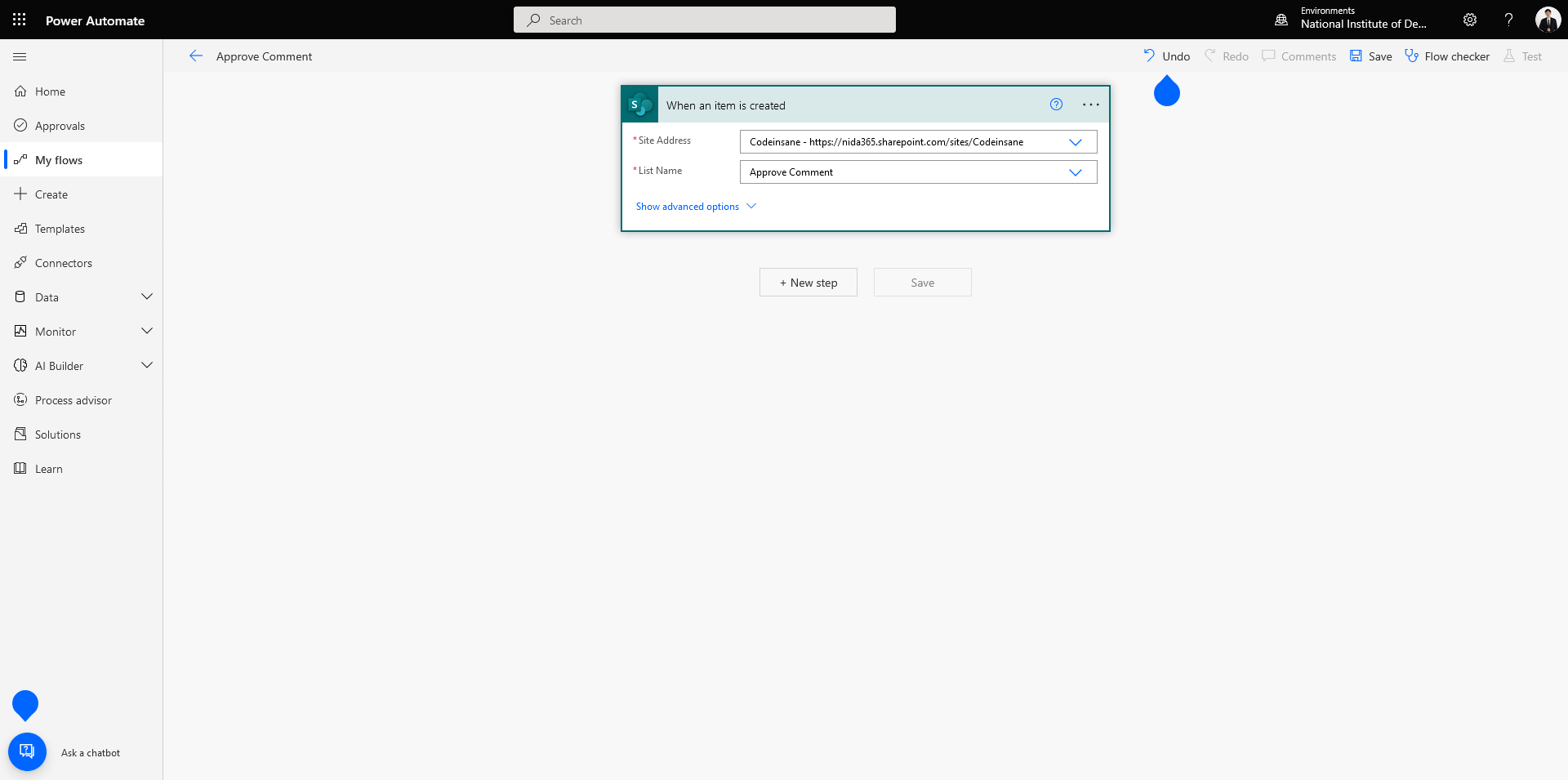
- เลือก Start and wait for an approval กำหนด Approval type ตามที่ต้องการ ทำการกรอกรายละเอียด แล้วคลิก Next step
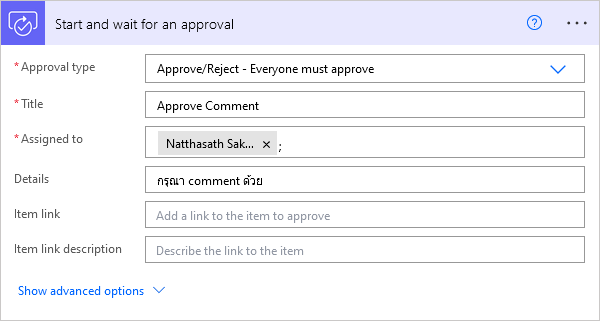
- เลือก Switch แล้วกำหนด On เป็น Outcome ของ Approval กรณีที่มี Action ของ Approve กับ Reject ไม่เหมือนกัน
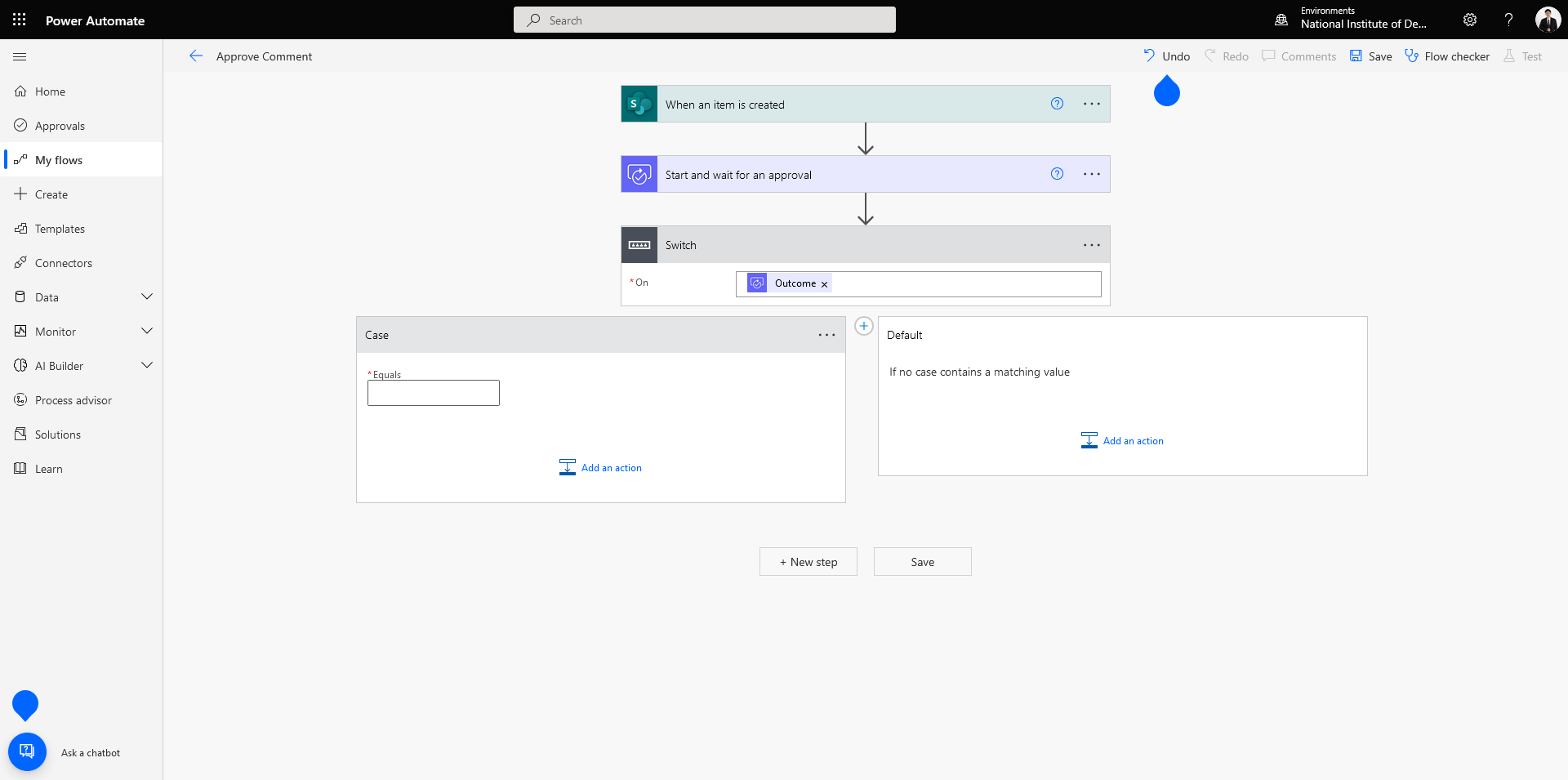
- เลือก Send an HTTP request to SharePoint ทำการกรอกรายละเอียด
Uri : _api/web/lists/getbytitle('LIST')/items('ITEMID')/Comments
Headers : accept | application/json;odata=verbose
Body :
{
"text": "This is a new comment @mention{0}.",
"mentions": [
{
"email": "natthasath.sak@gmail.com"
}
]
}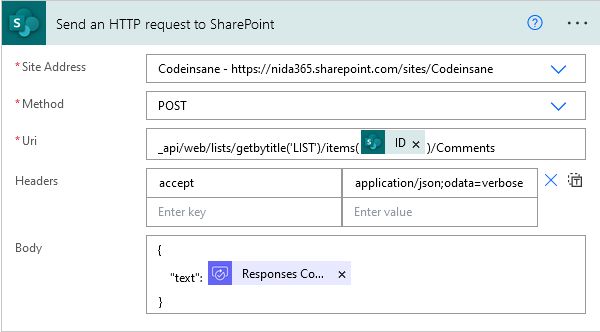
อ่านเพิ่มเติม : https://bit.ly/3uu94SN
Leave a Reply