หากคุณทำงานเป็น Admin แล้วให้สิทธิ์ในการสร้าง VM ได้หลายคน มันจะมี VM งอกขึ้นมาเยอะแยะมากมาย โดยที่เราจะหาคนสร้างไม่ค่อยเจอ หรืออีกกรณีคือ Clone ไว้หลาย ๆ ตัว เราก็จะจำไม่ค่อยได้ว่าเอาไว้ทำอะไร ถึงจะมีแบบฟอร์มการขอรับบริการอยู่แล้วก็เถอะ ซึ่งบน vSphere 6.5 มันจะมี Attribute มาให้จัดการอยู่สองอัน คือ CreateBy และ CreateOn
Get Started
- คลิก Actions ของ VM เลือก Edit Custom Attributes
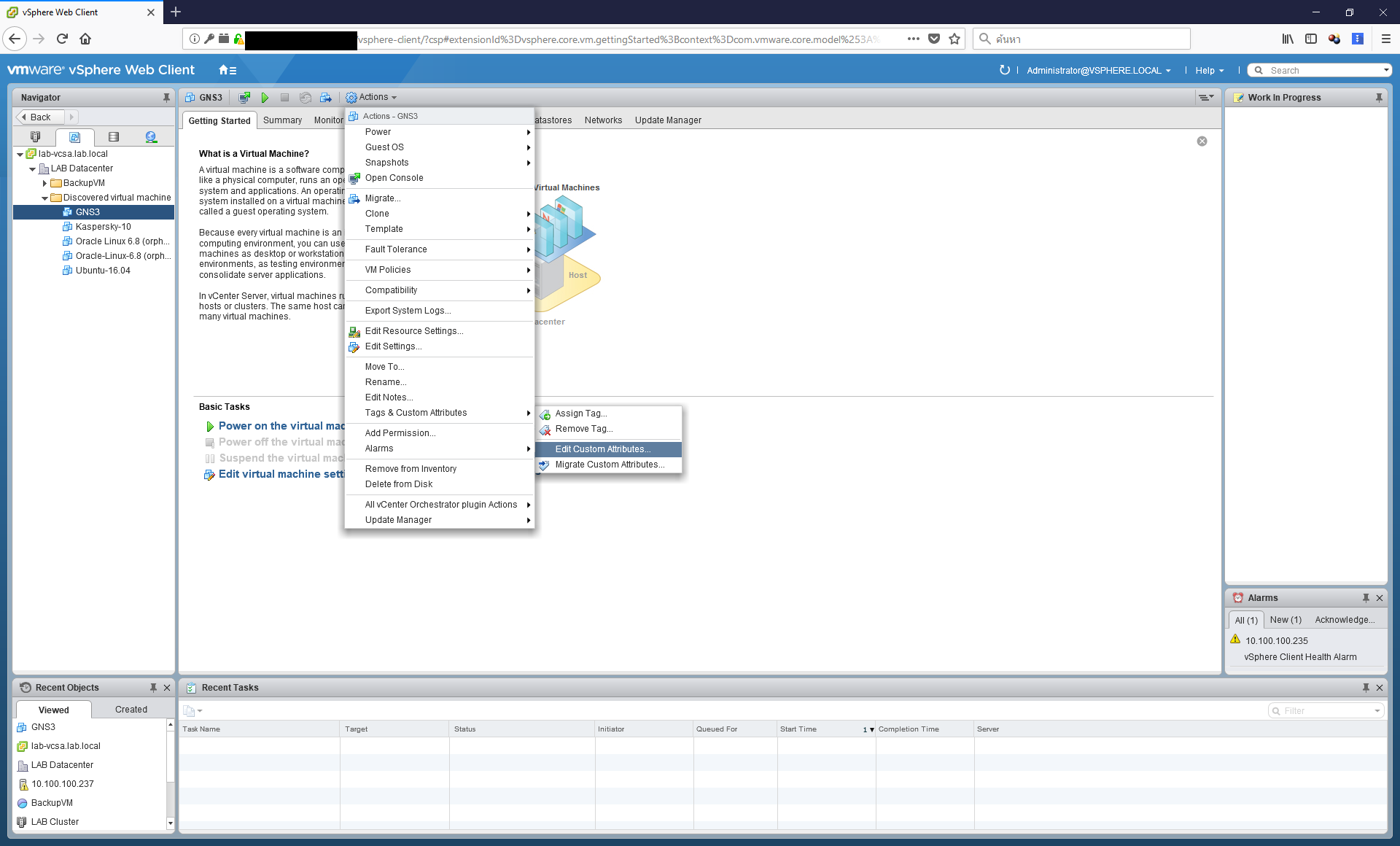
- ใส่ค่าที่เราต้องการลงไปแล้วคลิก OK
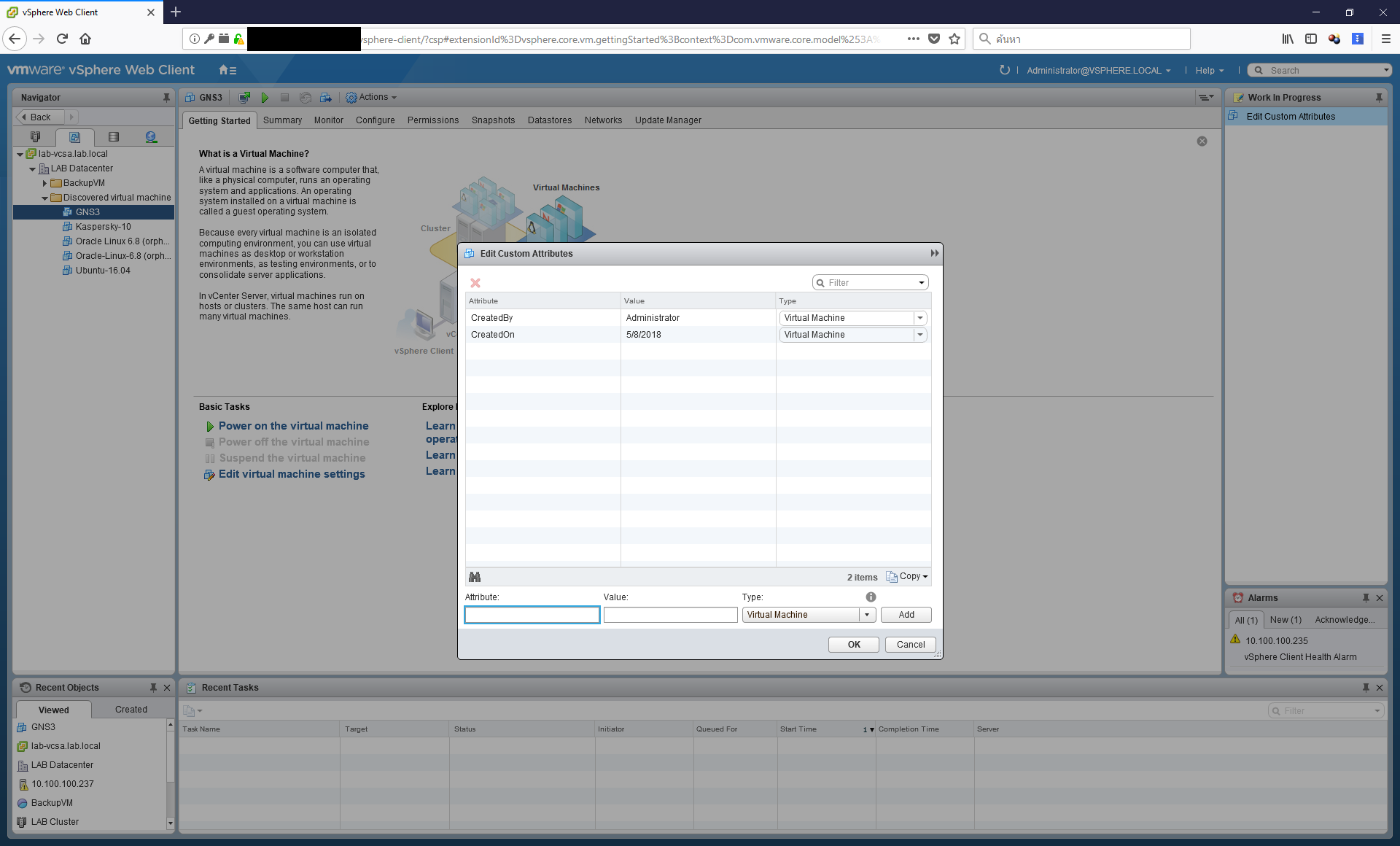
- รายงาน CreateBy ของแต่ละ VM ( ทำ Report ด้วย Powershell )
# PS C:\> Get-VM | Select Name -ExpandProperty CustomFields | Where {$_.key -eq "CreatedBy"} | Out-GridView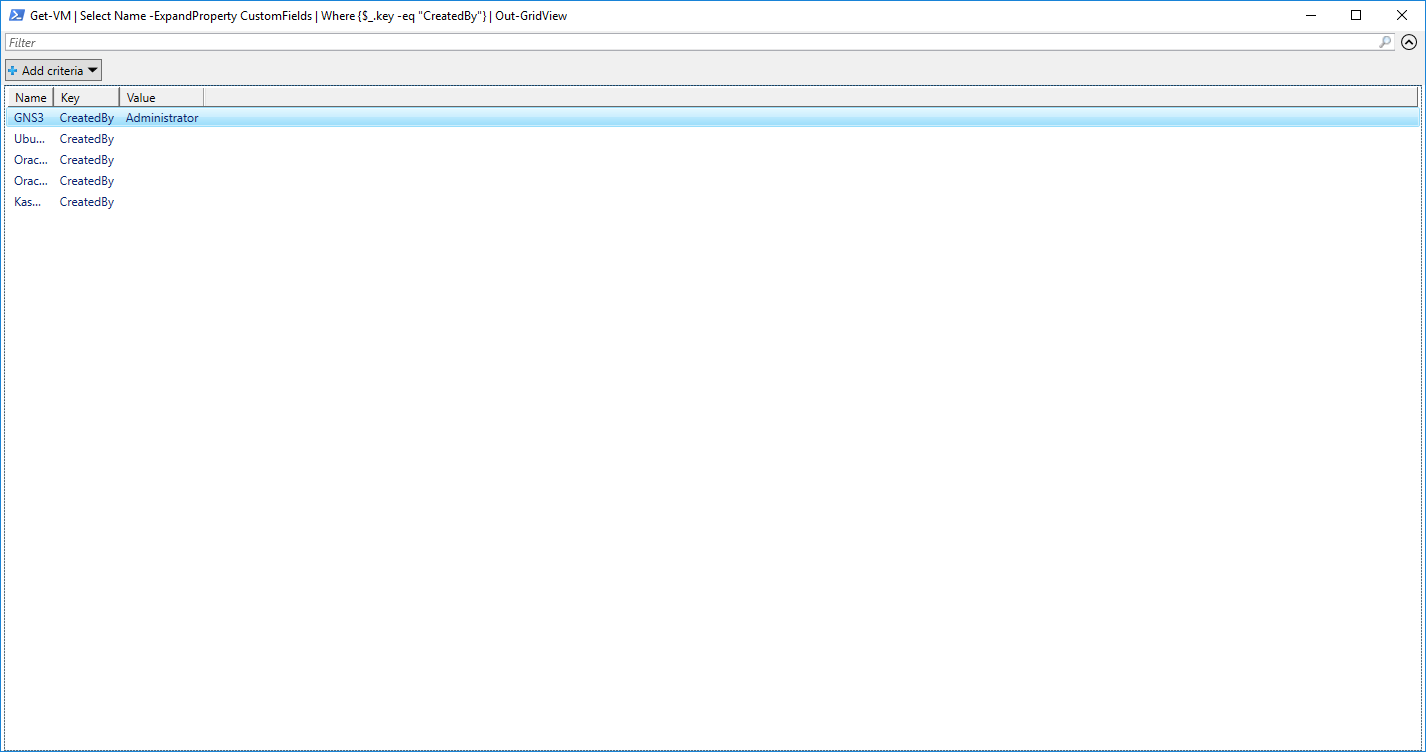
- รายงานจำนวน VM ทั้งหมดของแต่ละ User
# PS C:\> Get-VM | Select Name -ExpandProperty CustomFields | Where {$_.key -eq "CreatedBy"} | Group-Object | Select Count, Name | Sort Count -Descending | Out-GridView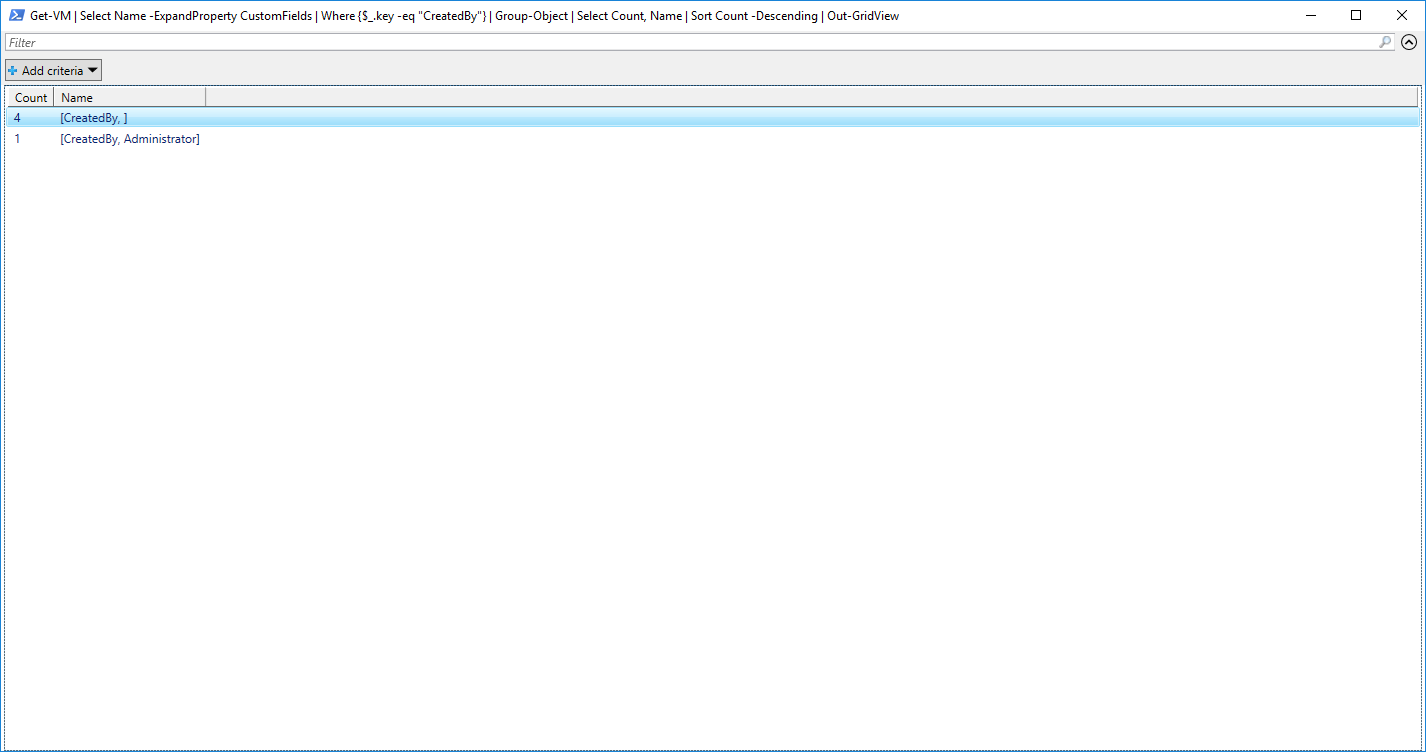
อ่านเพิ่มเติม : https://bit.ly/2K4F32t
Tagged: VMware vSphere
Leave a Reply