หากเราใช้ File Explorer บน Windows ไปสักพัก กลับมาดูอีกที่ Size จะเปลี่ยนไป ซึ่งเวลาผมเขียน Blog ผมอยากจะให้มันเท่ากันทุกครั้ง กลัวไม่สวย ฮ่าๆ เราจะต้องไปแก้ไขค่า Register โดยใช้ Batch File
Get Started
- สร้าง Bacth File ชื่อว่า resize.bat
@echo off
# To reset all folders to default folder views
Reg Delete "HKCU\Software\Microsoft\Windows\Shell\BagMRU" /F
Reg Delete "HKCU\Software\Microsoft\Windows\Shell\Bags" /F
Reg Delete "HKCU\Software\Microsoft\Windows\ShellNoRoam\Bags" /F
Reg Delete "HKCU\Software\Microsoft\Windows\ShellNoRoam\BagMRU" /F
Reg Delete "HKCU\Software\Classes\Local Settings\Software\Microsoft\Windows\Shell\BagMRU" /F
Reg Delete "HKCU\Software\Classes\Local Settings\Software\Microsoft\Windows\Shell\Bags" /F
Reg Delete "HKCU\Software\Classes\Wow6432Node\Local Settings\Software\Microsoft\Windows\Shell\Bags" /F
Reg Delete "HKCU\Software\Classes\Wow6432Node\Local Settings\Software\Microsoft\Windows\Shell\BagMRU" /F
# To kill and restart explorer
taskkill /f /im explorer.exe
start explorer.exe- หลังจากเรารัน Batch File เรามาดูหน้าตา File Explorer กัน
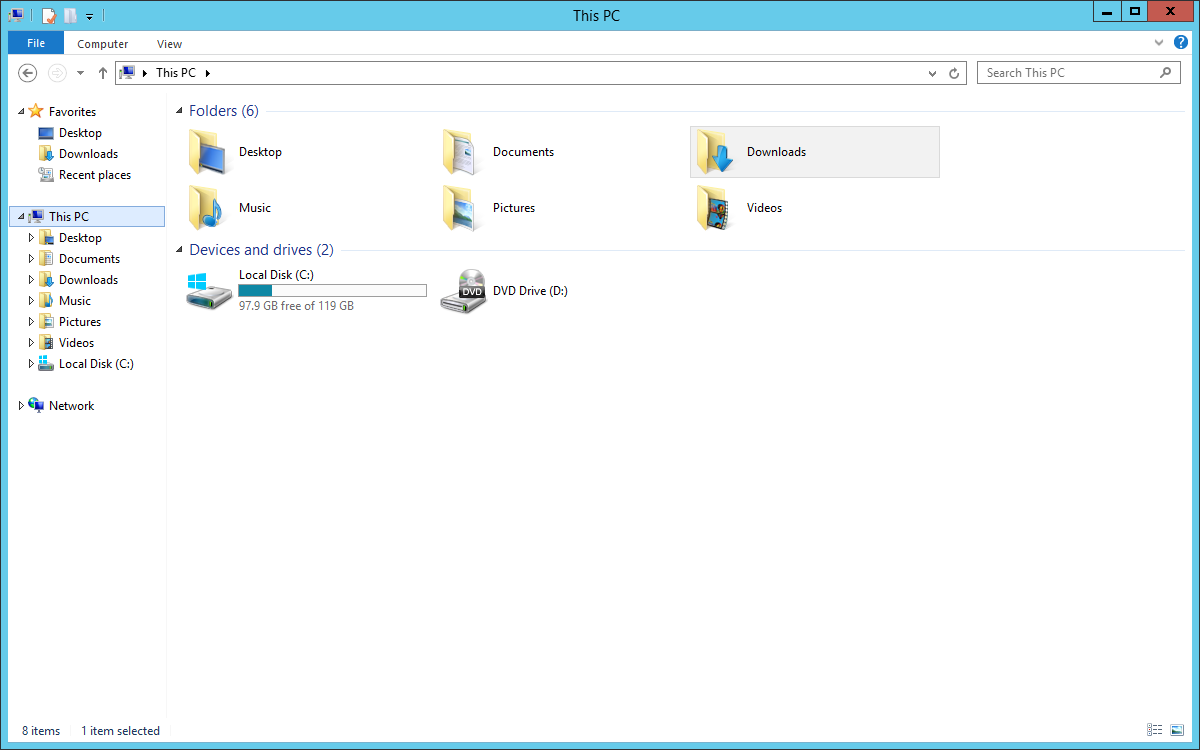
Leave a Reply