Alfresco Content Service เป็น Open Source Enterprise Content Management ( ECM ) ที่ใช้ในการจัดการเอกสาร และควบคุมเอกสารตามระบบ ISO ด้วย Workflow นอกจากนี้ยังมี Feature ต่าง ๆ ที่ช่วยให้สามารถจัดการเอกสาร หรือทำการ Integrate เข้ากับระบบต่าง ๆ ได้ง่ายขึ้น
Pros
- Open, Easy to Integrate & Extend : สามารถ Deploy ได้ทั้ง On-Premise, Cloud หรือ Hybrid-Cloud นอกจากนี้ยังสามารถ Integrate, Extend และ Customize ได้ง่ายตามความต้องการ
- Out of the Box Support : สามารถใช้งานร่วมกับ Application อย่าง Microsoft Office, Google Doc, Outlook หรือแม้กระทั่ง Salesforce.com
- Open API : รองรับมาตรฐาน Open API ไม่ว่าจะเป็น CMIS, CIFS และ WebDAV
- Cloud Native Architecture : มีสถาปัตยกรรมแบบ Cloud Native ทำให้สามารถ Scale และเพิ่ม Performance ได้ ซึ่งสามารถทำการ Deploy ได้ทั้ง Docker & Kubernetes หรือ AWS Cloud
- Simple Task and Workflow : สามารถกำหนด Task และสร้าง Workflow ได้
- Rules and Action : สามารถกำหนด Rule และ Action ได้
- Automated Record : มีการบันทึก Record โดยอัตโนมัติ
- Access Control : มีการกำหนดระดับสิทธิ์การเข้าถึงตาม Access Control
- Access & Collaborate : สามารถเข้าถึงเอกสารได้จากทุกที่ มีความปลอดภัย ไม่ว่าจะเป็น Web App, Mobile App และสามารถใช้งานแบบ Offline ด้วย Desktop Sync
- Dynamic Search : สามารถทำการค้นหาได้อย่างรวดเร็ว โดยมาพร้อมกับ Auto Suggestion, Filtering และ Content Preview
- Rich Collaboration : มาพร้อมกับ Feature ที่ช่วยในการทำงานแบบ Collaboration ไม่ว่าจะเป็น Team Site, version Tracking, Discussion Thread, Project Wiki, Task List และ Activity Feed
- Mobile Device Management : สามารถจัดการเอกสารได้ผ่านทาง Mobile Device และรองรับการใช้งาน Offline Access & Review และการอนุมัติ Approved
- Desktop Sync : รองรับทั้งบน Windows และ Mac
Install
- ดาวน์โหลด Docker Image
# docker pull rsippl/alfresco- ทำการรัน Alfresco Container
# docker run -d --name='alfresco' -it --rm -p 8080:8080 rsippl/alfresco- ลองเข้าไปที่ http://localhost:8080 แล้วกรอก Username และ Password ด้วย admin : admin

- หลังจาก Login เข้ามาจะเห็นหน้าตาแบบนี้
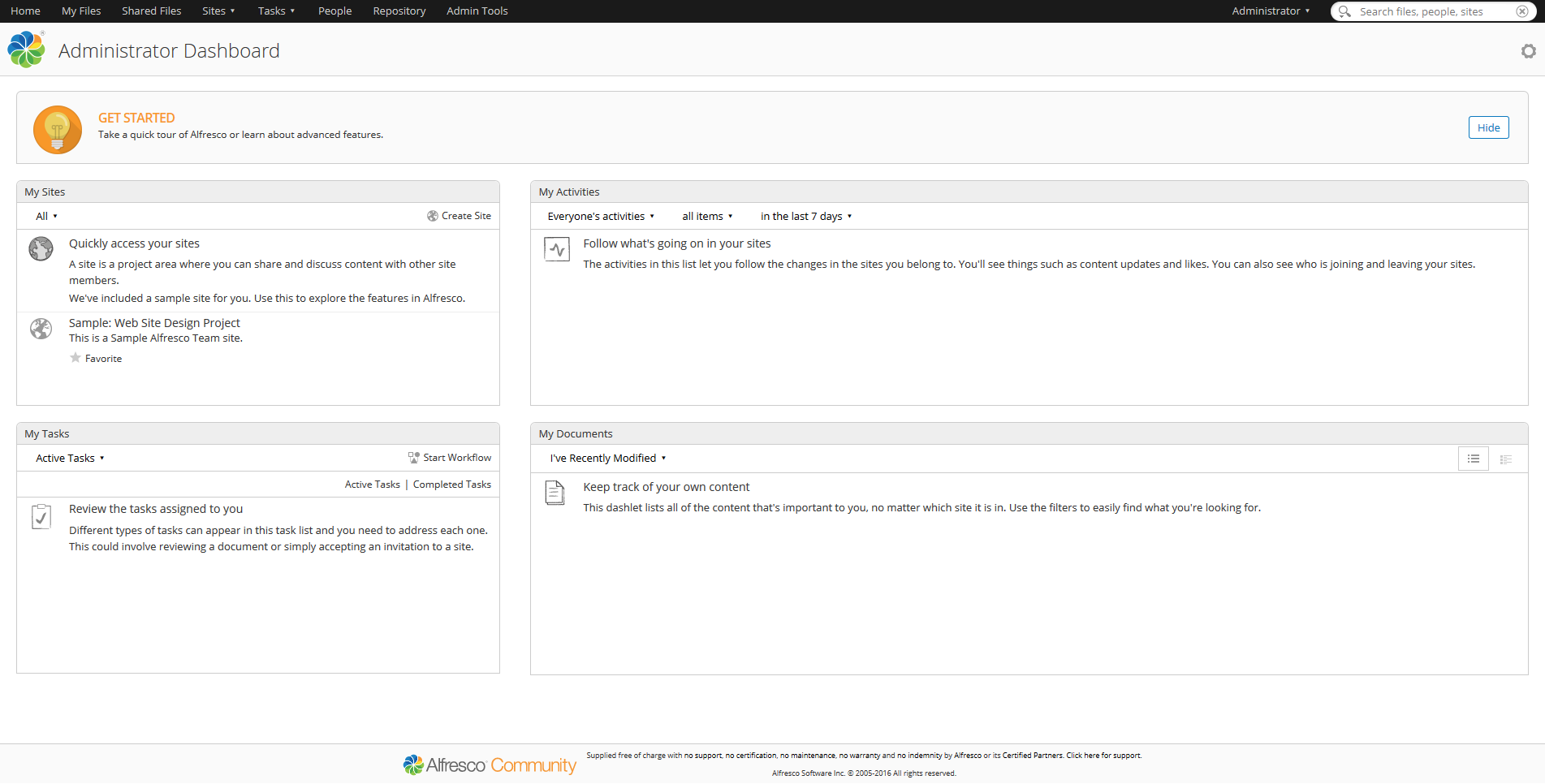
อ่านเพิ่มเติม : https://dockr.ly/2VU3M32, https://bit.ly/30bHVDn
Leave a Reply