Ransomware Protection เป็น Feature ที่ถูกเพิ่มเข้ามาใน Windows 11 บน Windows Defender เพื่อป้องกันไวรัสเรียกค่าไถ่ ซึ่งถ้าหากเราโดน Ransomware มันจะทำการเข้ารหัสไฟล์ทุกไฟล์ที่มันสามารถเข้าถึงได้ และขึ้นข้อความให้เราโอนเงินเป็น Crypto Currency เพื่อแลกกับรหัสที่ใช้ในการถอดรหัส ซึ่งเราจะมาเปิดการใช้งานกัน
Get Started
- ทำการเปิดโปรแกรม Windows Security
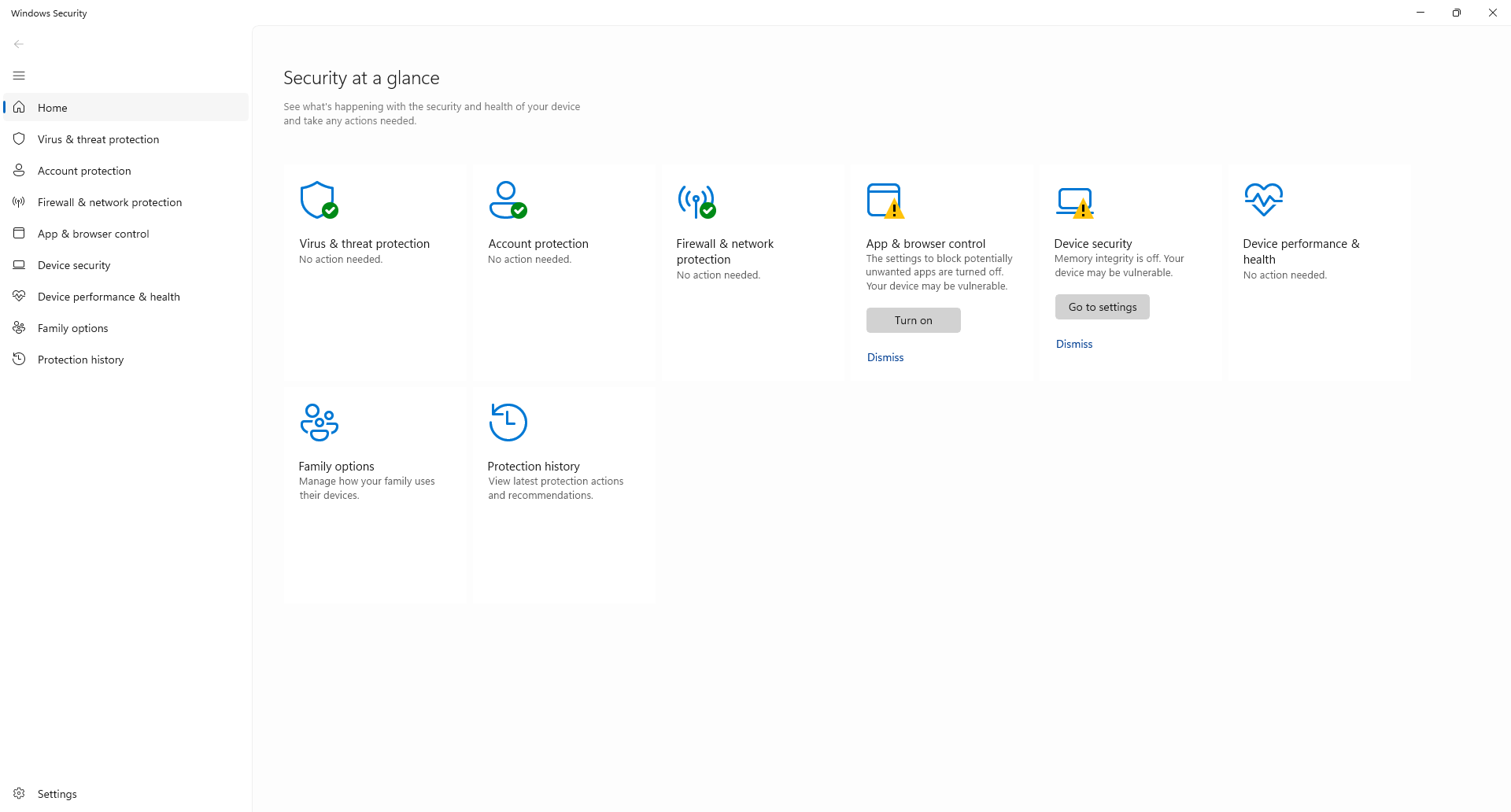
- คลิก Virus & threat protection
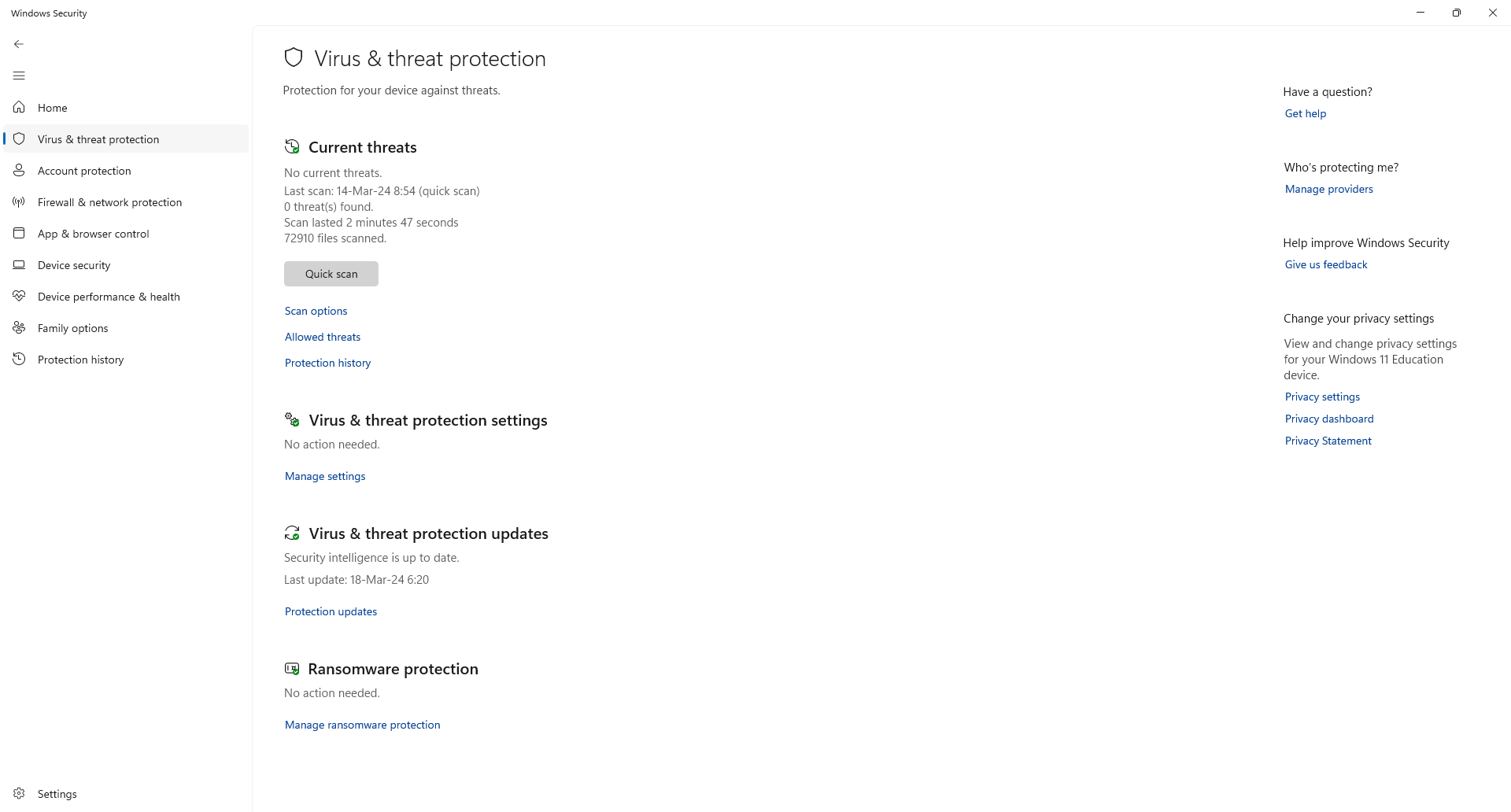
- เลือก Ransomware protection -> Manage ransomware protection แล้วทำการ Enable Controlled folder access
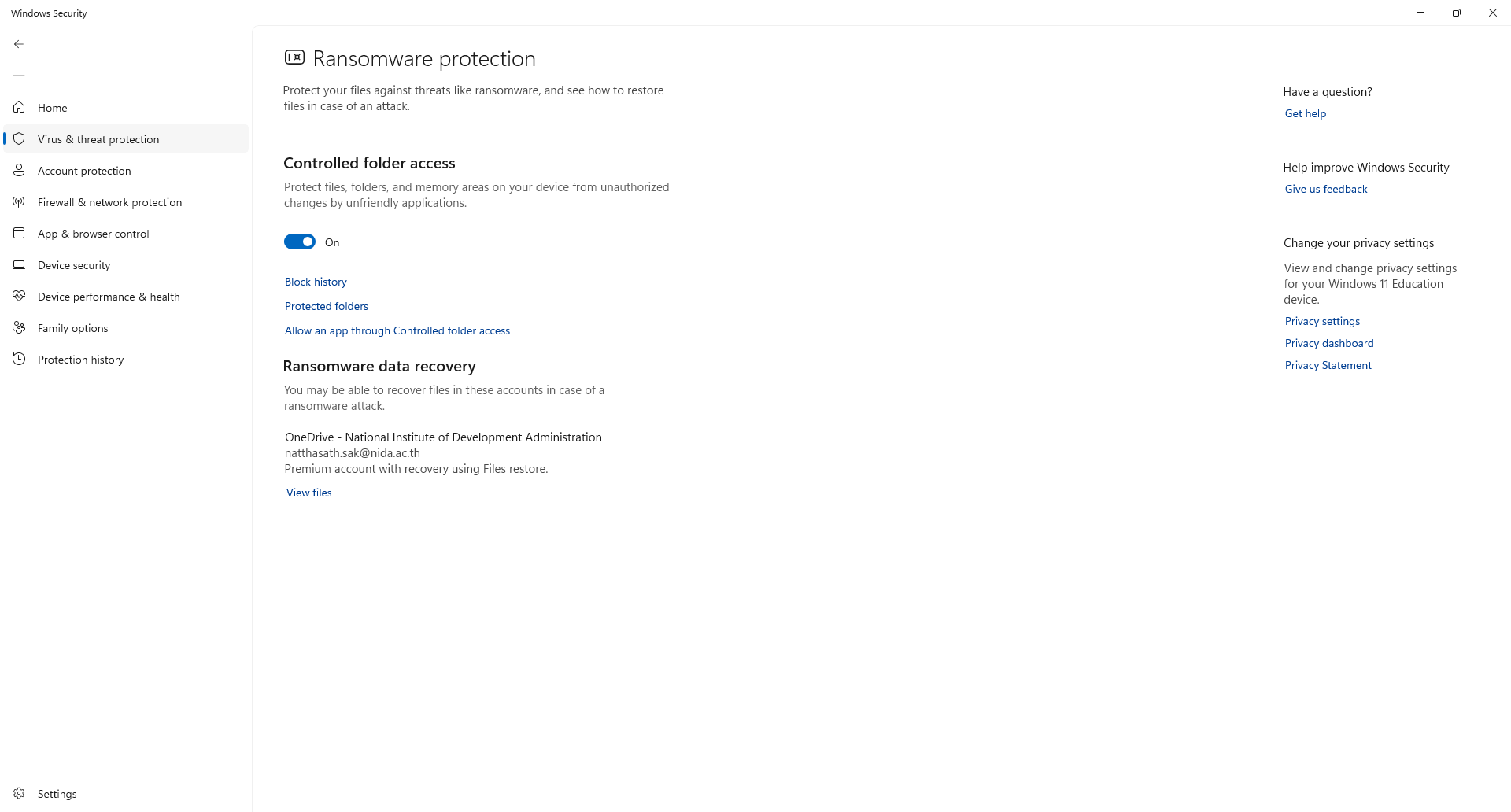
- คลิก Protected folders แล้วทำการเพิ่ม Folder ที่ต้องการป้องกัน
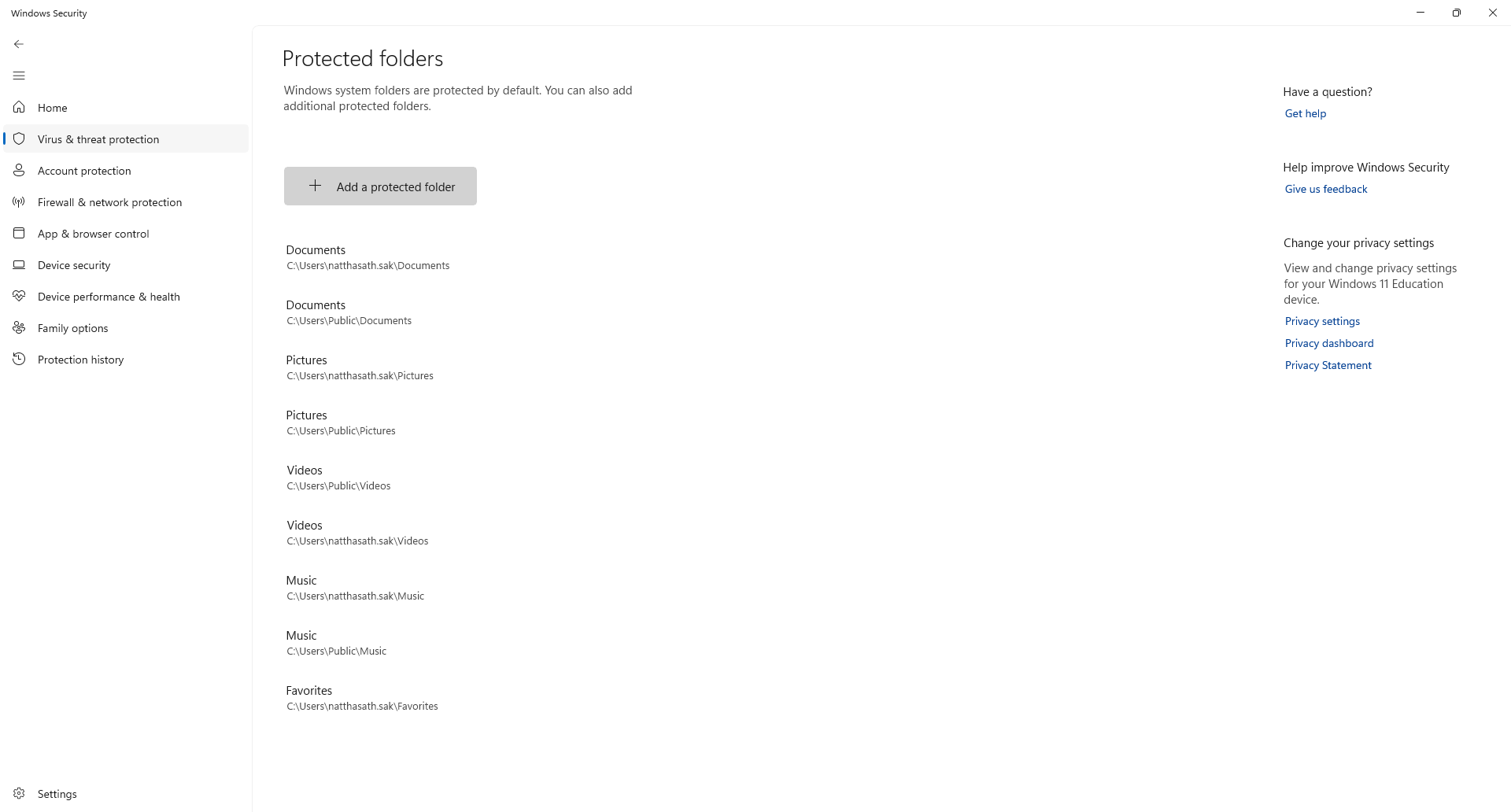
อ่านเพิ่มเติม : https://bit.ly/490ierR
Tagged: Ransomware
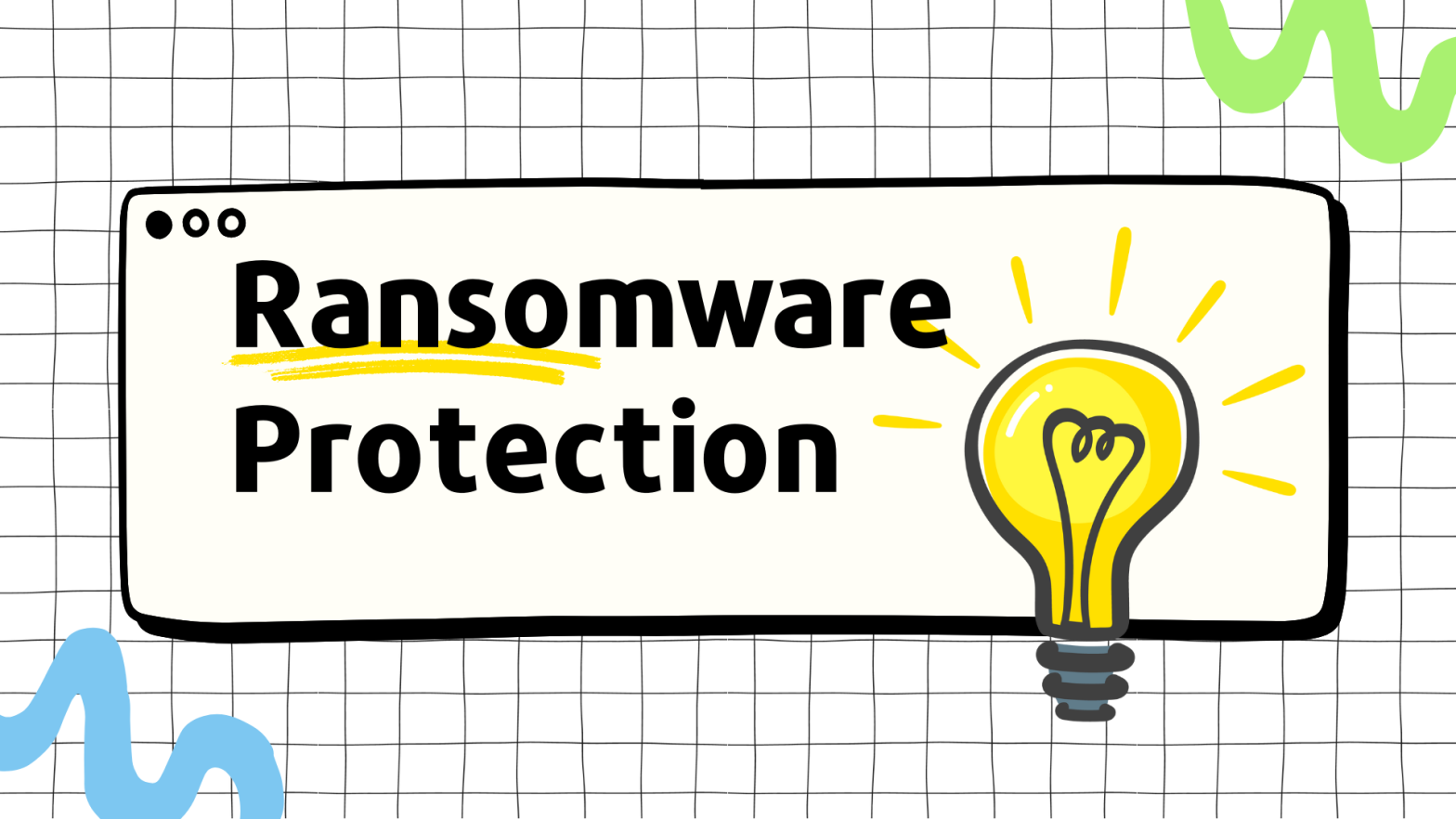
Leave a Reply