หลายคนที่ใช้ Windows 10 สามารถทำการรัน VM บน Hyper-V ได้ฟรี เหมือนกับการใช้งาน VMware Workstation หรือ VirtualBox ผ่านการ Enable ใน Programs and Feature ของ Windows ซึ่งจากการลองเล่น ใช้งานง่ายกว่า VMware Workstation และไม่ต้องติดตั้ง VMware Tools ด้วย
Requirement
- Windows 10 Enterprise, Pro และ Education
- RAM 4 GB+
Get Started
- เปิด Programs and Features แล้วเลือก Turn Windows features on or off
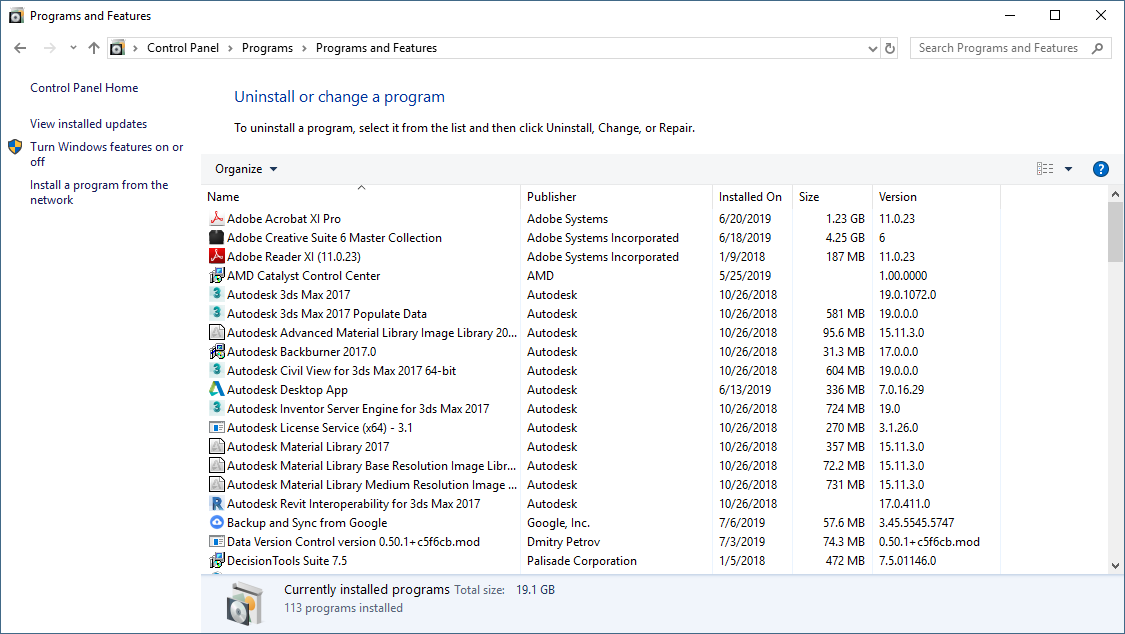
- เลือก Hyper-V แล้วคลิก OK
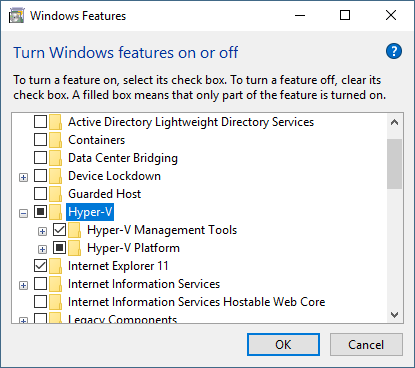
- คลิก Restart now
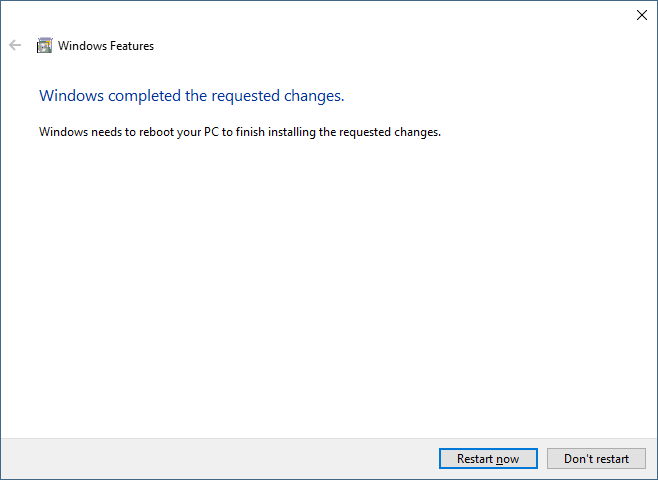
- ลองทำการเปิด Hyper-V Manager ขึ้นมา
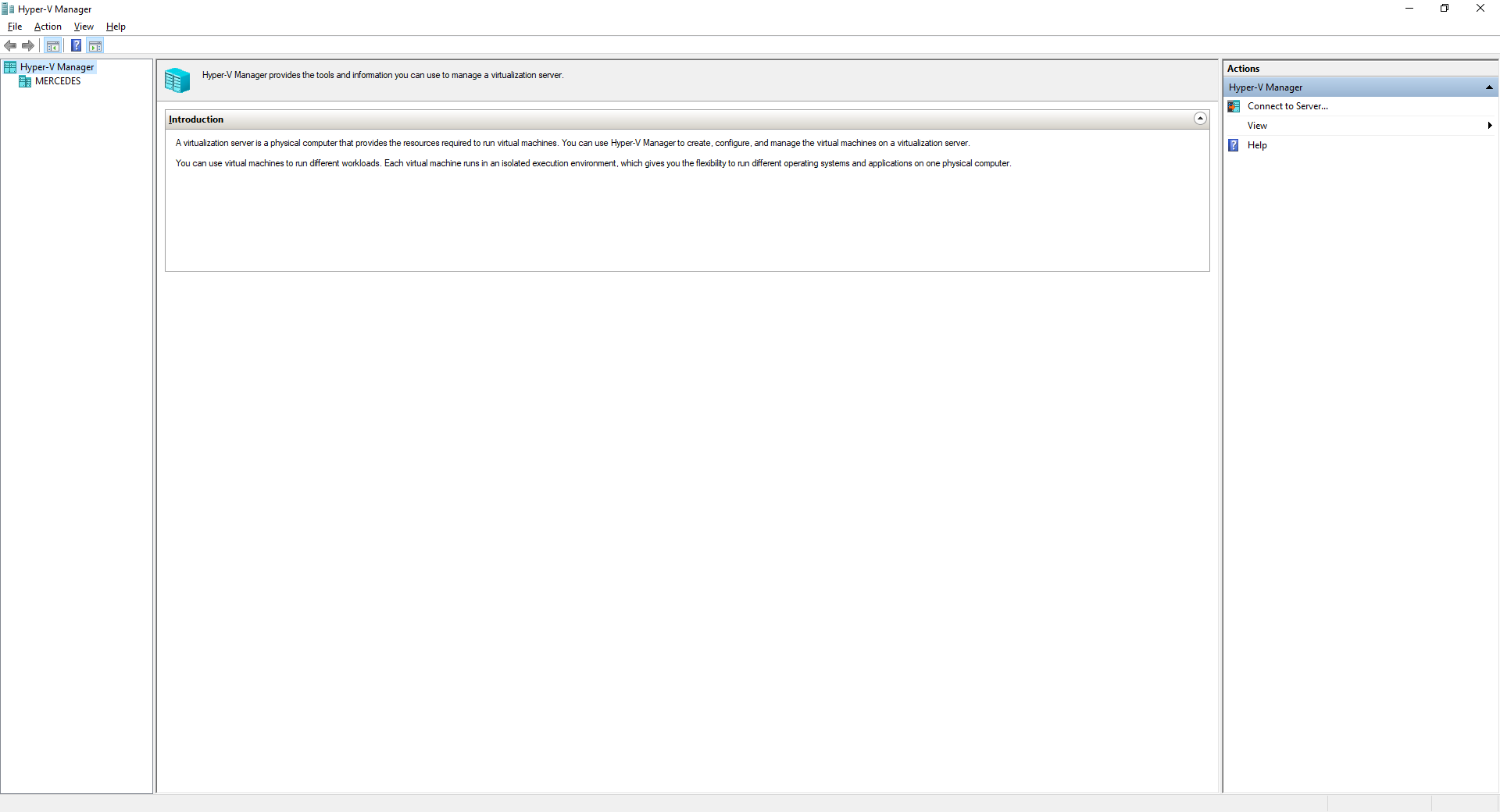
Tagged: Hyper-V
Leave a Reply