การใช้งาน VMware Workstation กับ Hyper-V ดูจะไม่สามารถใช้งานทั้ง 2 ตัวพร้อมกันได้ ซึ่งถ้าหากทำการ Enable Hyper-V ก็จะไม่สามารถใช้งาน VMware Workstation ได้ รวมถึง Virtual Box ด้วย โดยส่วนตัวผมเริ่มชอบ Hyper-V มากกว่า VMware Workstation แต่ก็ต้องใช้มันอยู่ ก็จะเกิดอาการที่เรียกว่า รักพี่เสียดายน้อง
Cause :สาเหตุเนื่องมาจาก Virtualization Application ขึ้นอยู่กับ Hardware Virtualization เช่น Intel VT-X หรือ AMD-V ซึ่งการใช้งานไม่สามารถ Share ร่วมกันได้ ทำให้ต้องเลือกใช้งาน Virtualization Application ตัวใดตัวหนึ่งเท่านั้น
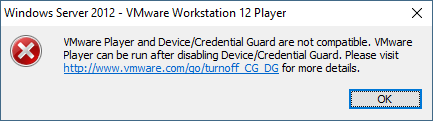
Configuration
- ทำการ Disable Hyper-V
# bcdedit /set hypervisorlaunchtype off- ทำการ Enable Hyper-V
# bcdedit /set hypervisorlaunchtype autoอ่านเพิ่มเติม : https://bit.ly/2Gs3JTb
Leave a Reply