ในกรณีที่เราทำการ Upgrade VMware ESXi เป็น 6.7 พร้อมกับ Update Patch VMSA-2018-0020 ตาม VMware Security Advisor จะขึ้นข้อความ Info Message ว่า Hyperthreading Unmitigated ซึ่งอาจสร้างความรำคาญ และ ความไม่สบายใจ แต่สามารถทำการ Disable Notification ได้
Cause : สาเหตุเนื่องมาจาก CVE-2018-3646 มีการเปิดใช้งาน Hypervisor-Specific Mitigations เพื่อแก้ไขช่องโหว่ VMM สำหรับ L1 Terminal Fault ( L1TF ) ซึ่งเป็น 3 ช่องโหว่ของ Intel CPU ที่อนุญาติให้เข้าถึงข้อมูลบน L1 Cache ได้ ซึ่งมีวิธีแก้ 2 วิธี คือ 1. ทำการ Upgrade vCenter 2. ทำการ Disable Notification
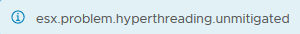
Configuration
- เลือก Configure -> Advance System Settings แล้วคลิก Edit
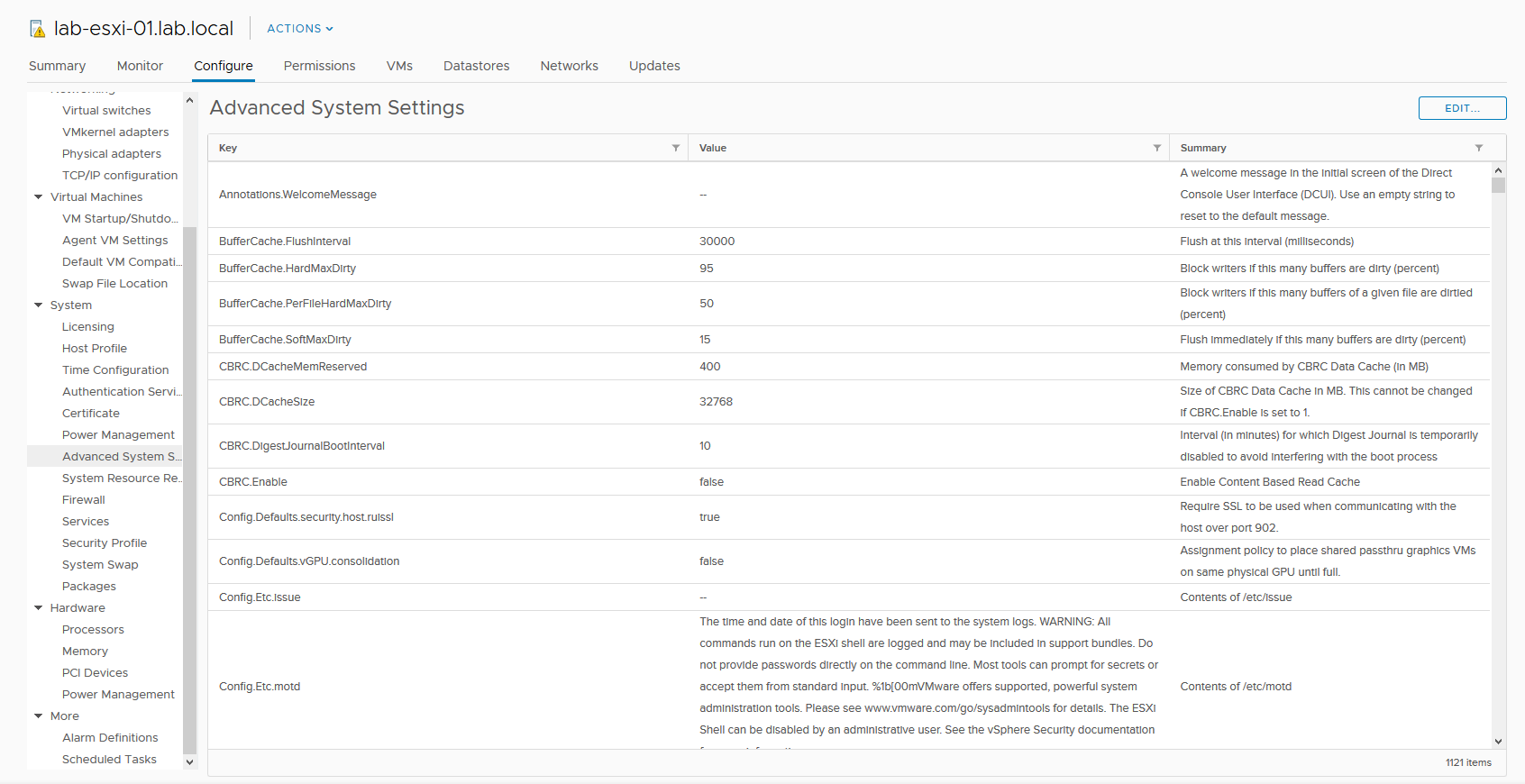
- ทำการเปลี่ยนค่า Parameter ที่ชื่อ UserVars.SuppressHyperthreadWarning เป็น 1 ตามนี้
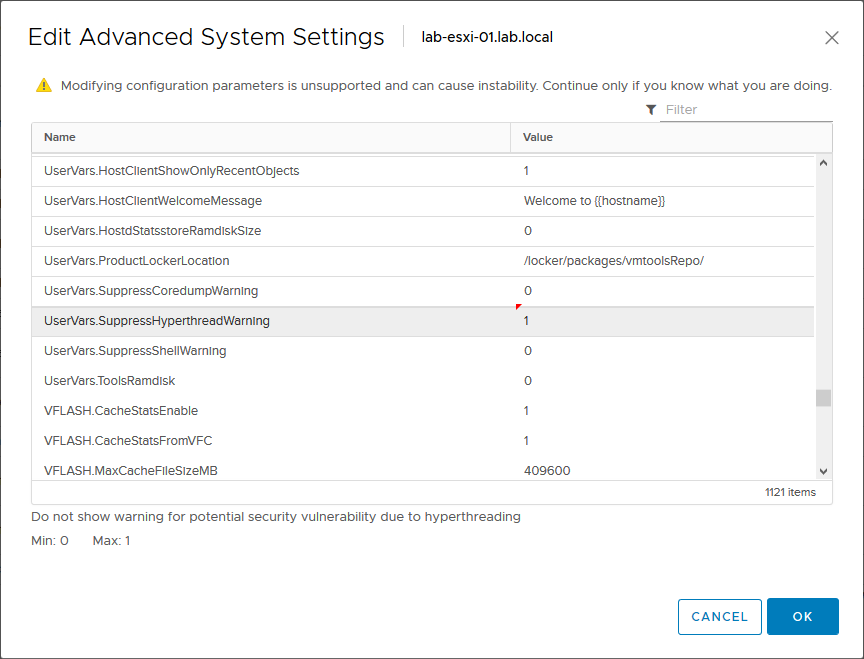
อ่านเพิ่มเติม : https://bit.ly/3aGHVRp
Tagged: VMware ESXi
Leave a Reply