หลังจากที่เราได้ลองติดตั้ง DNS แบบ Workgroup โดยไม่มีบริการ AD DS และทำการสร้าง Primary DNS Zone กันไปเรียบร้อยแล้ว หากต้องการให้ DNS Server เครื่องอื่นสามารถใช้งาน จะต้องทำการ Allow Zone Transfer โดยการระบุ IP ของ DNS Server ที่ต้องการใช้บน Primary Zone ก่อน ถึงจะไปสร้าง Secondary DNS Zone
Requirement
- Primary DNS Server ( DC2 )
- Secondary DNS Server ( DC1 )
LAB Diagram
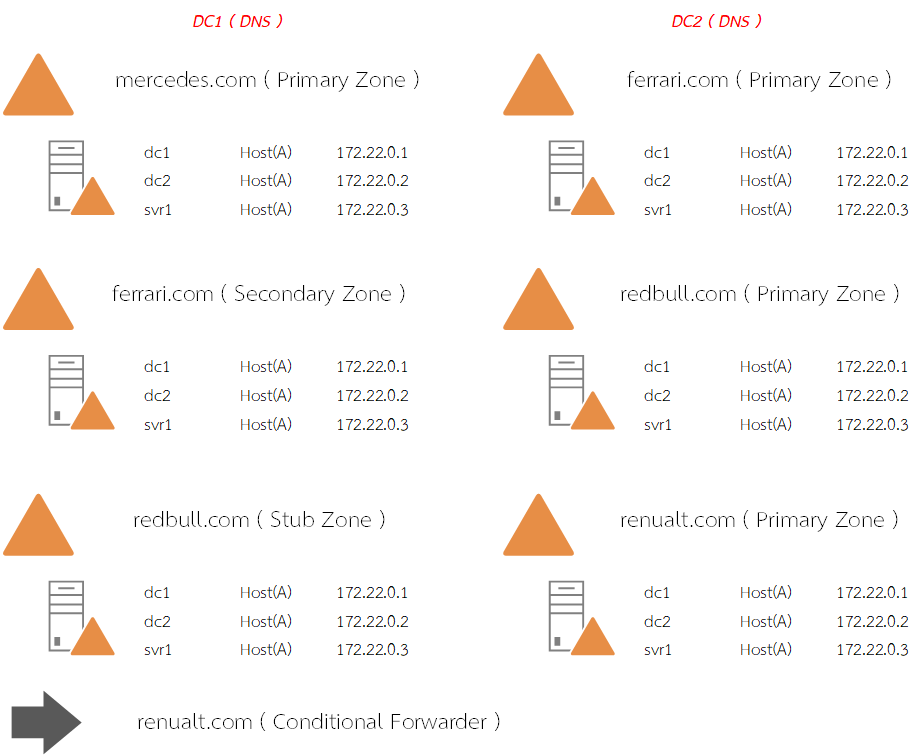
Get Started
- ทำการเปิด DNS Manager บน DC2 เลือก Zone ที่สร้าง แล้วคลิกขวา Properties
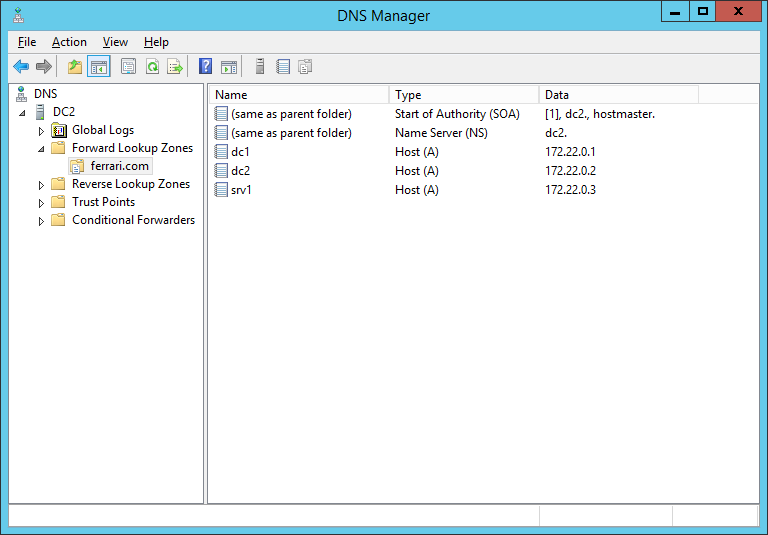
- คลิก Zone Transfers ทำการ Allow zone transfer เลือกเป็น Only to the following servers แล้วคลิก Edit
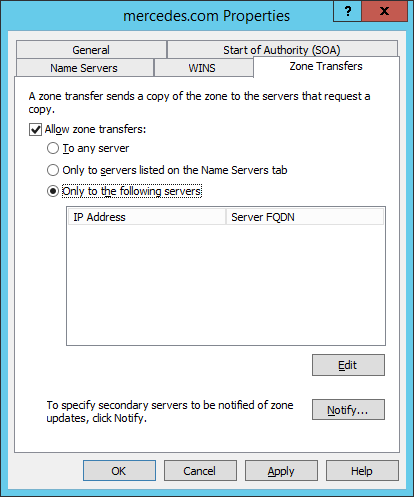
- ทำการระบุ IP ของเครื่อง DC1 แล้วคลิก OK
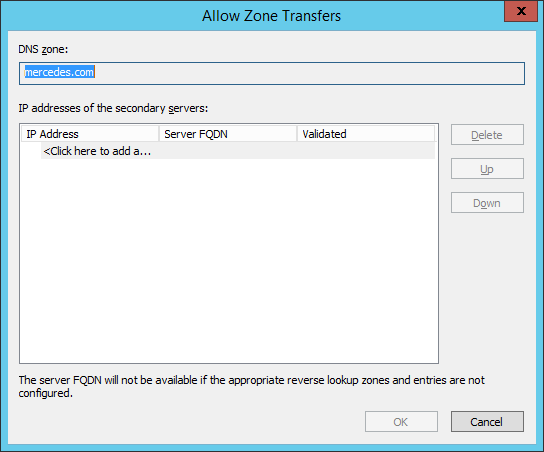
- คลิก Apply แล้วคลิก OK
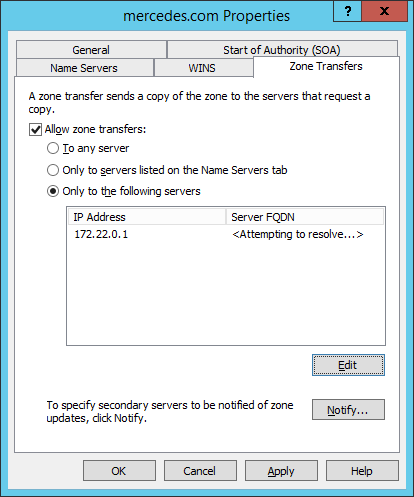
Leave a Reply