การสร้าง Volume บน Buffalo TeraStation เป็น NAS Storage เอาไว้เก็บข้อมูล ซึ่งเราสามารถนำ Volume ที่ได้ไปต่อกับเครื่อง Windows ด้วย iSCSI initiator หรือต่อเข้ากับ VMware ESXi ทำให้เครื่อง Client สามารถมองเห็นและสามารถใช้งาน
Get Started
- เปิด QNAP ขึ้นมาผ่าน Web Browser แล้วเลือก Shared Folders
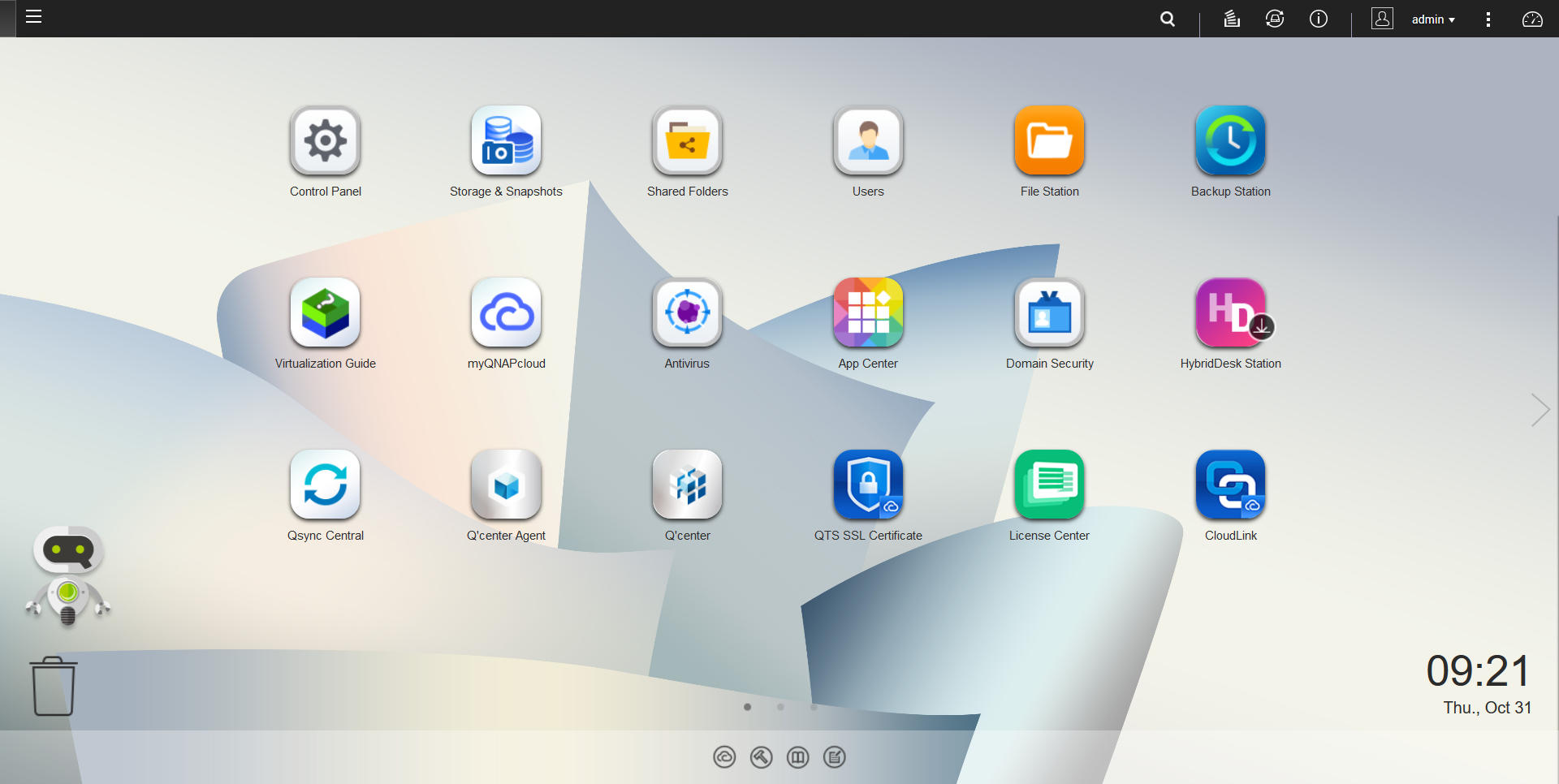
- เลือก Network & File Services แล้วคลิก Win/Mac/NFS
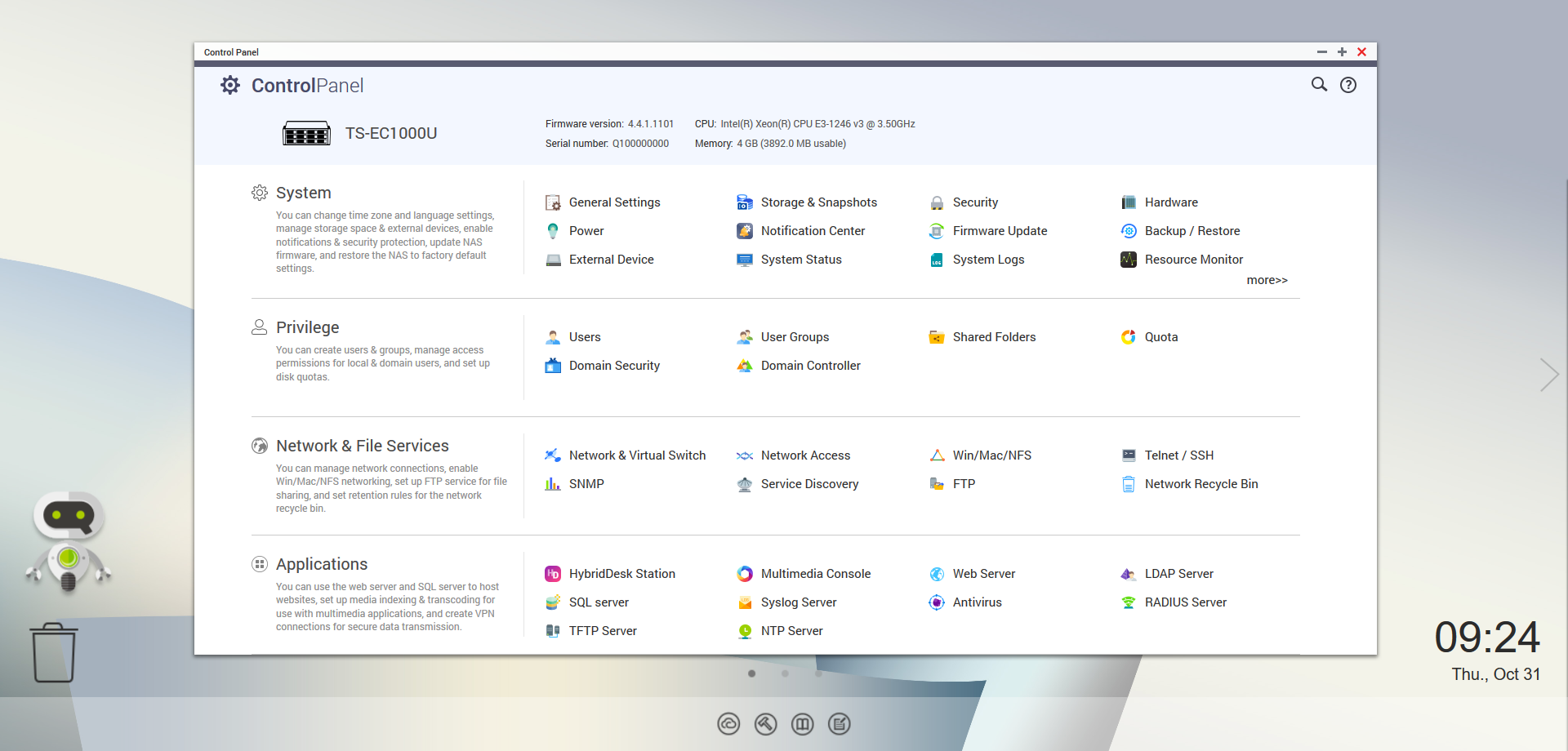
- เลือก NFS Service ทำการ Enable NFS แล้วคลิก Apply
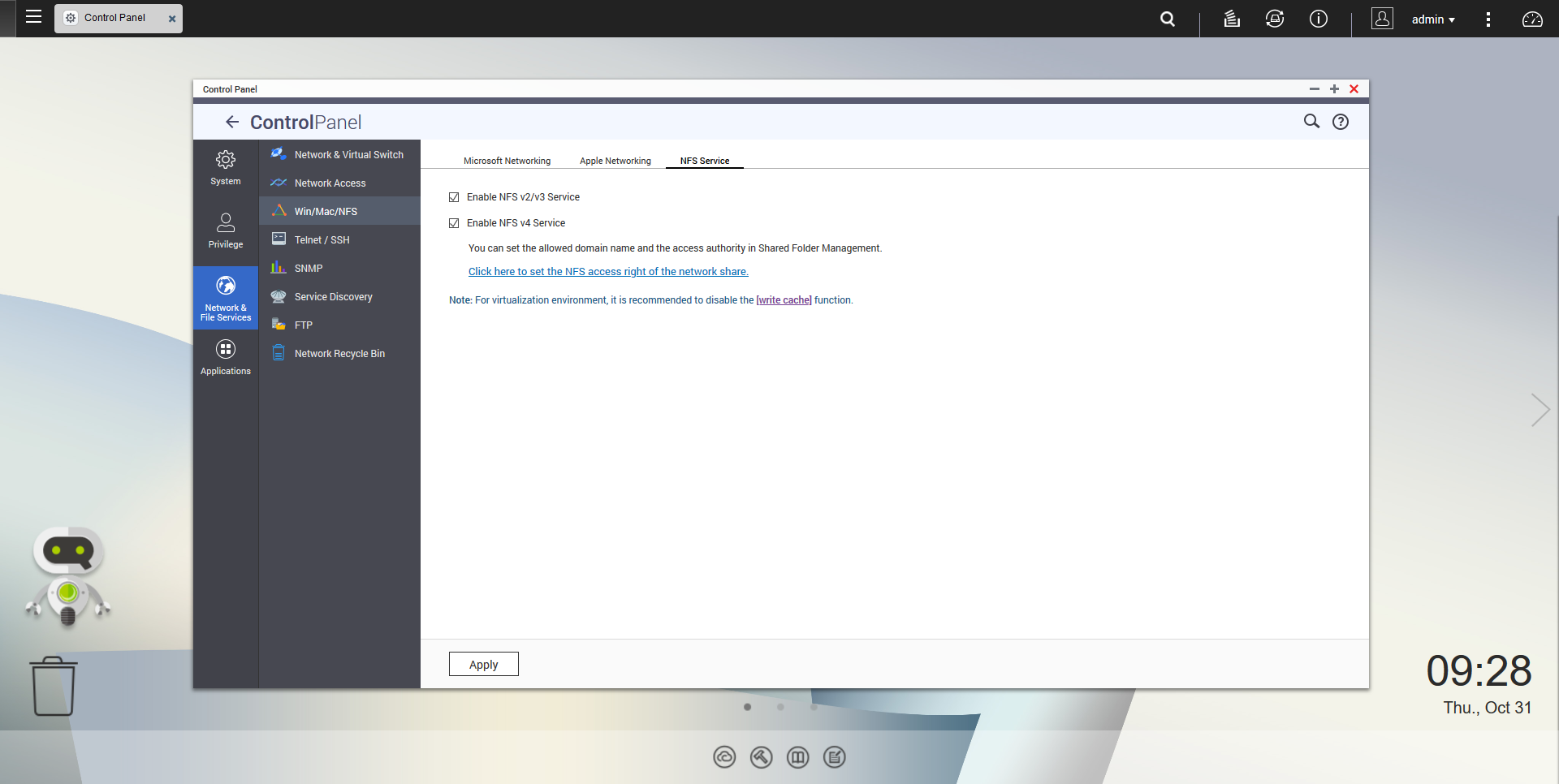
- คลิก Click here to set the NFS access right of the network share
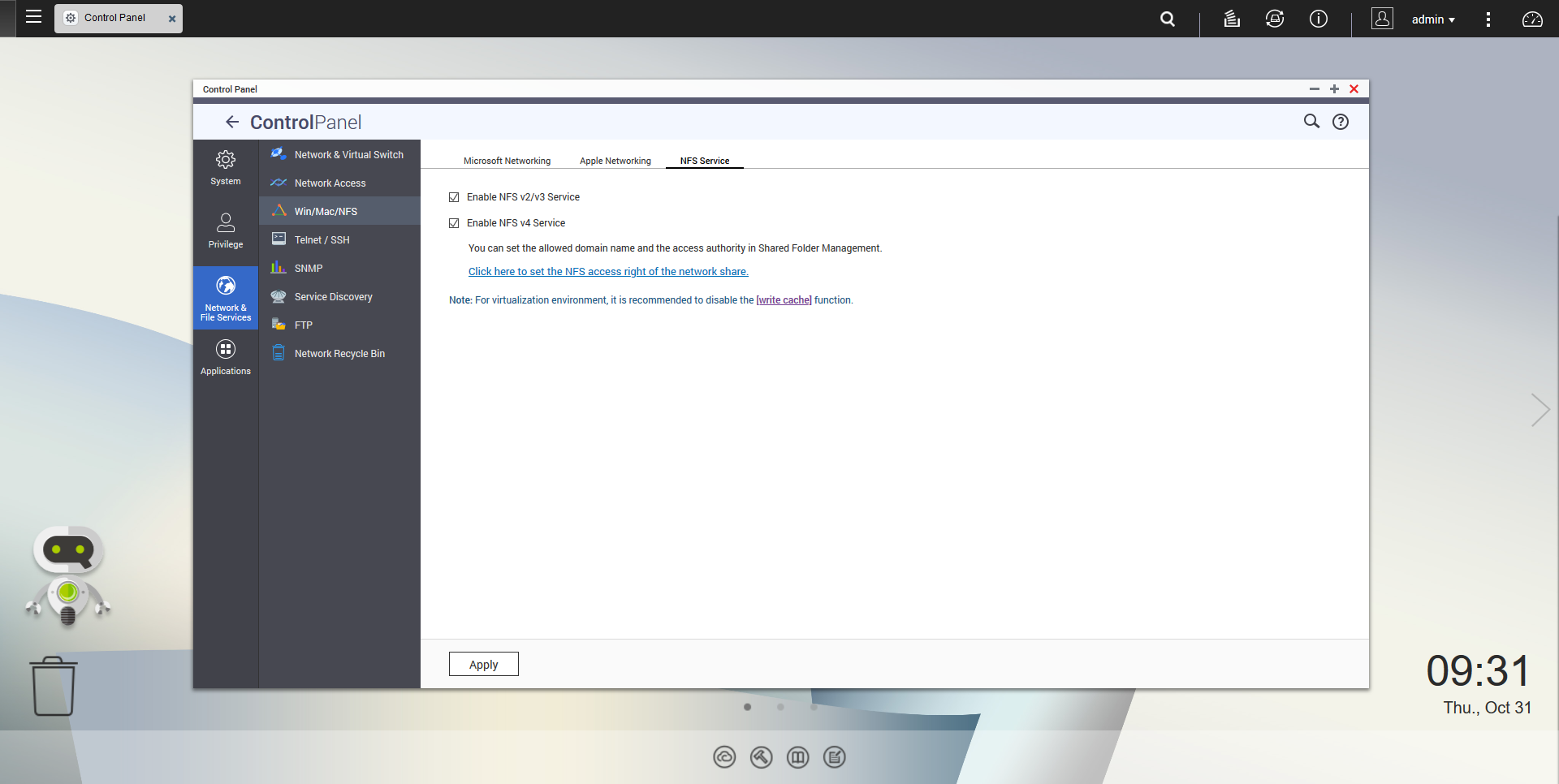
- คลิก Create แล้วเลือก Shared Folder
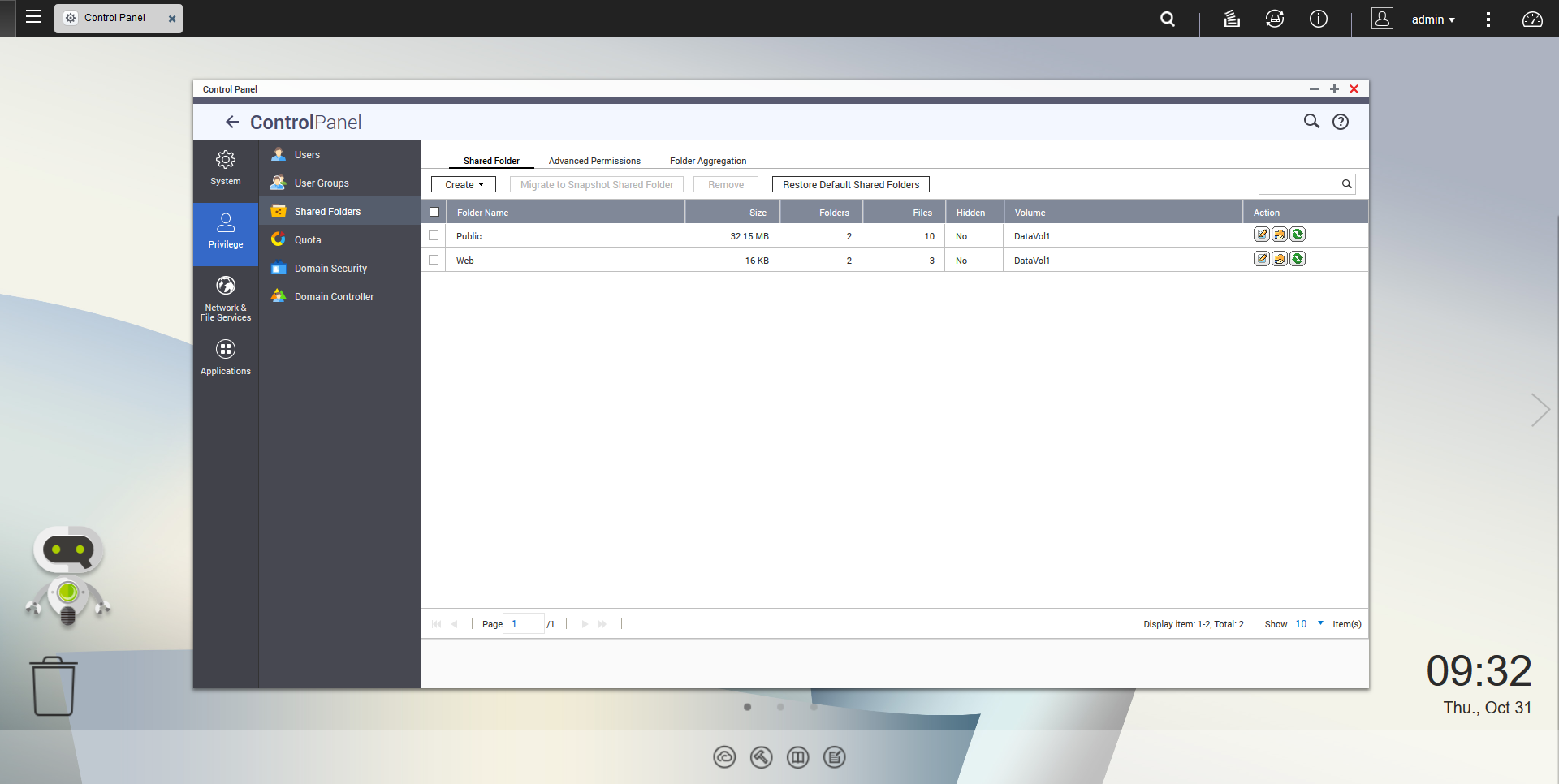
- ทำการกรอก Folder Name เลือก Disk Volume แล้วคลิก Create
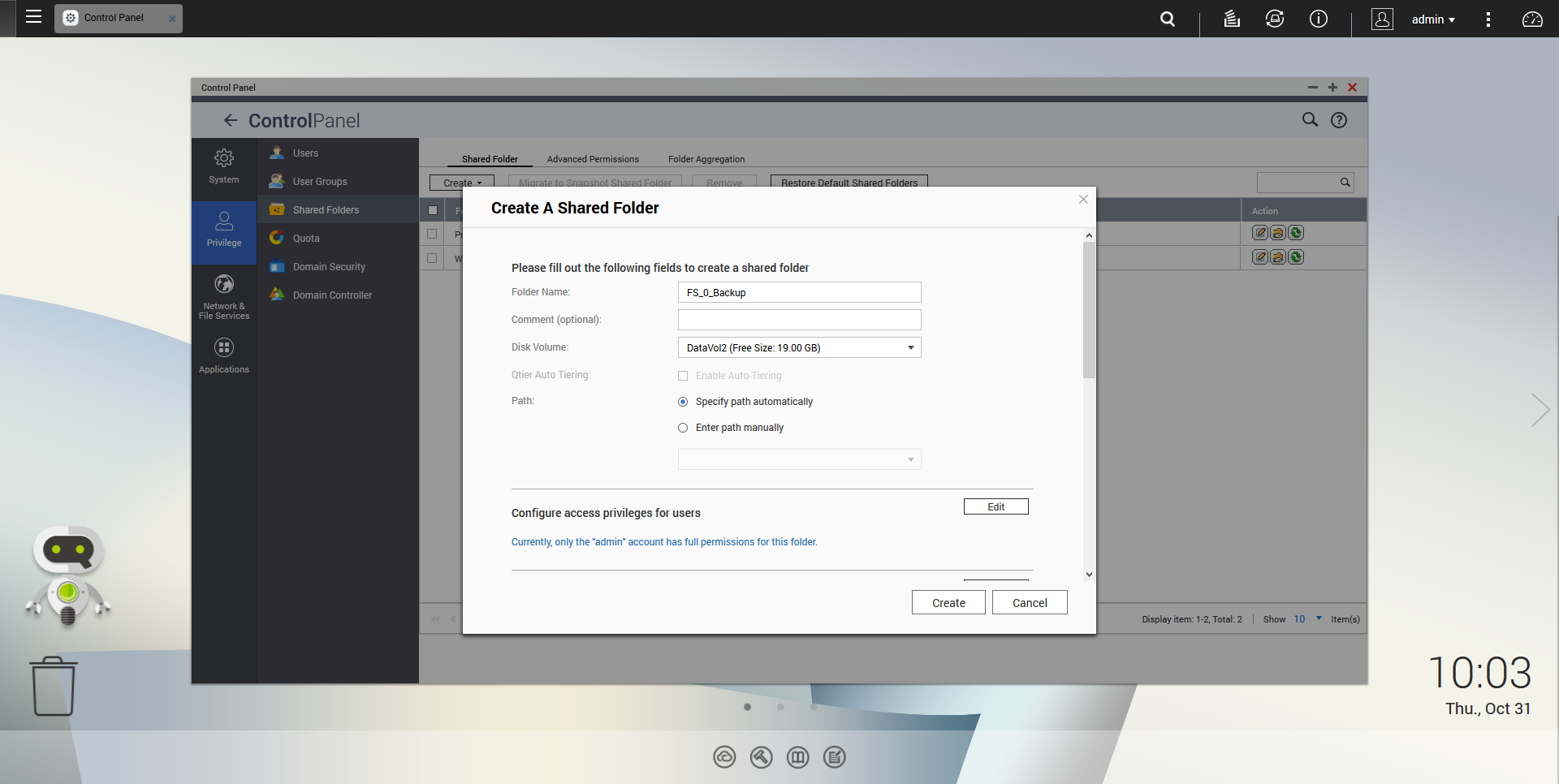
- คลิก Edit Shared Folder Permission
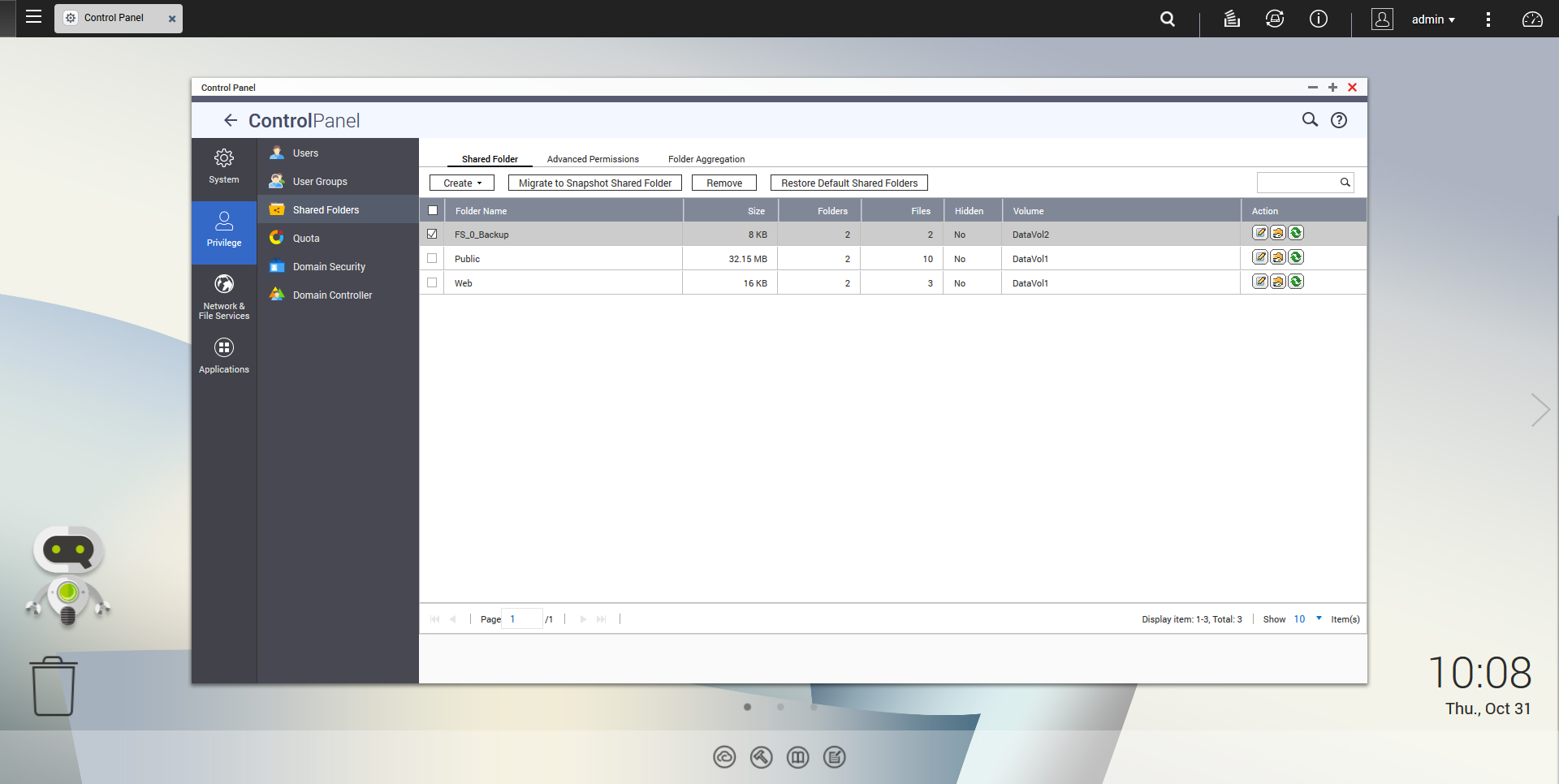
- เลือก NFS host access ทำการ Enable Access right แล้วคลิก Apply
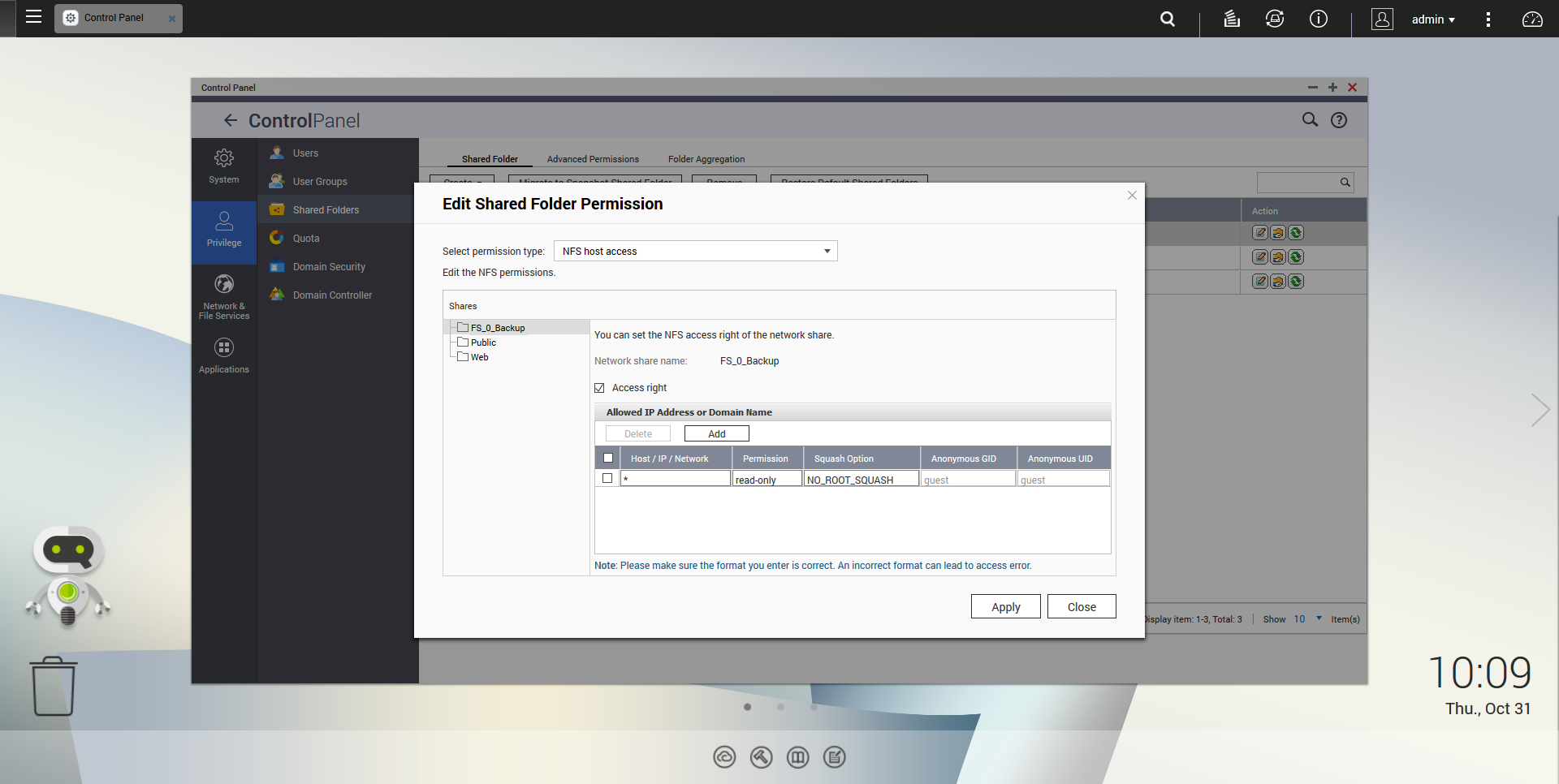
- ลองทำการเปิดโฟลเดอร์ที่ทำการ Shared ขึ้นมา
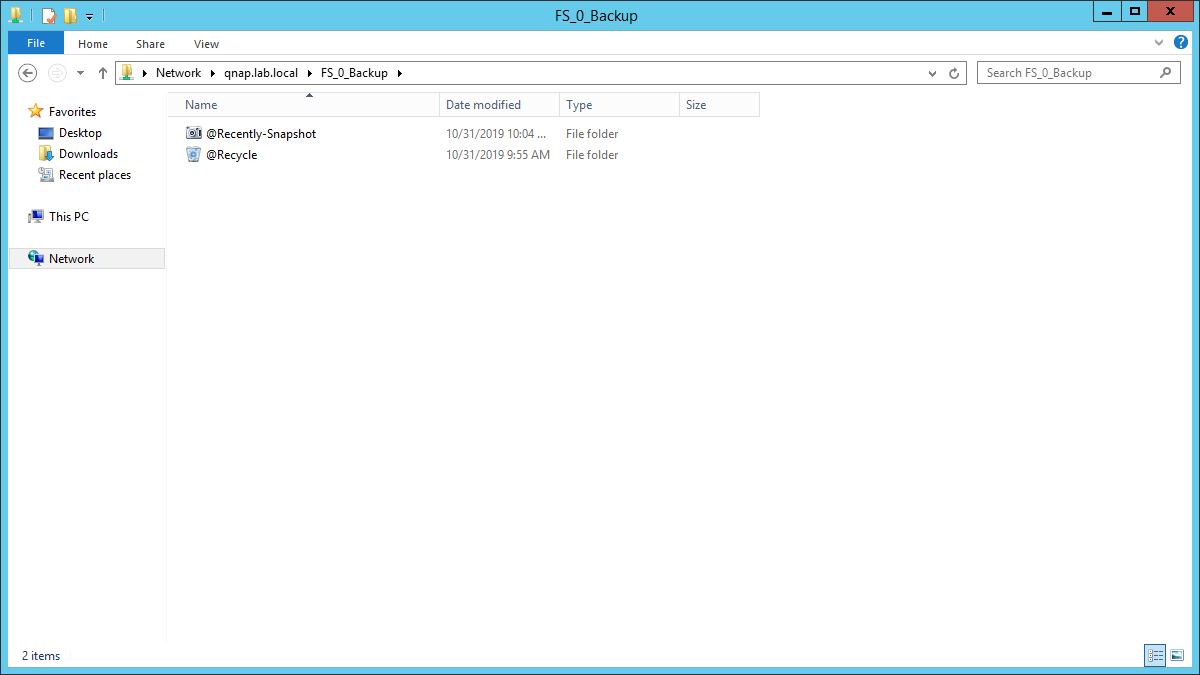
อ่านเพิ่มเติม : https://bit.ly/2WLjD1M
Leave a Reply