หลังจากที่เราได้ลองติดตั้ง DNS แบบ Workgroup โดยไม่มีบริการ AD DS กันไปเรียบร้อยแล้ว เพื่อความเข้าใจการทำงานของ DNS ต่อมาเราจะมาลองสร้าง DNS Zone กัน โดยเลือกเป็น Primary Zone ก่อน ซึ่งเป็นรูปแบบ DNS ที่เราสามารถจัดการเองได้ทั้งหมด
Requirement
- DNS Server
- Client Server and Network Configuration
LAB Diagram
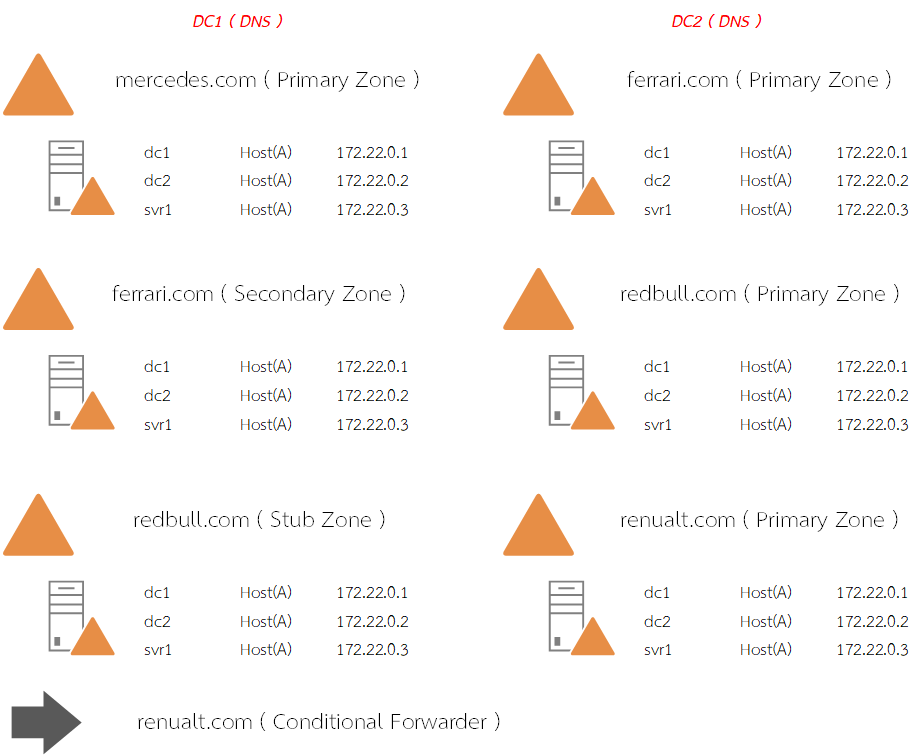
Get Started
- ทำการเปิด DNS Manager เลือก Forward Lookup Zone แล้วคลิกขวา New Zone
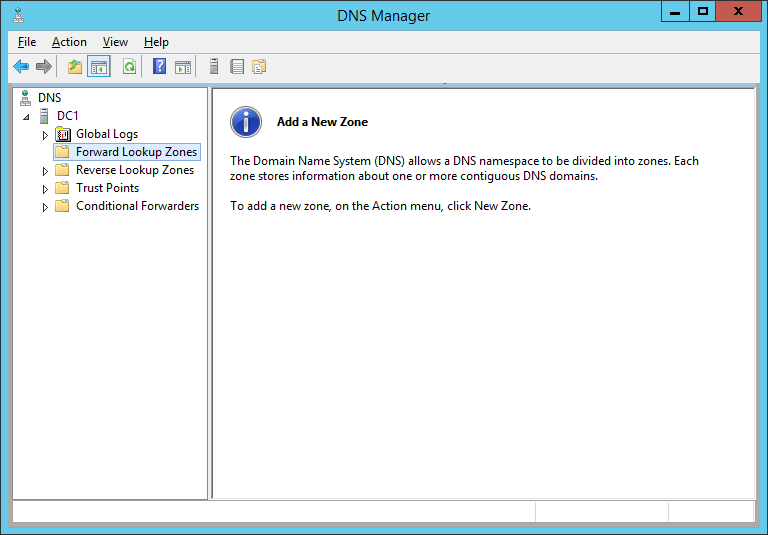
- คลิก Next
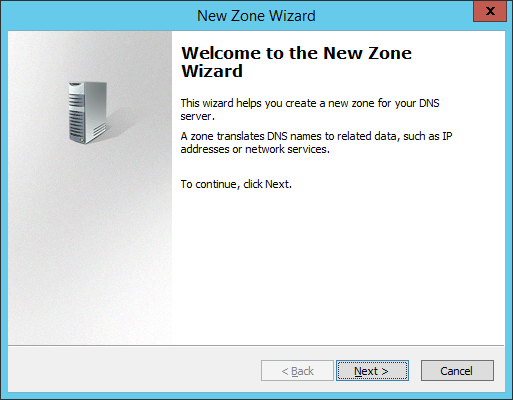
- เลือก Primary Zone แล้วคลิก Next ( กรณีที่ไม่ได้ติดตั้ง Active Directory Domain Service จะไม่สามารถใช้ Option สุดท้ายได้ )
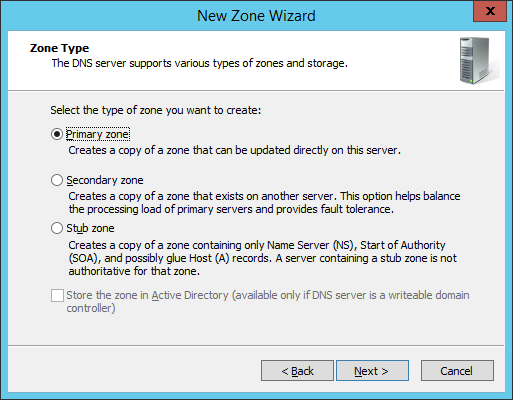
- กำหนดชื่อ Zone Name ตาม Diagram ที่ออกแบบไว้ แล้วคลิก Next
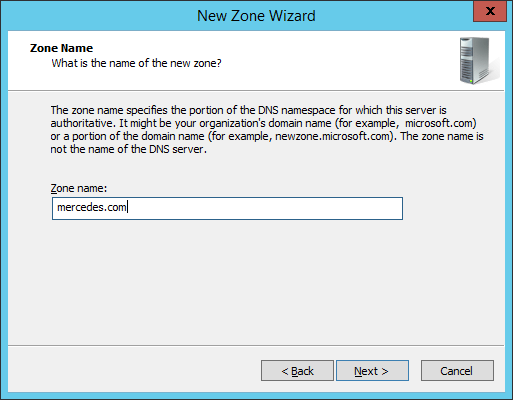
- เลือก Create a new file แล้วคลิก Next
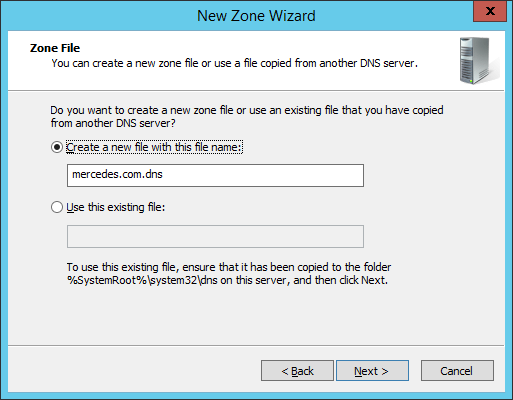
- คลิก Next
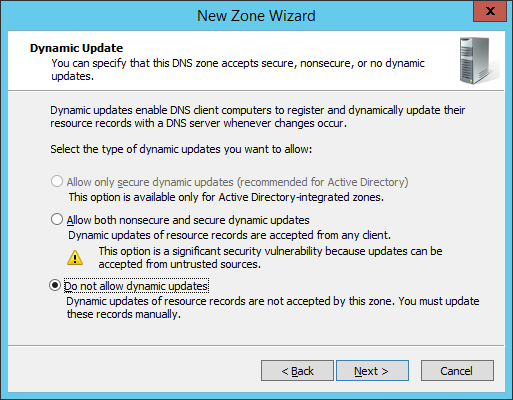
- คลิก Finish
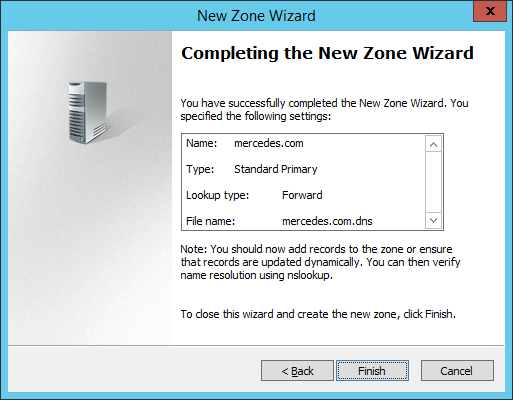
- เลือก Zone ที่สร้าง แล้วคลิกขวา New Host
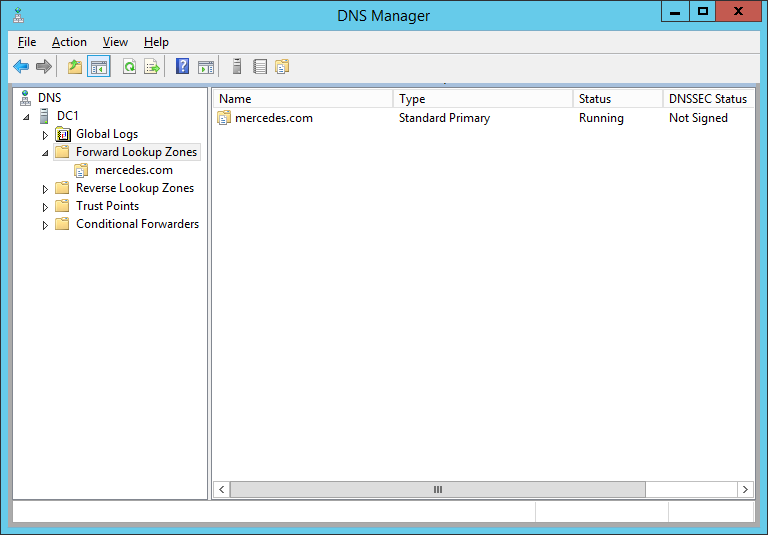
- กำหนดชื่อ Host Name และ IP Address แล้วคลิก Add Host ( กรณีที่ต้องการให้เพิ่มใน Reverse Lookup Zone ด้วย ให้เลือก Create associated pointer PTR record )
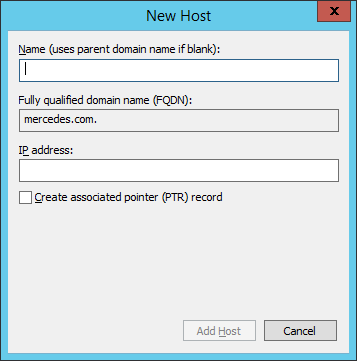
- ทำการสร้าง Host Record จนครบ
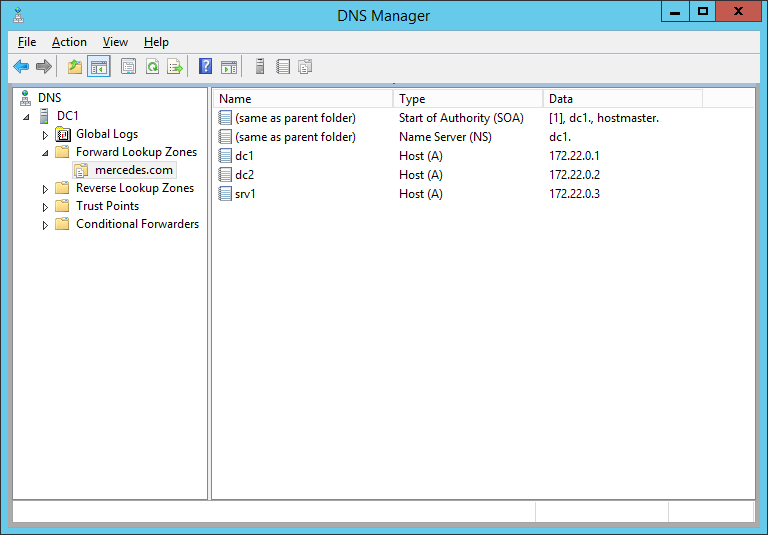
- ทำการทดสอบที่เครื่อง Client โดยการ ping
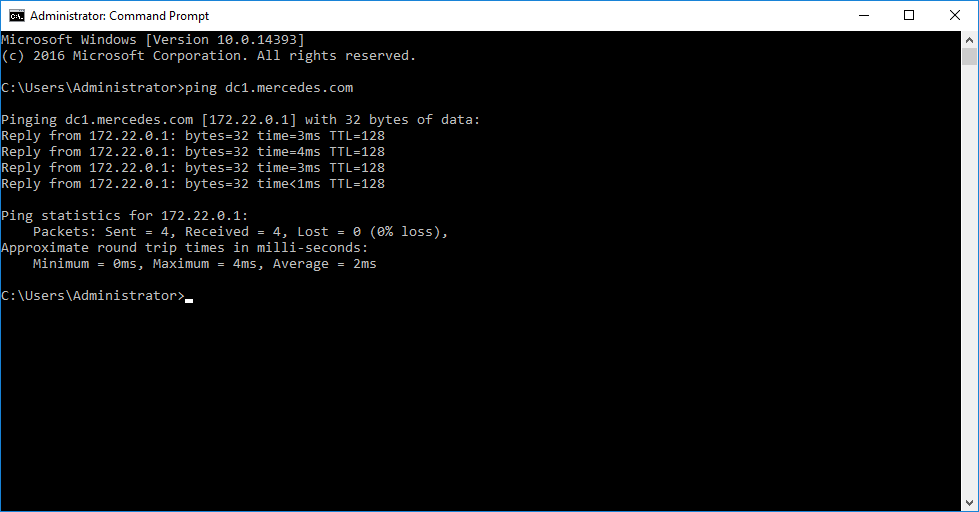
Leave a Reply