บน Apache สามารถเปลี่ยน Server API จากเดิมที่เป็น Apache 2.0 Handler เป็น CGI/FastCGI ซึ่งการติดตั้ง Apache กับ PHP ผมจะขอข้ามไป เพราะได้อธิบายในบทความก่อนหน้าไปแล้ว
Download
- Apache mod_fcgid
- PHP 7.0.33 Non-Thread Safe
Get Started
- แตกไฟล์ PHP เปลี่ยนชื่อโฟลเดอร์เป็น php7 แล้วนำไปไว้ที่ C:\Apache24
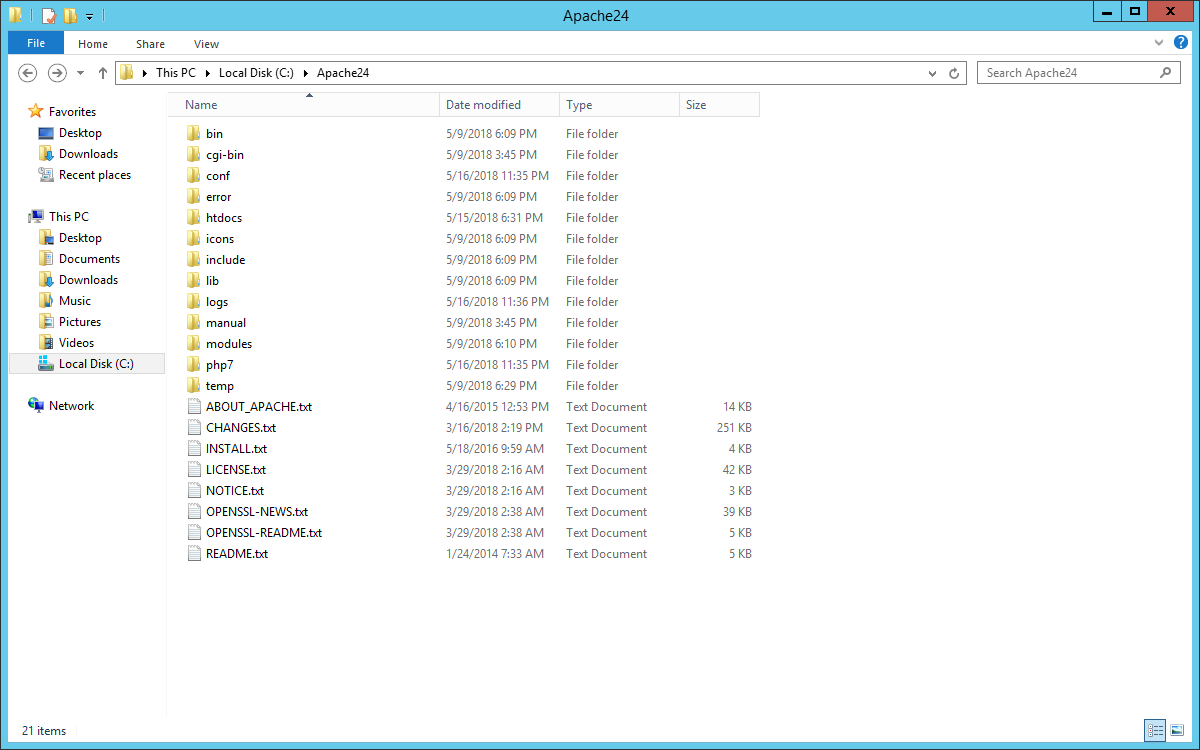
- นำไฟล์ mod_fcgid.so ไปไว้ใน C:\Apache24\modules
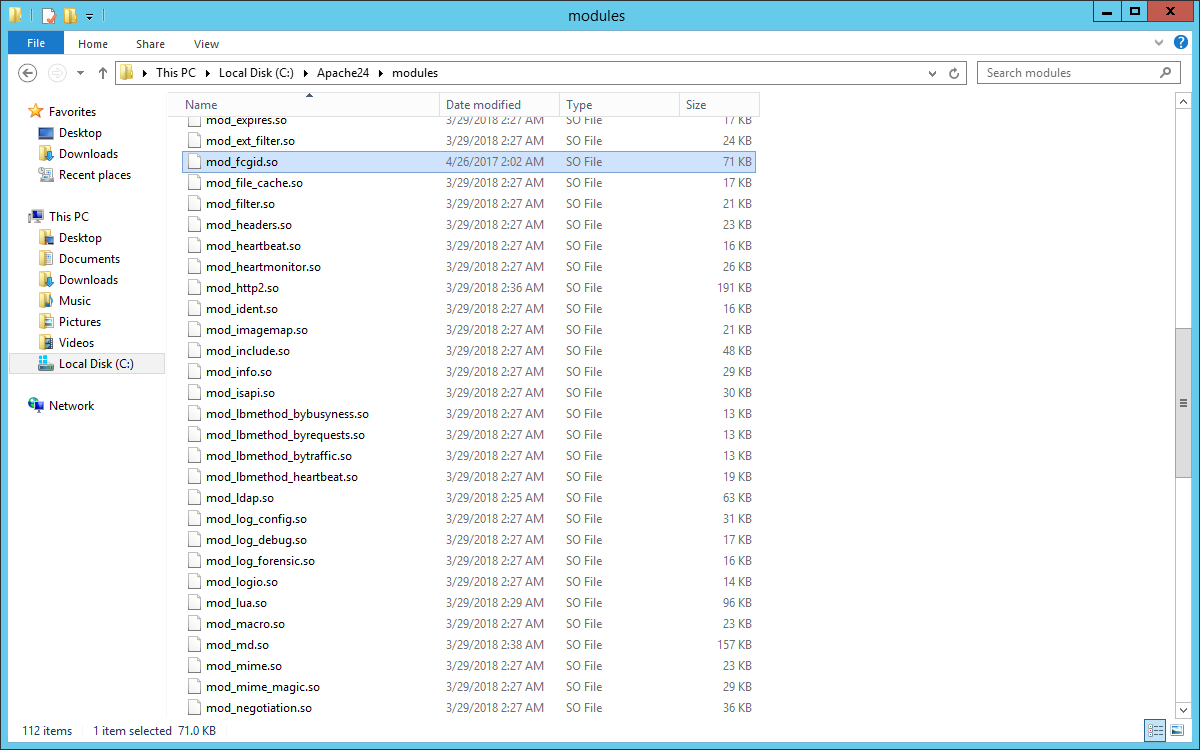
- คัดลอกไฟล์ php.ini-production แล้วเปลี่ยนชื่อเป็น php.ini
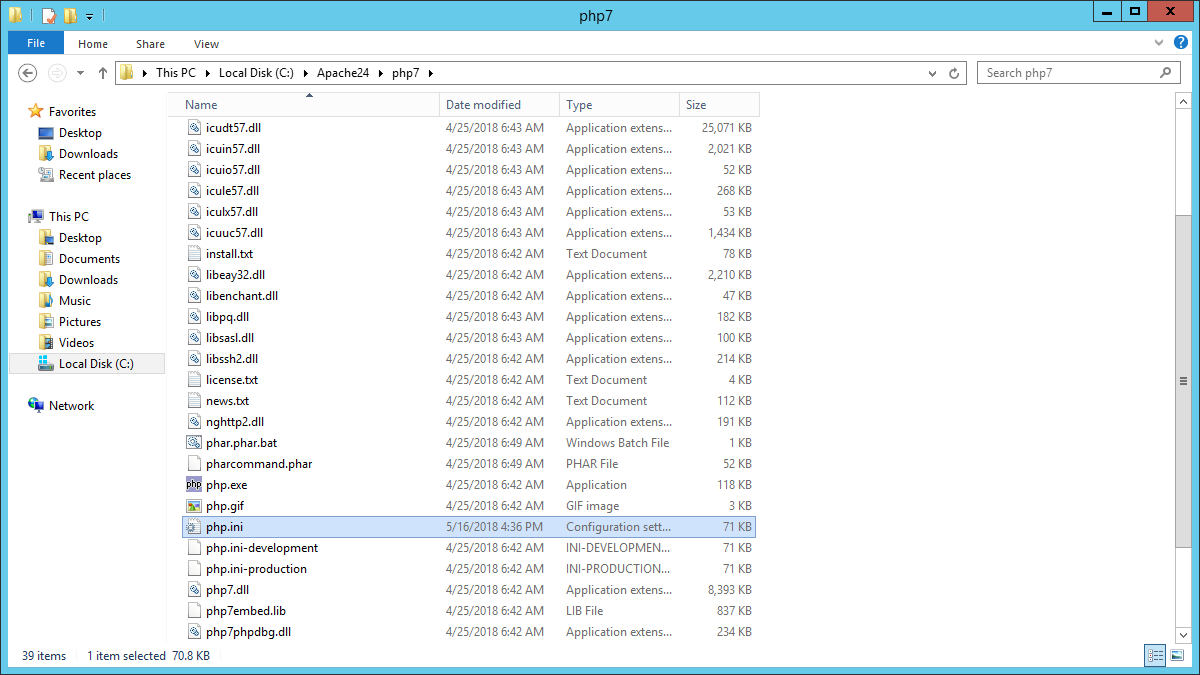
- แก้ไขไฟล์ httpd.conf
DocumentRoot "c:/Apache24/htdocs"
<Directory "c:/Apache24/htdocs">
#
# Possible values for the Options directive are "None", "All",
# or any combination of:
# Indexes Includes FollowSymLinks SymLinksifOwnerMatch ExecCGI MultiViews
#
# Note that "MultiViews" must be named *explicitly* --- "Options All"
# doesn't give it to you.
#
# The Options directive is both complicated and important. Please see
# http://httpd.apache.org/docs/2.4/mod/core.html#options
# for more information.
#
Options Indexes FollowSymLinks ExecCGI
AddHandler fcgid-script .php
FcgidWrapper C:/Apache24/php7/php-cgi.exe .php
#
# AllowOverride controls what directives may be placed in .htaccess files.
# It can be "All", "None", or any combination of the keywords:
# AllowOverride FileInfo AuthConfig Limit
#
AllowOverride All
#
# Controls who can get stuff from this server.
#
Require all granted
</Directory>
#
# DirectoryIndex: sets the file that Apache will serve if a directory
# is requested.
#
<IfModule dir_module>
DirectoryIndex index.html index.php
</IfModule>- ลอง Restart Service Apache แล้วกลับไปดูที่ localhost/phpinfo.php
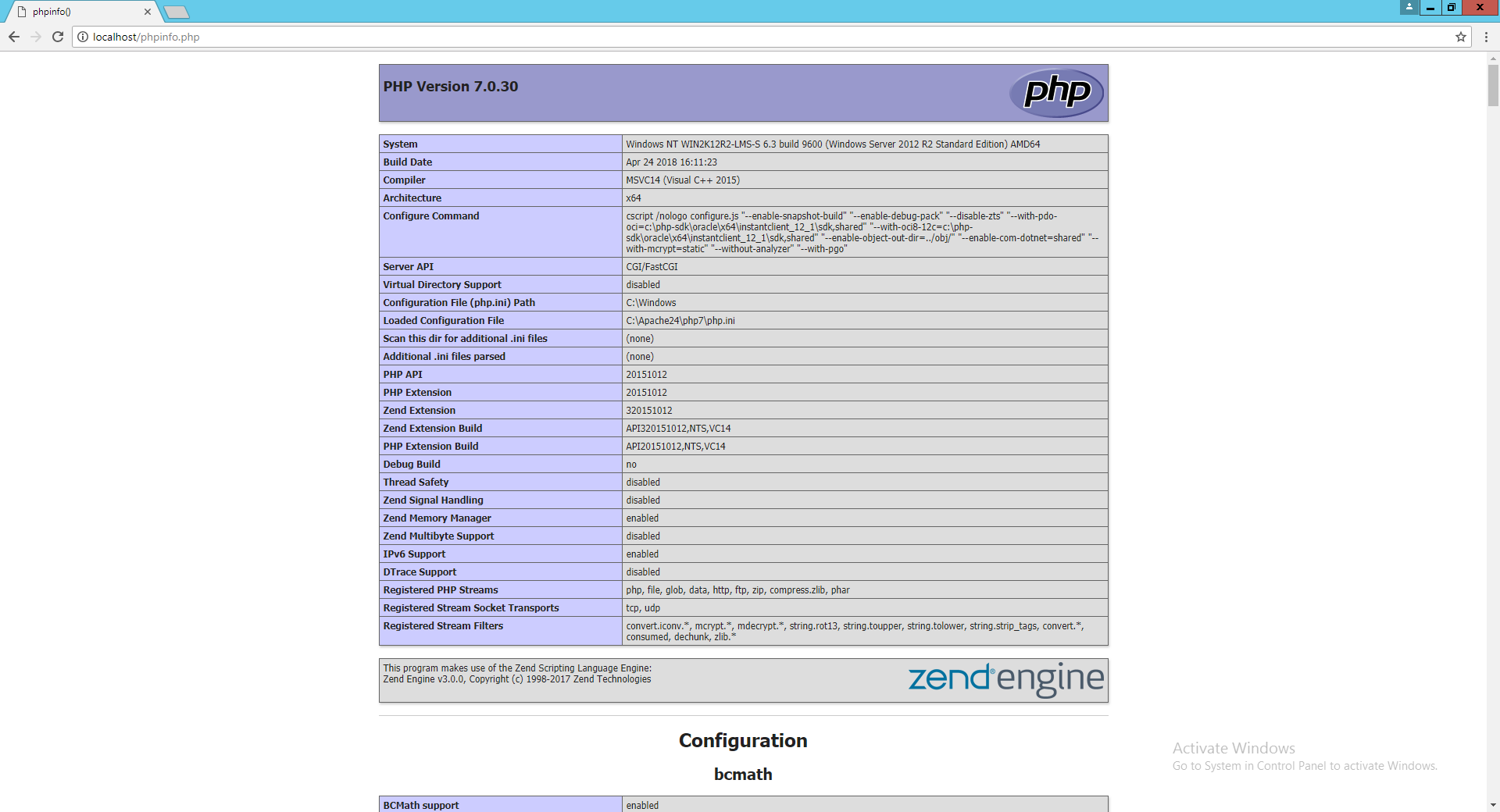
Leave a Reply