หลังจากที่เราได้ลองติดตั้ง .NET Core Web API กันไปแล้ว ในมุมมองของการใช้งาน เราจะต้องมานั่งทำ Document เพื่ออธิบายการใช้งาน พร้อมทั้งระบุ Parameter ที่ต้องส่งไป อีกทั้งยังมีปัญหาตามมาในเรื่องของ Version, หากทำงานเป็นทีมก็อาจจะมีปัญหาเรื่อง Standard, ปัญหาในเรื่องของการ Testing ซึ่งเราจะมาใช้ Swagger ในการทำ Web API กัน
Requirement
Get Started
- ทำการติดตั้ง Nuget Package ผ่าน .NET CLI
# PS C:\web_api> dotnet add package Swashbuckle.AspNetCore.Swagger --version 5.0.0
# PS C:\web_api> dotnet add package Swashbuckle.AspNetCore.Annotations --version 5.0.0- ทำการสร้างโฟลเดอร์ Extensions แล้วสร้างไฟล์ SwaggerExtension.cs
using System;
using System.IO;
using System.Reflection;
using Microsoft.Extensions.DependencyInjection;
using Microsoft.OpenApi.Models;
namespace web_api.Extensions
{
public static class SwaggerExtension
{
public static void ConfigureSwagger(this IServiceCollection services)
{
services.AddSwaggerGen(c =>
{
c.SwaggerDoc("v1", new OpenApiInfo
{
Version = "v1",
Title = "WEB API",
Description = "A simple example ASP.NET Core Web API",
TermsOfService = new Uri("https://example.com/terms"),
Contact = new OpenApiContact
{
Name = "Natthasath Saksupanara",
Email = "natthasath.sak@nida.ac.th",
Url = new Uri("https://example.com/contact"),
},
License = new OpenApiLicense
{
Name = "Use under ITC NIDA",
Url = new Uri("https://example.com/license"),
}
});
var xmlFile = $"{Assembly.GetExecutingAssembly().GetName().Name}.xml";
var xmlPath = Path.Combine(AppContext.BaseDirectory, xmlFile);
c.IncludeXmlComments(xmlPath);
c.EnableAnnotations();
c.DescribeAllParametersInCamelCase();
});
}
}
}- ทำการเรียกใช้คลาส ConfigureSwagger ที่อยู่ในไฟล์ SwaggerExtension.cs เข้ามาในคลาส ConfigureServices ที่อยู่ในไฟล์ Startup.cs
using web_api.Extensions;
namespace web_api
{
public class Startup
{
...
public void ConfigureServices(IServiceCollection services)
{
services.AddControllers();
services.ConfigureSwagger();
}
...- ทำการ Enable Middleware ในคลาส Configure ที่อยู่ในไฟล์ Startup.cs โดยเรียงลำดับการ Serve ให้ถูกต้อง
using Swashbuckle.AspNetCore.SwaggerUI;
namespace web_api
{
public class Startup
{
...
public void Configure(IApplicationBuilder app, IWebHostEnvironment env)
{
if (env.IsDevelopment())
{
app.UseDeveloperExceptionPage();
}
app.UseHttpsRedirection();
app.UseSwagger();
app.UseSwaggerUI(c =>
{
c.SwaggerEndpoint("/swagger/v1/swagger.json", "API V1");
c.DisplayOperationId();
c.DocExpansion(DocExpansion.None);
c.EnableFilter();
// To serve the Swagger UI at the app's root
c.RoutePrefix = string.Empty;
});
app.UseRouting();
app.UseAuthorization();
app.UseEndpoints(endpoints =>
{
endpoints.MapControllers();
});
}
}
}- ทำการ Enable XML Comment ในไฟล์ web_api.csproj
<PropertyGroup>
<GenerateDocumentationFile>true</GenerateDocumentationFile>
<NoWarn>$(NoWarn);1591</NoWarn>
</PropertyGroup>- คลิก Debug แล้วเลือก Start Debugging
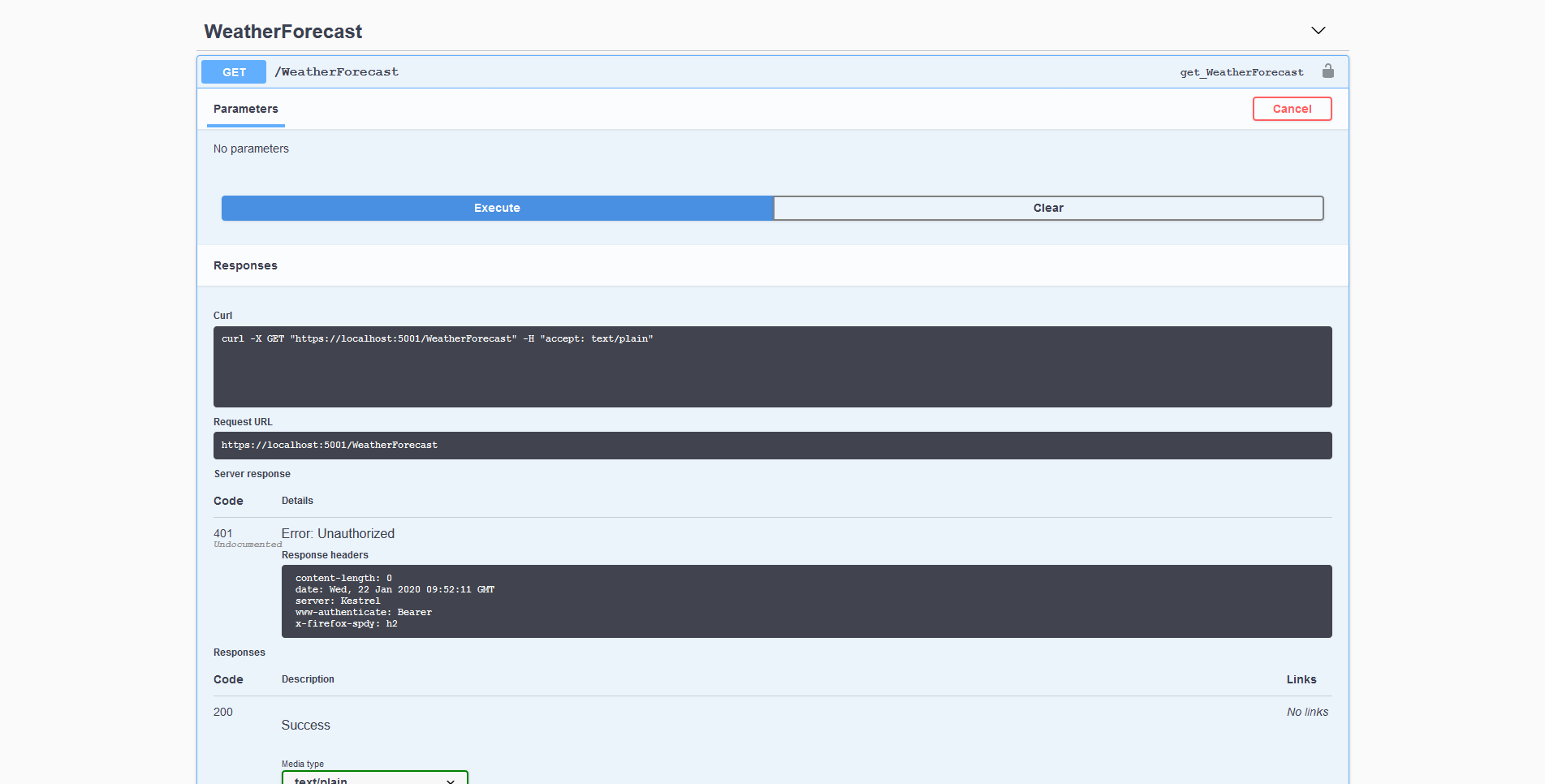
- ลองเข้าไปที่ https://localhost:5001/index.html จะแสดงผลลัพธ์ในรูปแบบ API Document
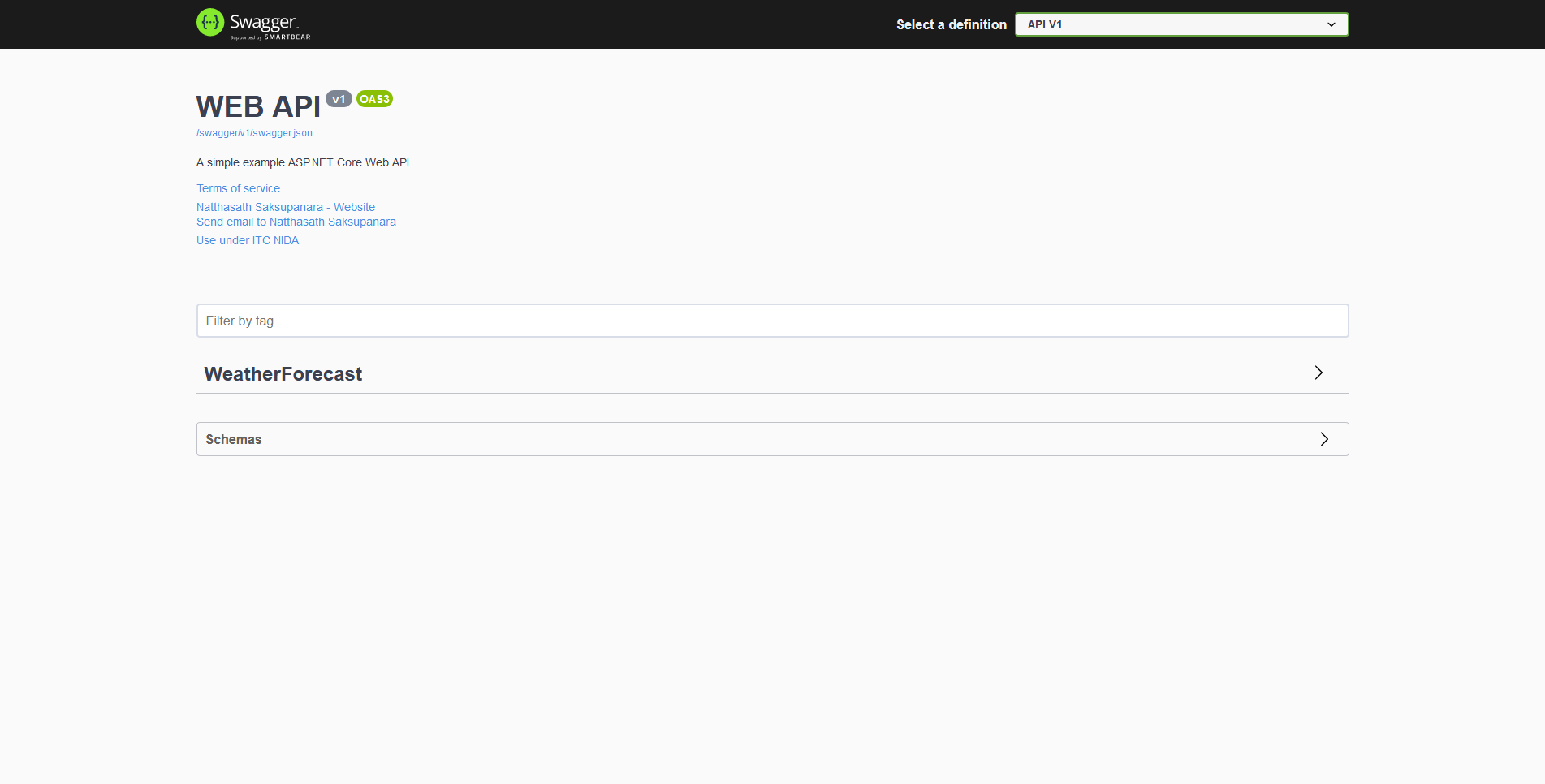
อ่าเนพิ่มเติม : https://bit.ly/37fc3Rr
Leave a Reply