หลังจากที่เราได้ลองติดตั้ง .NET Core Web API with Swagger กันไปแล้ว ซึ่งเรายังไม่ได้ทำ Authentication ทำให้ใครก็สามารถเรียกใช้งานได้โดยไม่ต้องทำการตรวจสอบสิทธิ์ Authorization โดยเราจะมาทำ Authentication LDAP ด้วย JWT กัน
Requirement
Get Started
- ทำการติดตั้ง Nuget Package ผ่าน .NET CLI
# PS C:\web_api> dotnet add package Microsoft.AspNetCore.Authentication.JwtBearer --version 3.0.0
# PS C:\web_api> dotnet add package Novell.Directory.Ldap.NETStandard --version 3.0.0-beta- ทำการ Generate Secret Key บน WSL
# echo "SECRET_KEY" | sha256sum- ทำการกำหนด JWT Configuration ที่อยู่ในไฟล์ appsettings.Development.json
"Jwt": {
"Key": "bf77e19b7f43c569f78f259328dd19f0915af6211964b088e1626814c36c716c",
"Issuer": "WEBAPI",
"Subject": "JWT Token Authentication",
"Audience": "localhost",
"ExpireDay": "1"
}- ทำการประกาศ StaticConfig สำหรับ Static Class ในไฟล์ Startup.cs
public Startup(IConfiguration configuration)
{
Configuration = configuration;
StaticConfig = configuration;
}
public IConfiguration Configuration { get; set; }
public static IConfiguration StaticConfig { get; private set; }
- ทำการสร้างไฟล์ AuthenticationExtension.cs ในโฟลเดอร์ Extensions
using System;
using System.Text;
using Microsoft.AspNetCore.Authentication.JwtBearer;
using Microsoft.Extensions.DependencyInjection;
using Microsoft.IdentityModel.Tokens;
namespace web_api.Extensions
{
public static class AuthenticationExtension
{
public static void ConfigureAuthentication(this IServiceCollection services, IConfiguration Configuration)
{
services.AddAuthentication(JwtBearerDefaults.AuthenticationScheme).AddJwtBearer(options =>
{
options.TokenValidationParameters = new TokenValidationParameters
{
// Use Data Notation no Hardcode JWT Claims
ValidateIssuer = true,
ValidIssuer = Startup.StaticConfig["Jwt:Issuer"],
ValidateAudience = true,
ValidAudience = Startup.StaticConfig["Jwt:Audience"],
ValidateLifetime = true,
ClockSkew = TimeSpan.Zero, // disable delay when token is expire
ValidateIssuerSigningKey = true,
IssuerSigningKey = new SymmetricSecurityKey(Encoding.UTF8.GetBytes(Startup.StaticConfig["Jwt:Key"]))
};
});
}
}
}- ทำการแก้ไขไฟล์ SwaggerExtension.cs ที่อยู่ในโฟลเดอร์ Extensions ให้ทำการ Authentication ด้วย JWT ก่อนถึงใช้งานได้
services.AddSwaggerGen(c =>
{
...
var securitySchema = new OpenApiSecurityScheme
{
Description = "JWT Authorization header using the Bearer scheme. Example: \"Authorization: Bearer {token}\"",
Name = "Authorization",
In = ParameterLocation.Header,
Type = SecuritySchemeType.Http,
Scheme = "bearer",
Reference = new OpenApiReference
{
Type = ReferenceType.SecurityScheme,
Id = "Bearer"
}
};
c.AddSecurityDefinition("Bearer", securitySchema);
var securityRequirement = new OpenApiSecurityRequirement();
securityRequirement.Add(securitySchema, new[] { "Bearer" });
c.AddSecurityRequirement(securityRequirement);
...
});- ทำการ Enable Middleware ในคลาส Configure ที่อยู่ในไฟล์ Startup.cs โดยเรียงลำดับการ Serve ให้ถูกต้อง
public void Configure(IApplicationBuilder app, IWebHostEnvironment env)
{
...
app.UseAuthentication();
app.UseAuthorization();
...- ทำการ Authorize Controller ที่ต้องการให้ Authentication ก่อนใช้งาน
using Microsoft.AspNetCore.Authorization;
namespace web_api.Controllers
{
[Route("api/[controller]")]
[ApiController]
[Authorize]
...- คลิก Debug แล้วเลือก Start Debugging
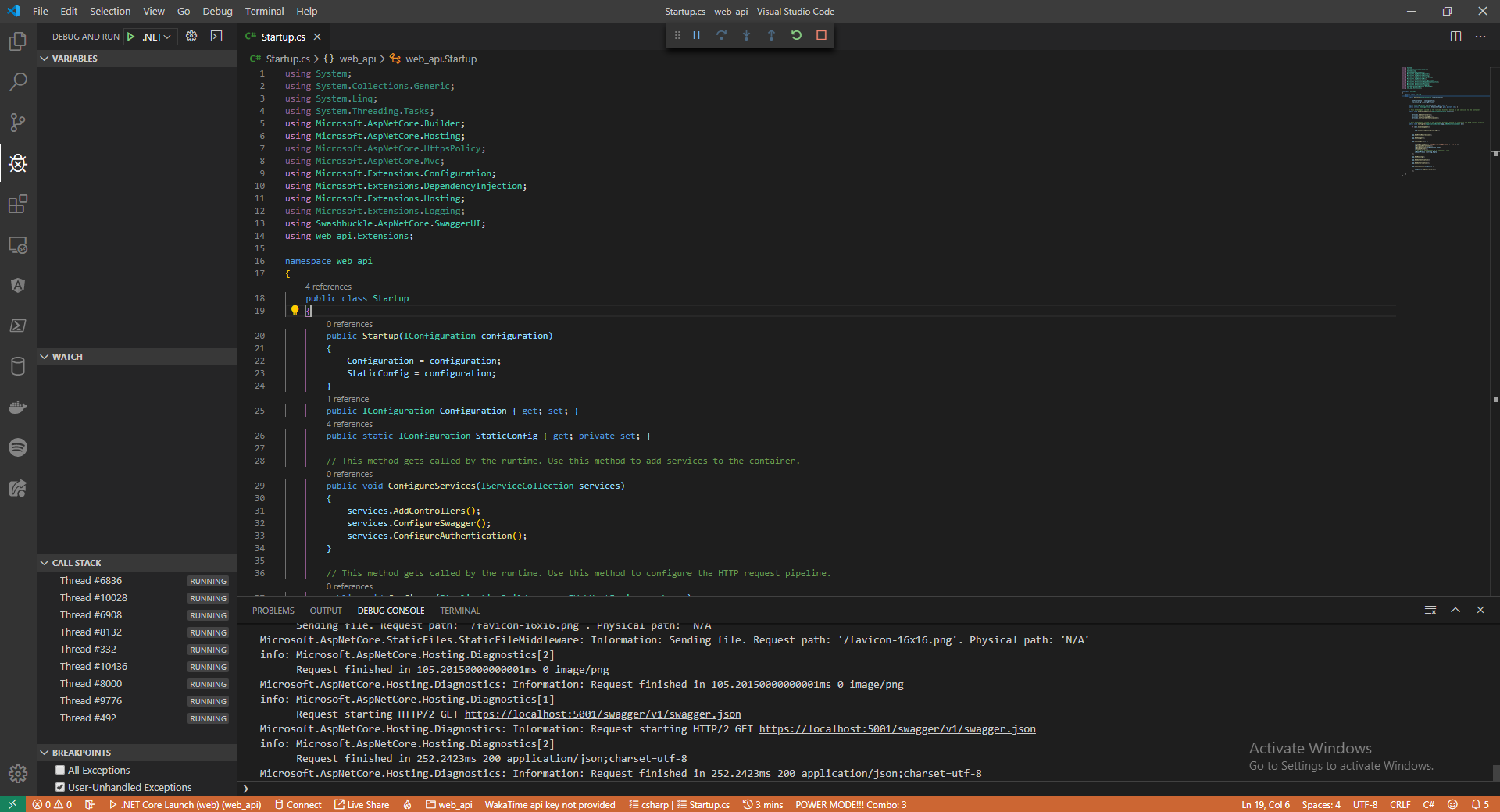
- ลองเข้าไปที่ https://localhost:5001/index.html แล้วคลิก Try it out -> Execute จะไม่สามารถใช้งานได้ โดยจะขึ้น Error ว่า Unauthorized
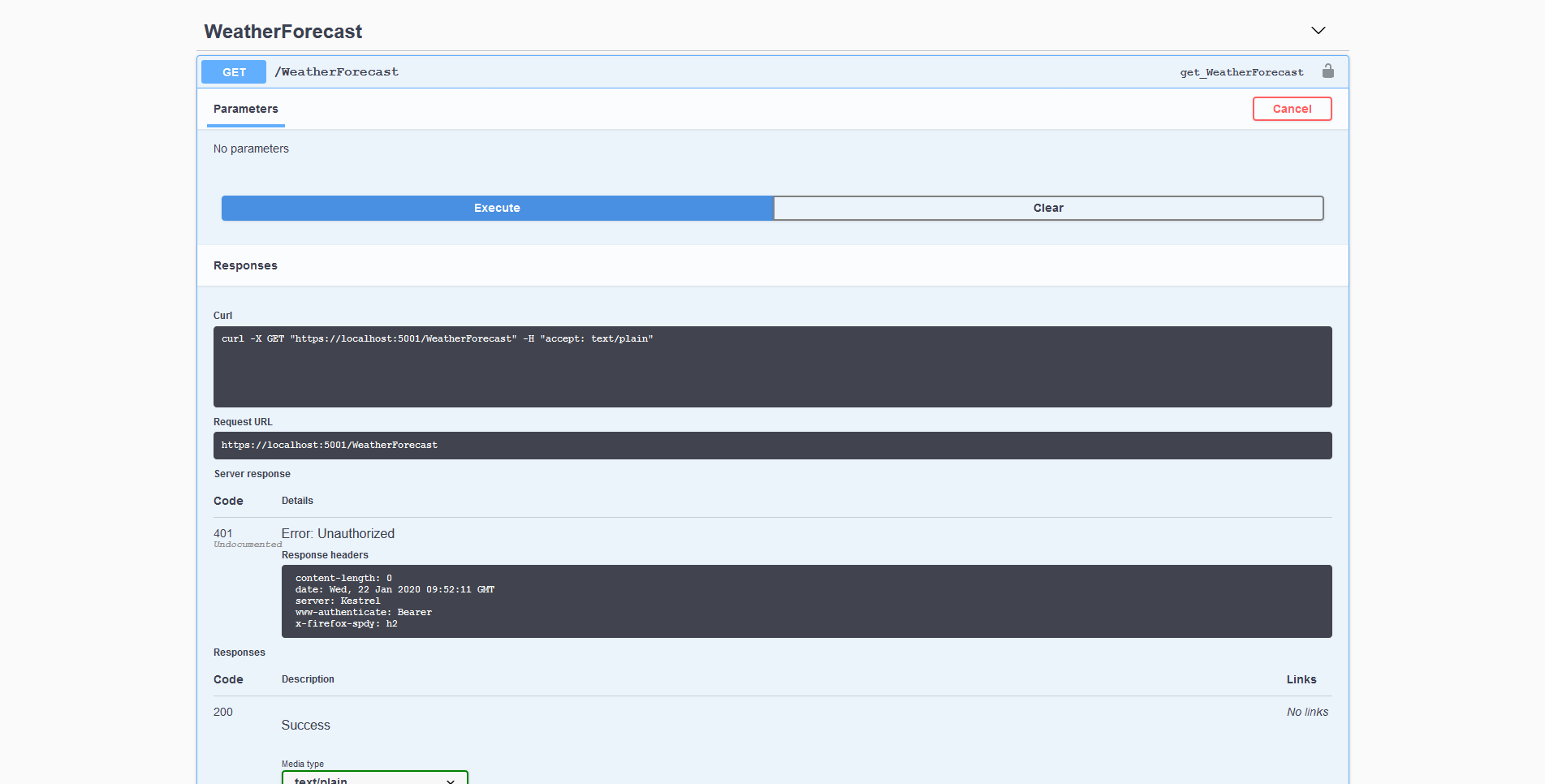
- ทำการกำหนด LDAP Configuration ที่อยู่ในไฟล์ appsettings.Development.json
"Ldap": {
"Domain": "lab.local",
"Port": 389,
"BaseDn": "DC=lab,DC=local",
"BindDn": "CN=lablocal,CN=Users,DC=lab,DC=local",
"BindUsername": "lablocal@lab.local",
"BindPassword": "P@ssw0rd"
}- ทำการสร้างโฟลเดอร์ Interfaces แล้วสร้างไฟล์ IAuthenticationRepository.cs
using System.Threading.Tasks;
namespace web_api.Interfaces
{
public interface IAuthenticationRepository
{
Task Authentication(string username, string password);
}
}- ทำการสร้างโฟลเดอร์ Services แล้วสร้างไฟล์ AuthenticationRepository.cs
using System;
using System.IdentityModel.Tokens.Jwt;
using System.Security.Claims;
using System.Text;
using System.Threading.Tasks;
using Microsoft.Extensions.Configuration;
using Microsoft.IdentityModel.Tokens;
using Novell.Directory.Ldap;
using web_api.Interfaces;
namespace web_api.Services
{
public class AuthenticationRepository : IAuthenticationRepository
{
private readonly LdapConnection _connection;
private readonly IConfiguration _configuration;
public AuthenticationRepository(IConfiguration Configuration)
{
_connection = new LdapConnection();
_configuration = Configuration;
}
public async Task Authentication(string username, string password)
{
var data = string.Empty;
try
{
_connection.Connect(_configuration["Ldap:Domain"], LdapConnection.DefaultPort);
_connection.Bind(LdapConnection.LdapV3, username, password);
data = GenerateToken(username);
}
catch
{
data = null;
}
_connection.Disconnect();
return data;
}
private string GenerateToken(string username)
{
var claims = new[] {
new Claim(JwtRegisteredClaimNames.Sub, _configuration["Jwt:Subject"]),
new Claim("email", username),
new Claim(ClaimTypes.Role, "admin")
};
var expires = DateTime.Now.AddDays(Convert.ToDouble(_configuration["Jwt:ExpireDay"]));
var key = new SymmetricSecurityKey(Encoding.UTF8.GetBytes(_configuration["Jwt:Key"]));
var creds = new SigningCredentials(key, SecurityAlgorithms.HmacSha256);
var token = new JwtSecurityToken(
issuer: _configuration["Jwt:Issuer"],
audience: _configuration["Jwt:Audience"],
claims: claims,
expires: expires,
signingCredentials: creds
);
return new JwtSecurityTokenHandler().WriteToken(token);
}
}
}- ทำการสร้างโฟลเดอร์ Views แล้วสร้างไฟล์ AuthenticationView.cs
using System.ComponentModel.DataAnnotations;
namespace web_api.Views
{
public class AuthenticationView
{
[Required]
public string Username { get; set; }
[Required]
public string Password { get; set; }
}
}- ทำการสร้างไฟล์ AuthenticationController.cs ในโฟลเดอร์ Controllers
using System;
using System.Collections.Generic;
using System.Linq;
using System.Threading.Tasks;
using Microsoft.AspNetCore.Mvc;
using Microsoft.Extensions.Logging;
using Swashbuckle.AspNetCore.Annotations;
using web_api.Interfaces;
using web_api.Views;
namespace web_api.Controllers
{
[SwaggerTag("Authentication with LDAP")]
[Route("api/[controller]")]
[ApiController]
public class AuthenticationController : ControllerBase
{
private readonly ILogger _logger;
private readonly IAuthenticationRepository _authenticationRepository;
public AuthenticationController(ILogger logger, IAuthenticationRepository authenticationRepository)
{
_logger = logger;
_authenticationRepository = authenticationRepository;
}
[HttpPost]
public async Task LoginLdap(AuthenticationView authenticationView)
{
try
{
var data = await _authenticationRepository.Authentication(authenticationView.Username, authenticationView.Password);
if (data == null)
{
return NotFound();
}
return Ok(new { status = true, message = data });
}
catch (Exception ex)
{
return StatusCode(500, new { status = false, message = ex });
}
}
}
}- ทำการสร้างไฟล์ ScopedExtension.cs ในโฟลเดอร์ Extensions
using Microsoft.Extensions.DependencyInjection;
using web_api.Interfaces;
using web_api.Services;
namespace web_api.Extensions
{
public static class ScopedExtension
{
public static void ConfigureSwagger(this IServiceCollection services)
{
services.AddScoped<IAuthenticationRepository, AuthenticationRepository>();
}
}
}- ทำการเรียกใช้คลาส ConfigureScoped ที่อยู่ในไฟล์ ScopedExtension.cs เข้ามาในคลาส ConfigureServices ที่อยู่ในไฟล์ Startup.cs
public void ConfigureServices(IServiceCollection services)
{
services.AddControllers();
services.ConfigureSwagger();
services.ConfigureAuthentication();
services.ConfigureScoped();
}- ลองเข้าไปที่ https://localhost:5001/index.html แล้วคลิก Authentication -> Try it out -> Execute แล้วทำการกรอก Username และ Password
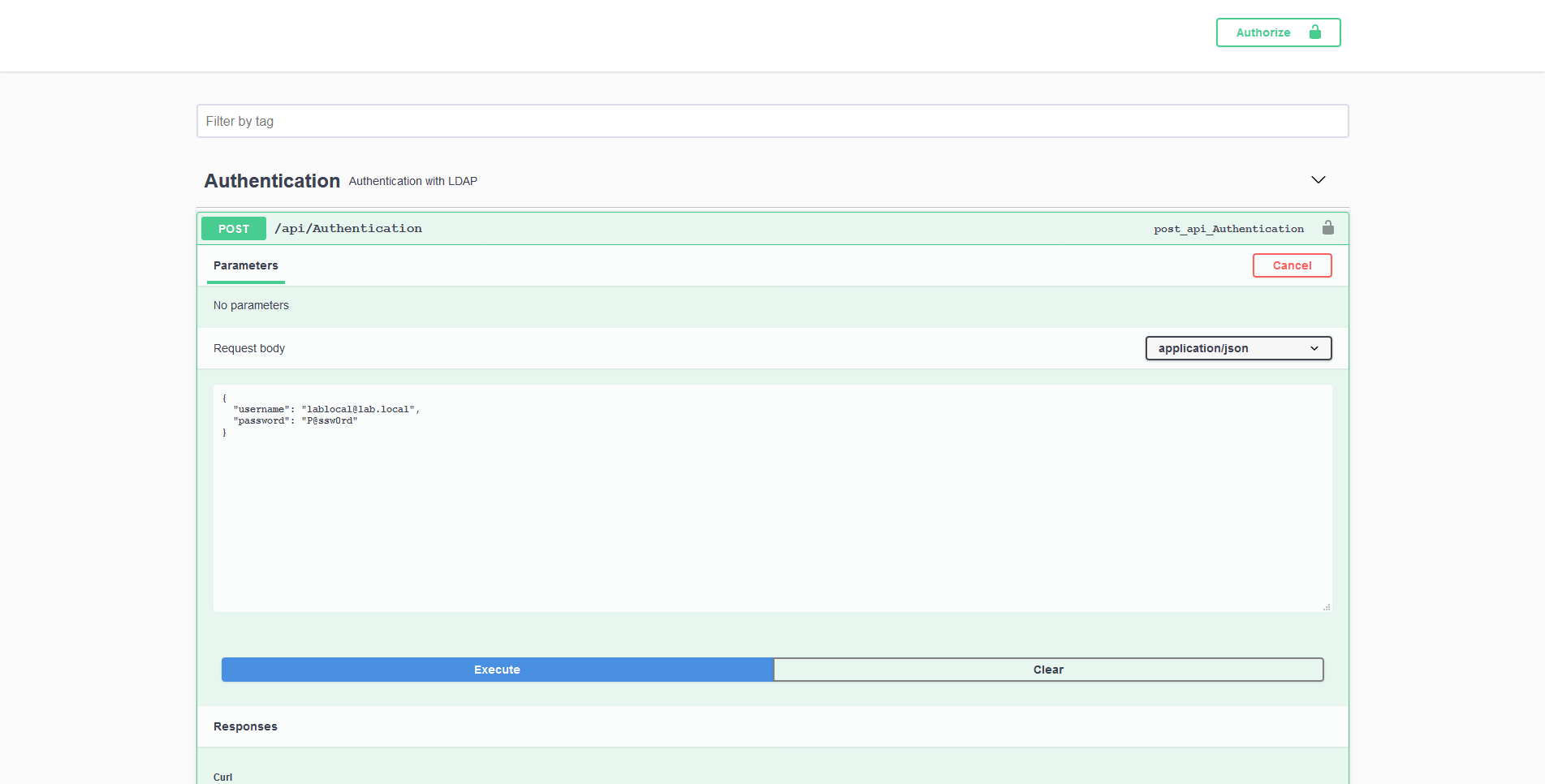
- ทำการคัดลอก Key
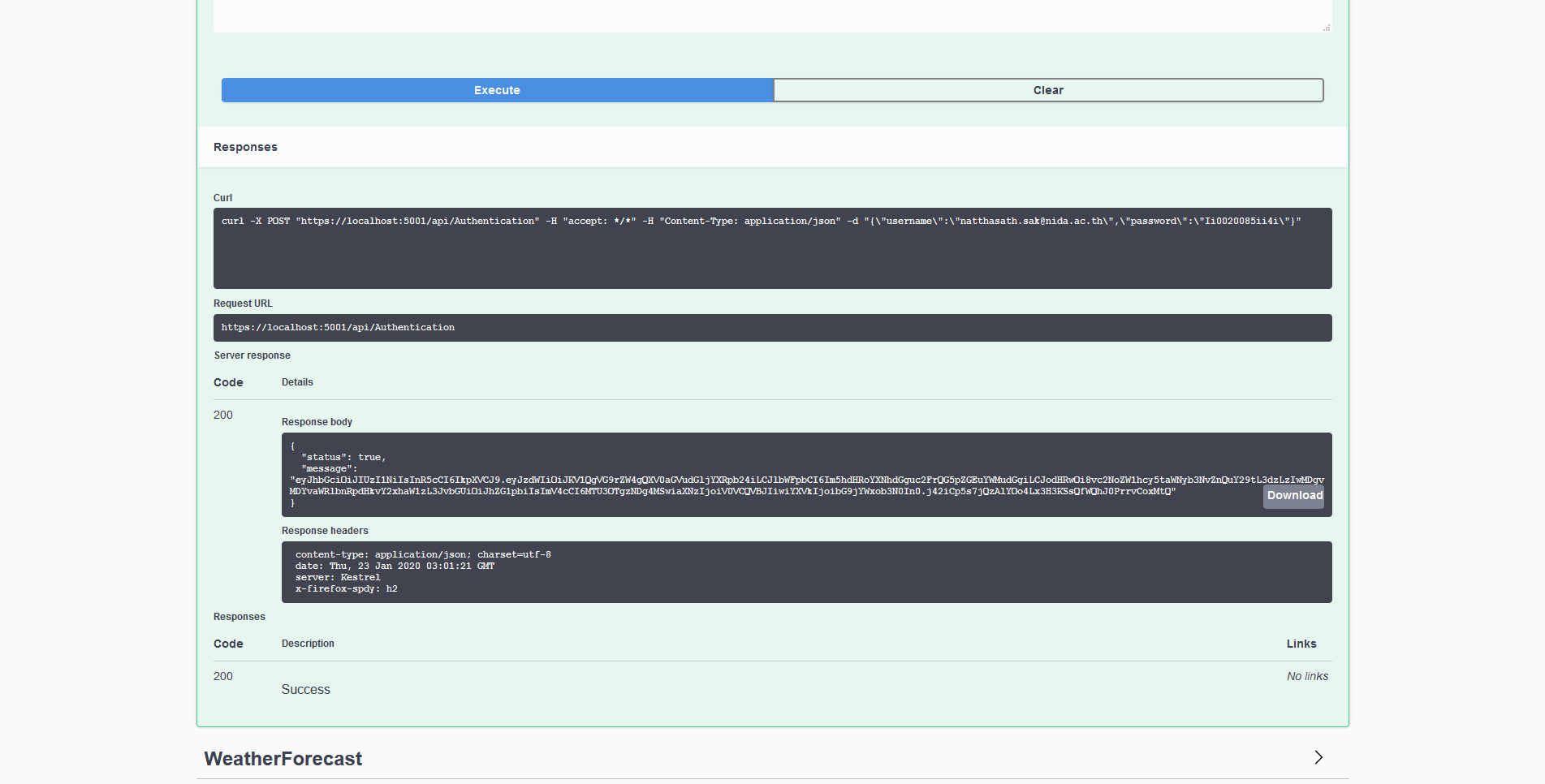
- คลิก Authorize แล้วใส่ Key ที่ได้แล้วคลิก Authorize
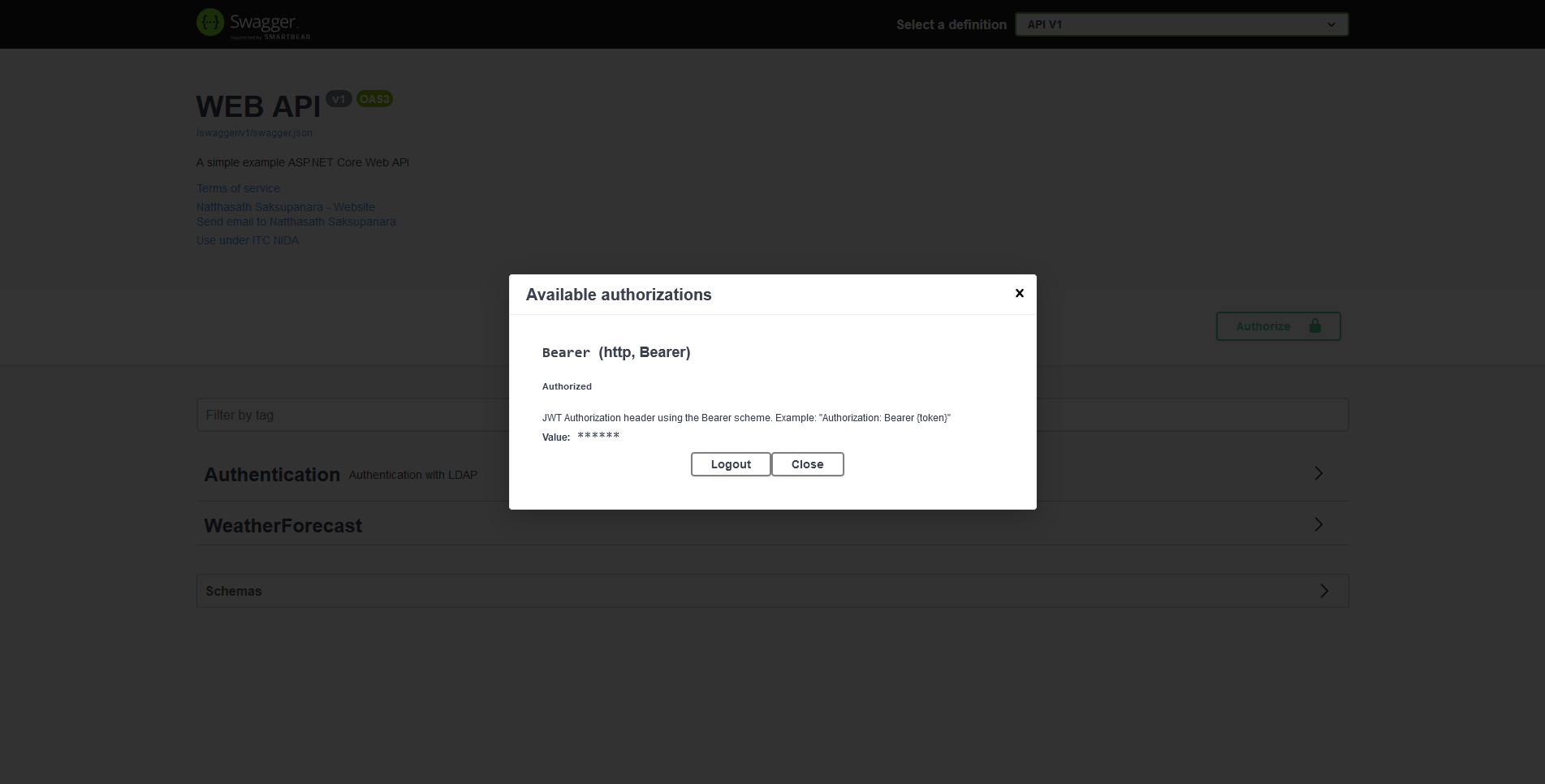
- ลองคลิก Try it out -> Execute อีกครั้ง จะสามารถใช้งานได้แล้ว
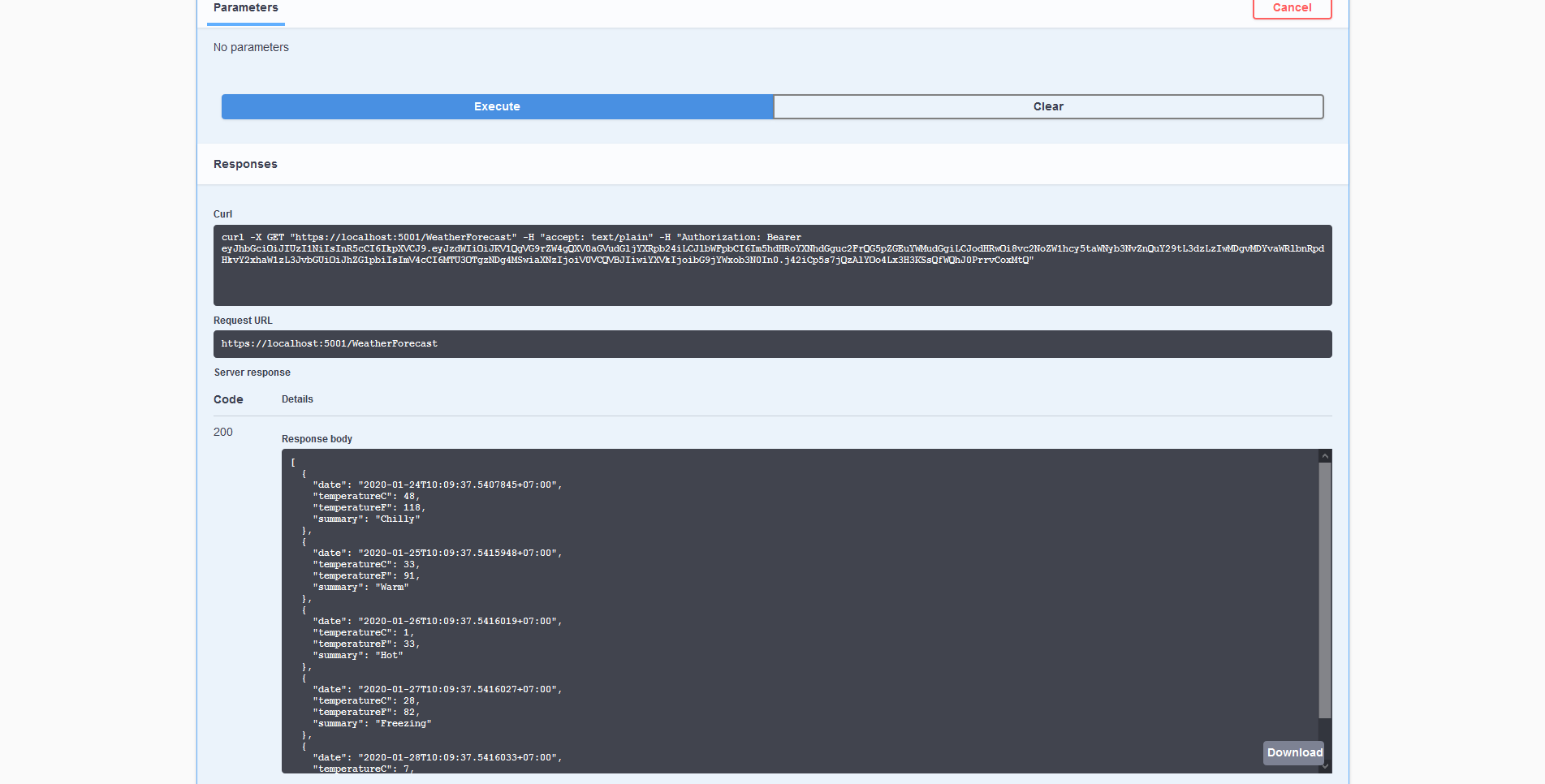
อ่านเพิ่มเติม : https://bit.ly/30RHsqL, https://bit.ly/2NRZjZi
Leave a Reply