หลังจากที่เราได้ลองสร้าง Web API ด้วย .NET Core และทำ Authentication ด้วย JWT กันไปแล้ว จะเห็นว่าในกรณีที่อยู่ใน Development Mode จะต้องทำการ Authentication ก่อนทุกครั้ง ทำให้เสียเวลา ซึ่งเราอาจเขียนให้ไม่ต้อง Authentication เมื่ออยู่ใน Development Mode
Get Started
- ทำการสร้างไฟล์ DisableAuthorizationHandler.cs ในโฟลเดอร์ Services
using System.Threading.Tasks;
using Microsoft.AspNetCore.Authorization;
namespace web_api.Services
{
public class DisableAuthorizationHandler : AuthorizationHandler
where TRequirement : IAuthorizationRequirement
{
protected override Task HandleRequirementAsync(AuthorizationHandlerContext context, TRequirement requirement)
{
context.Succeed(requirement);
return Task.CompletedTask;
}
}
}- ทำการสร้างไฟล์ TransientExtension.cs ในโฟลเดอร์ Services
using Microsoft.AspNetCore.Authorization;
using Microsoft.Extensions.DependencyInjection;
using web_api.Services;
namespace web_api.Extensions
{
public static class TransientExtension
{
public static void ConfigureTransient(this IServiceCollection services)
{
services.AddTransient<IAuthorizationHandler, DisableAuthorizationHandler>();
}
}
}- ทำการเรียกใช้คลาส ConfigureTransient ที่อยู่ในไฟล์ TransientExtension.cs เข้ามาในคลาส ConfigureServices ที่อยู่ในไฟล์ Startup.cs
public Startup(IConfiguration configuration, IWebHostEnvironment env)
{
Configuration = configuration;
StaticConfig = configuration;
_env = env;
}
public IConfiguration Configuration { get; set; }
public static IConfiguration StaticConfig { get; private set; }
public IWebHostEnvironment _env { get; }
public void ConfigureServices(IServiceCollection services)
{
services.AddControllers();
services.ConfigureSwagger();
services.ConfigureAuthentication();
if (_env.IsDevelopment())
{
services.ConfigureTransient();
}
services.ConfigureScoped();
}- คลิก Debug แล้วเลือก Start Debugging
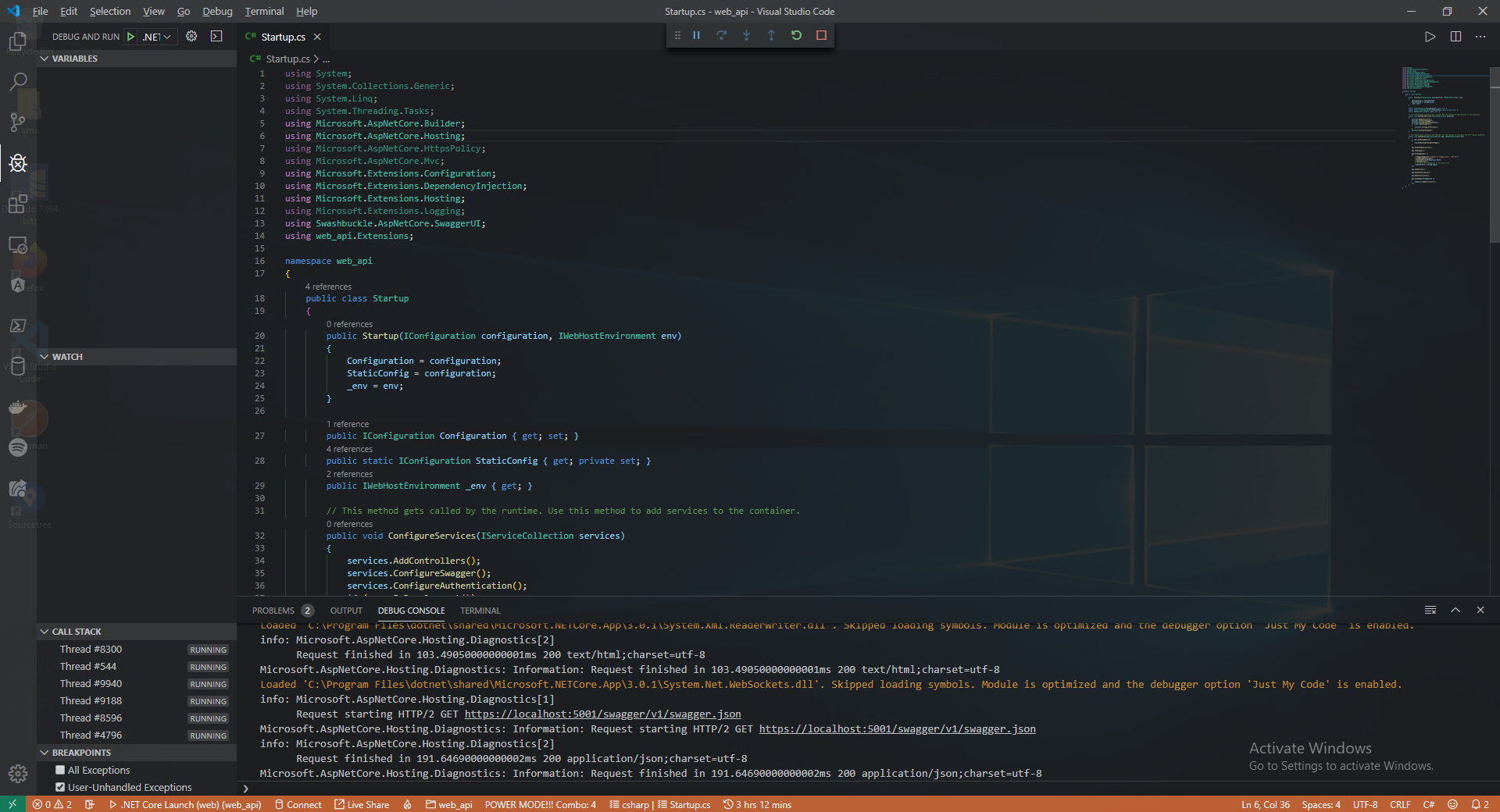
- ลองเข้าไปที่ https://localhost:5001/index.html จะสามารถเรียกใช้ API โดยไม่ต้องทำการ Authentication ในโหมด Development
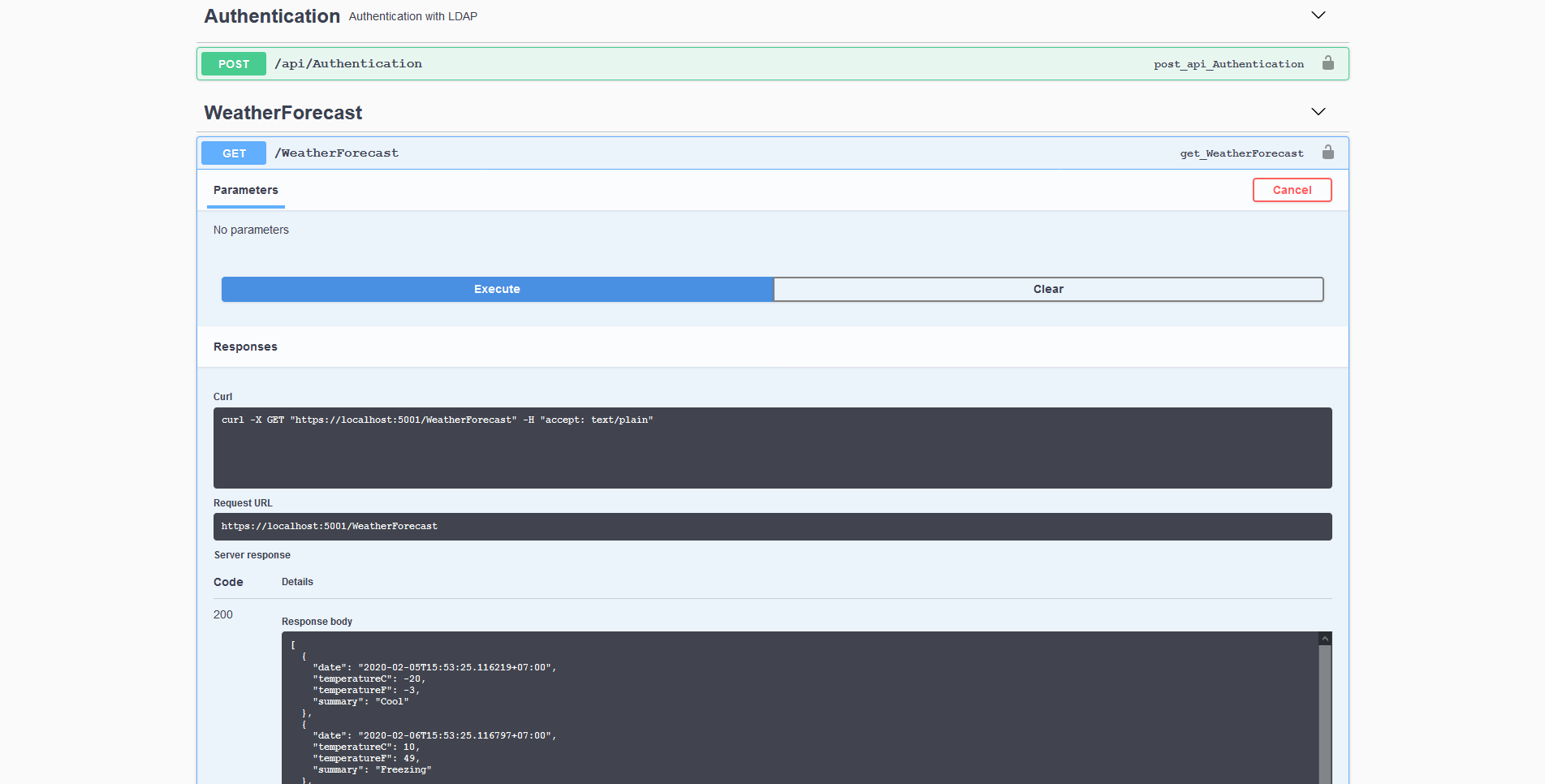
อ่านเพิ่มเติม : https://bit.ly/37WnKNl
Leave a Reply