Orchard เป็น CMS หนึ่งที่เขียนด้วยภาษา ASP.NET โดยใช้ ASP.NET MVC Framework ซึ่งเป็น Open Source สามารถใช้ได้ฟรี และยังมีให้ทดลองใช้บน DotNest หรือบน Microsoft Azure ข้อดีของ Orchard ก็คือมันสามารถ replaced or extended ของ Component และ Module ต่าง ๆ ได้
Download
Install
- คลิก Manage เลือก Add Roles and Features
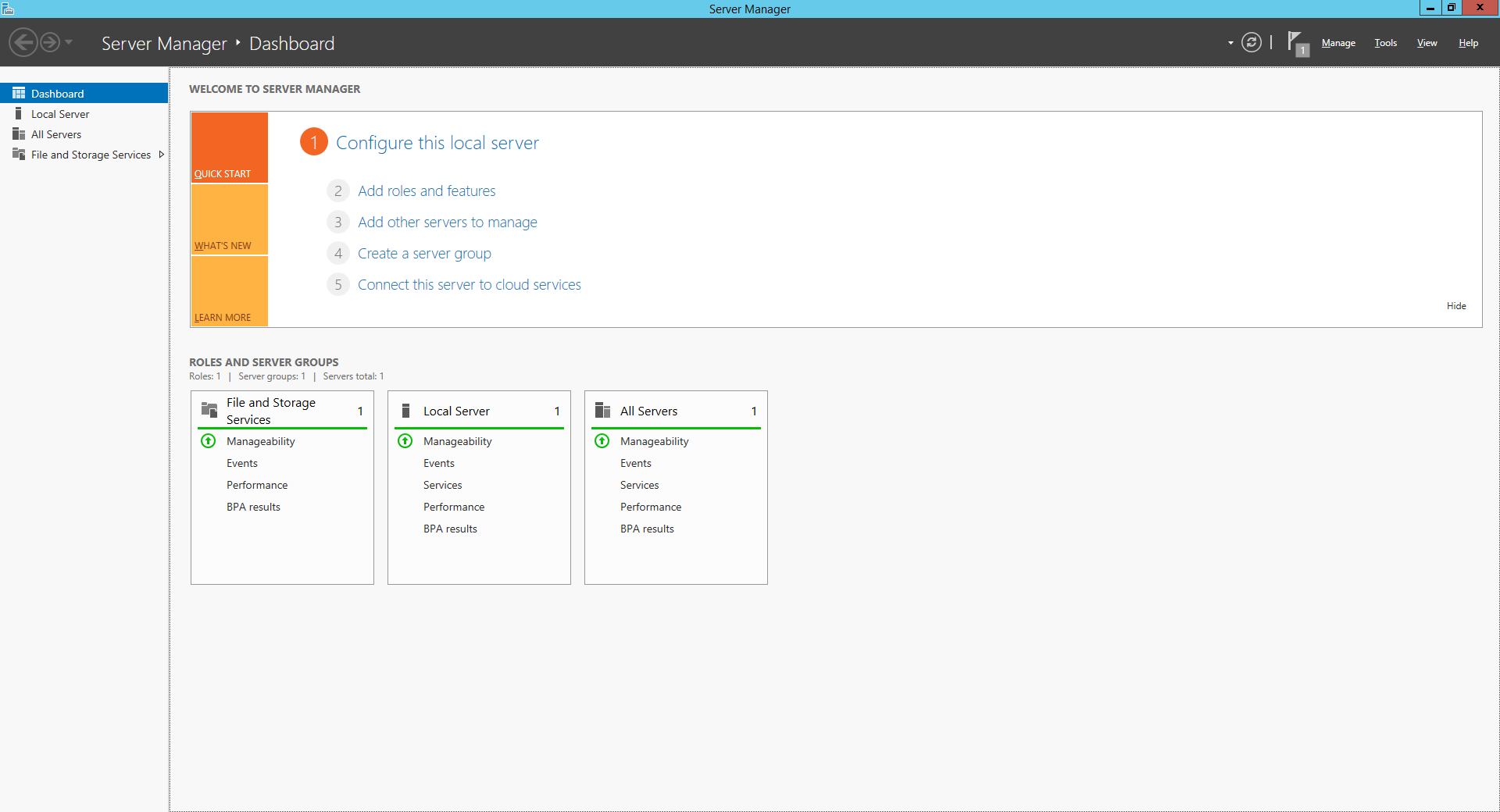
- คลิก Next
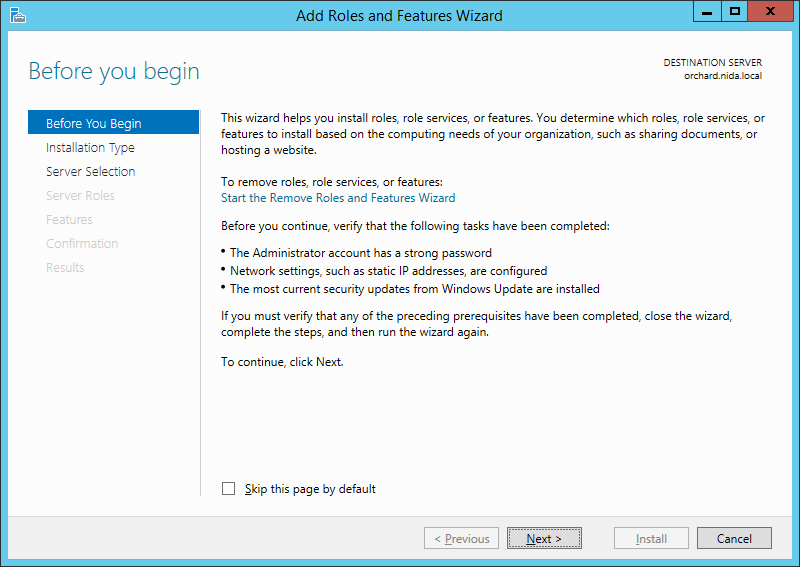
- เลือก Role-based or feture-based installation คลิก Next
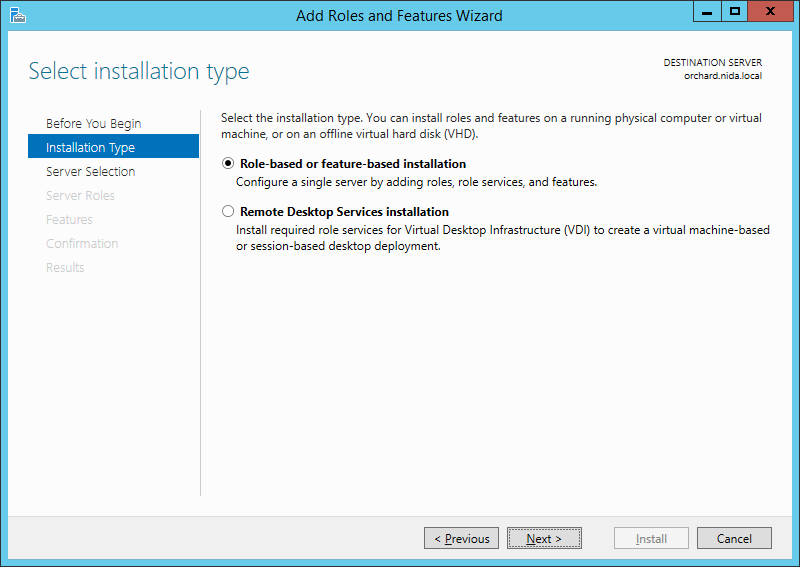
- คลิก Next
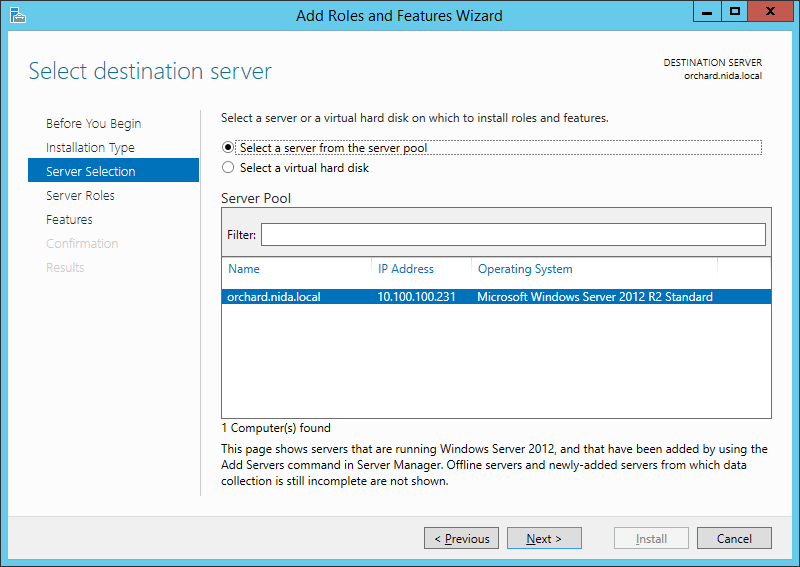
- เลือก Web Server ( IIS ) แล้วคลิก Add Features
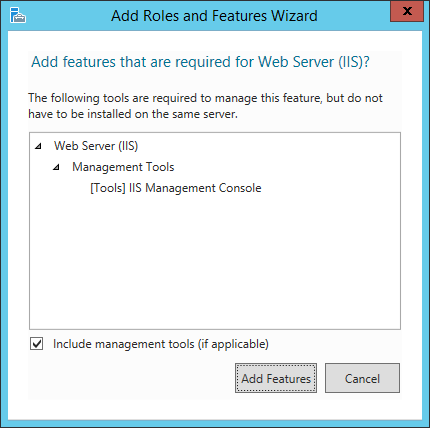
- คลิก Next
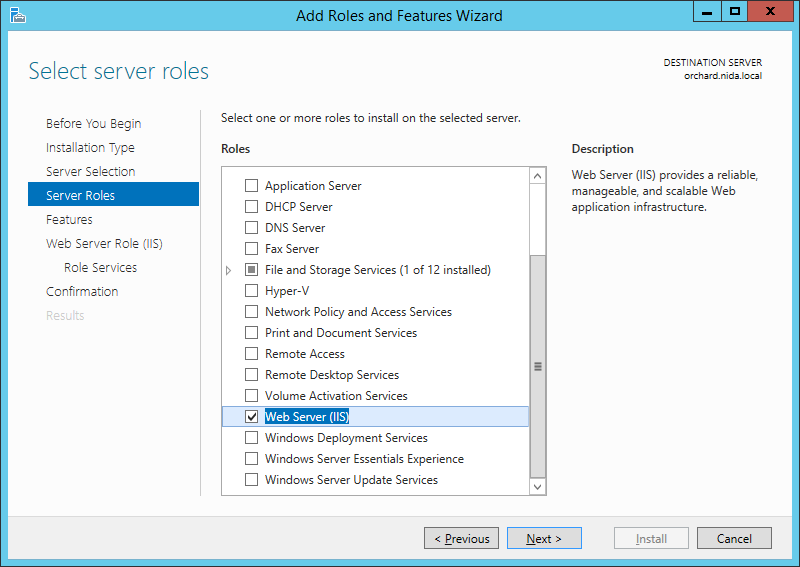
- เลือก .NET Framework 4.5 และ ASP.NET 4.5 แล้วคลิก Next
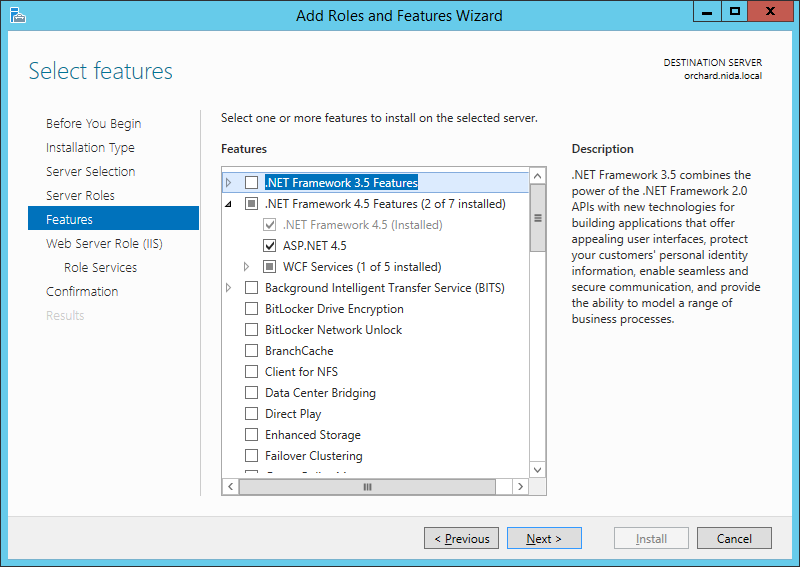
- คลิก Next
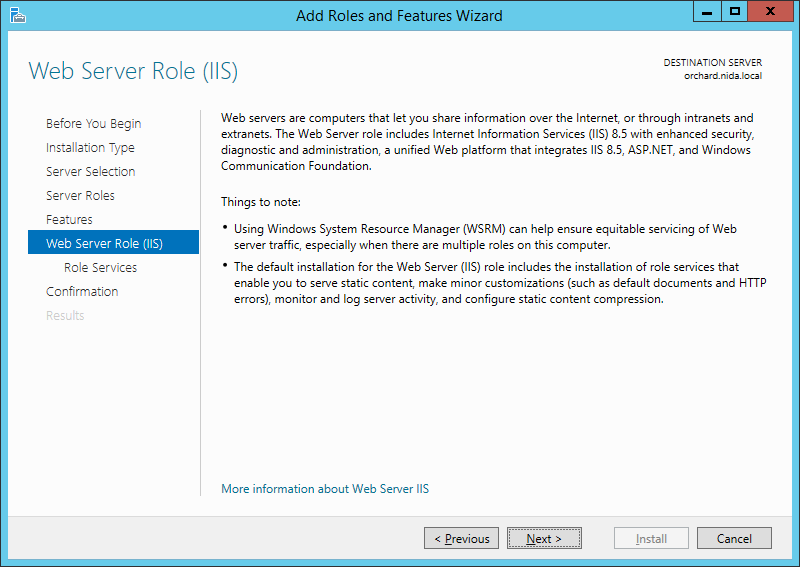
- คลิก Next
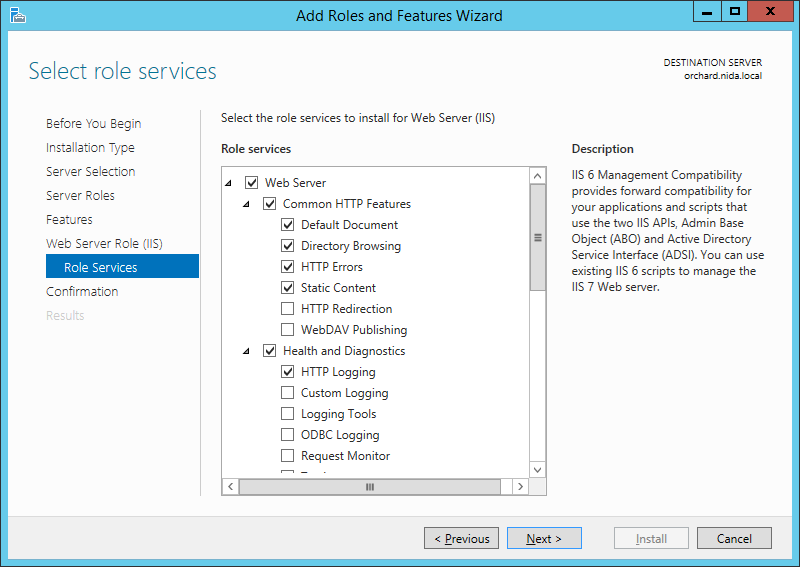
- คลิก Install
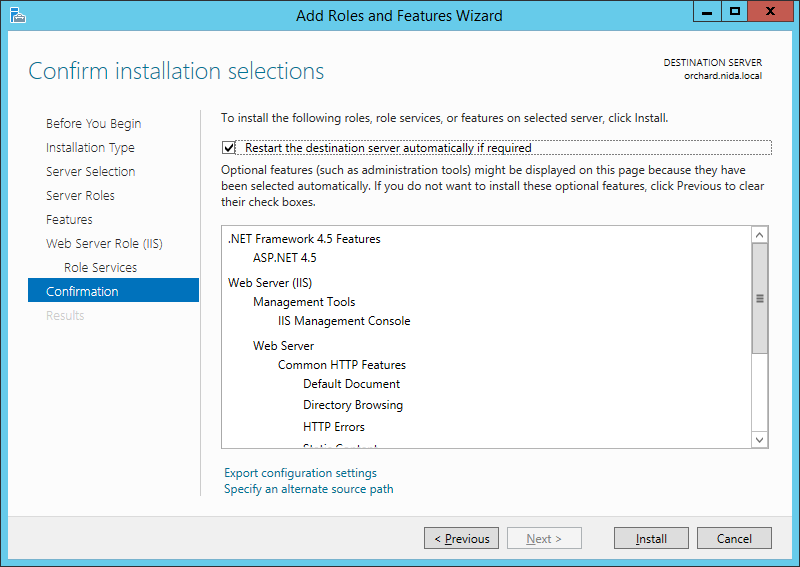
- รอจนติดตั้งเสร็จ คลิก Close
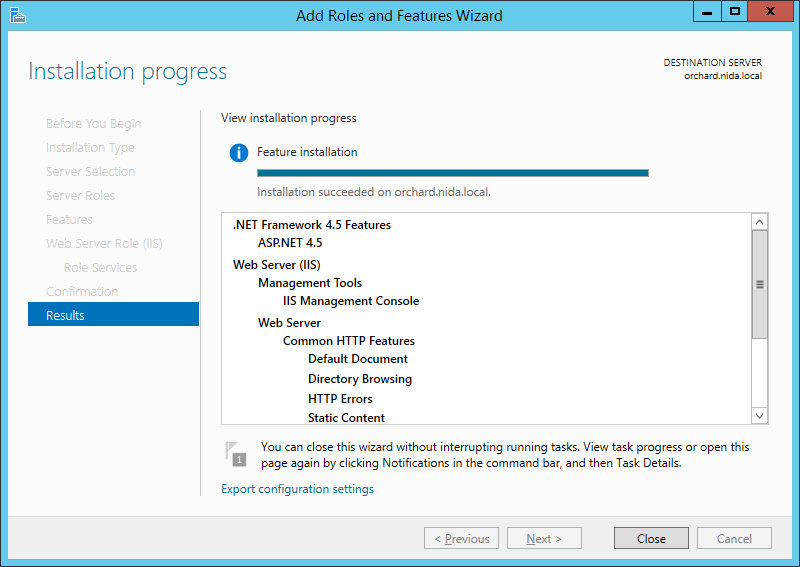
- กลับมาติดตั้ง .NET Extensibility 4.5 คลิก Next
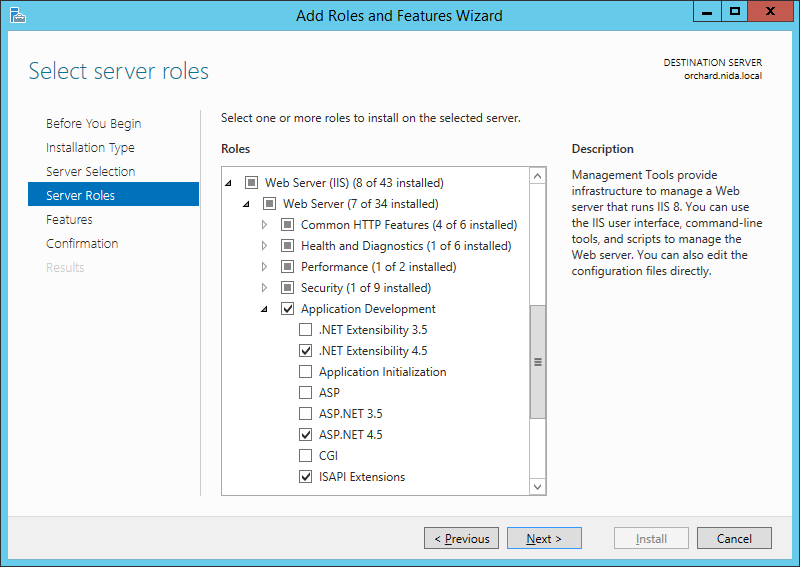
- ทำการเปิด IIS Manager ขึ้นมา
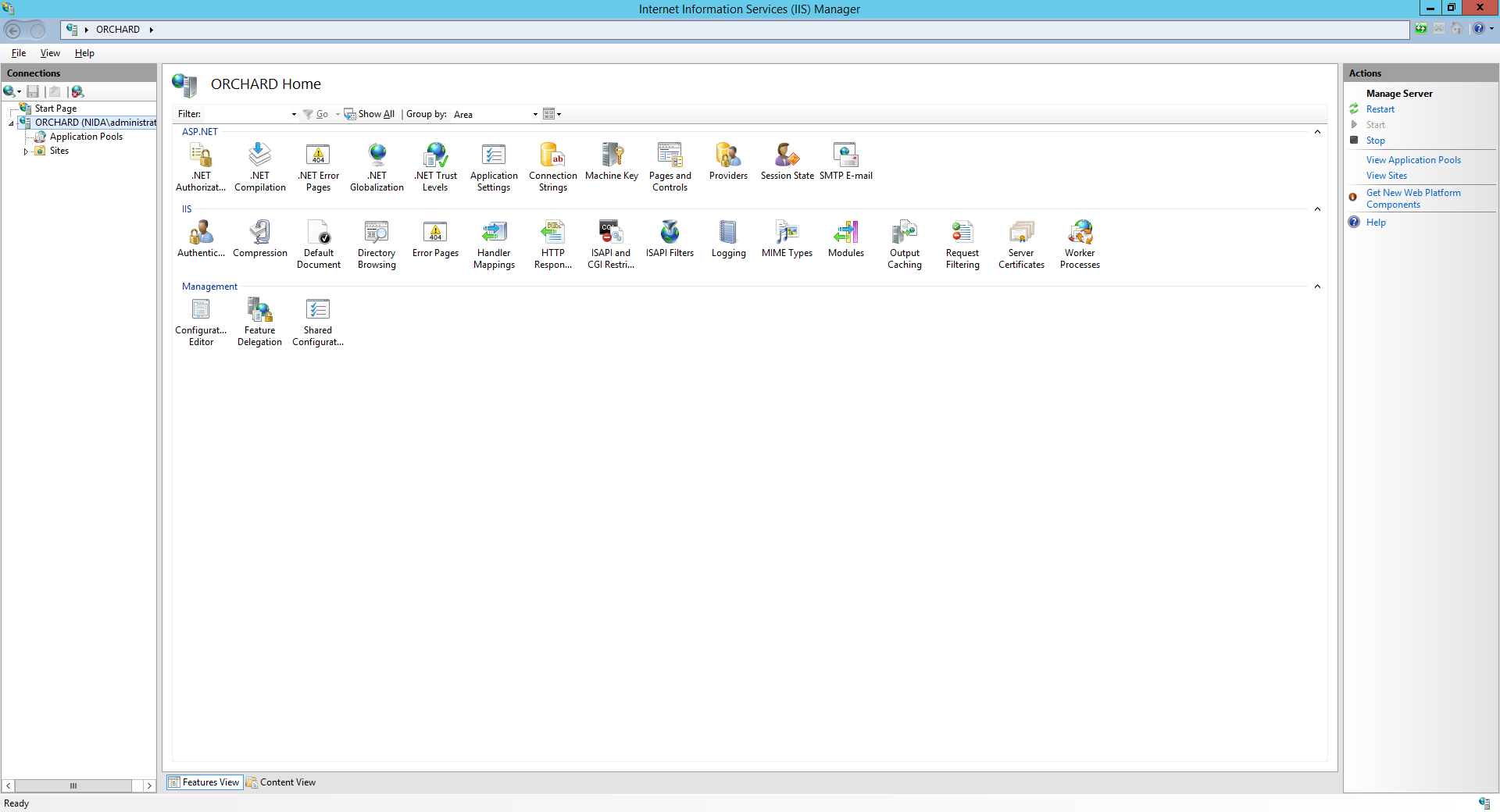
- ทำการตรวจสอบ IIS Version คลิก Help แล้วเลือก About Internet Information Services
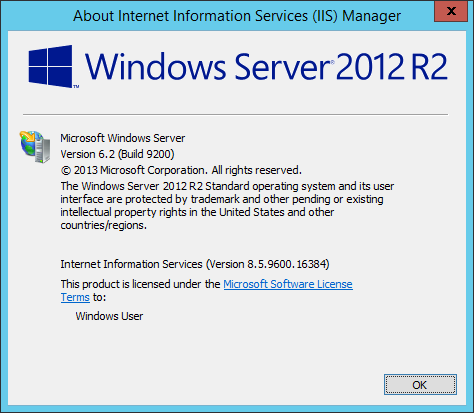
- ทำการ Stop Website
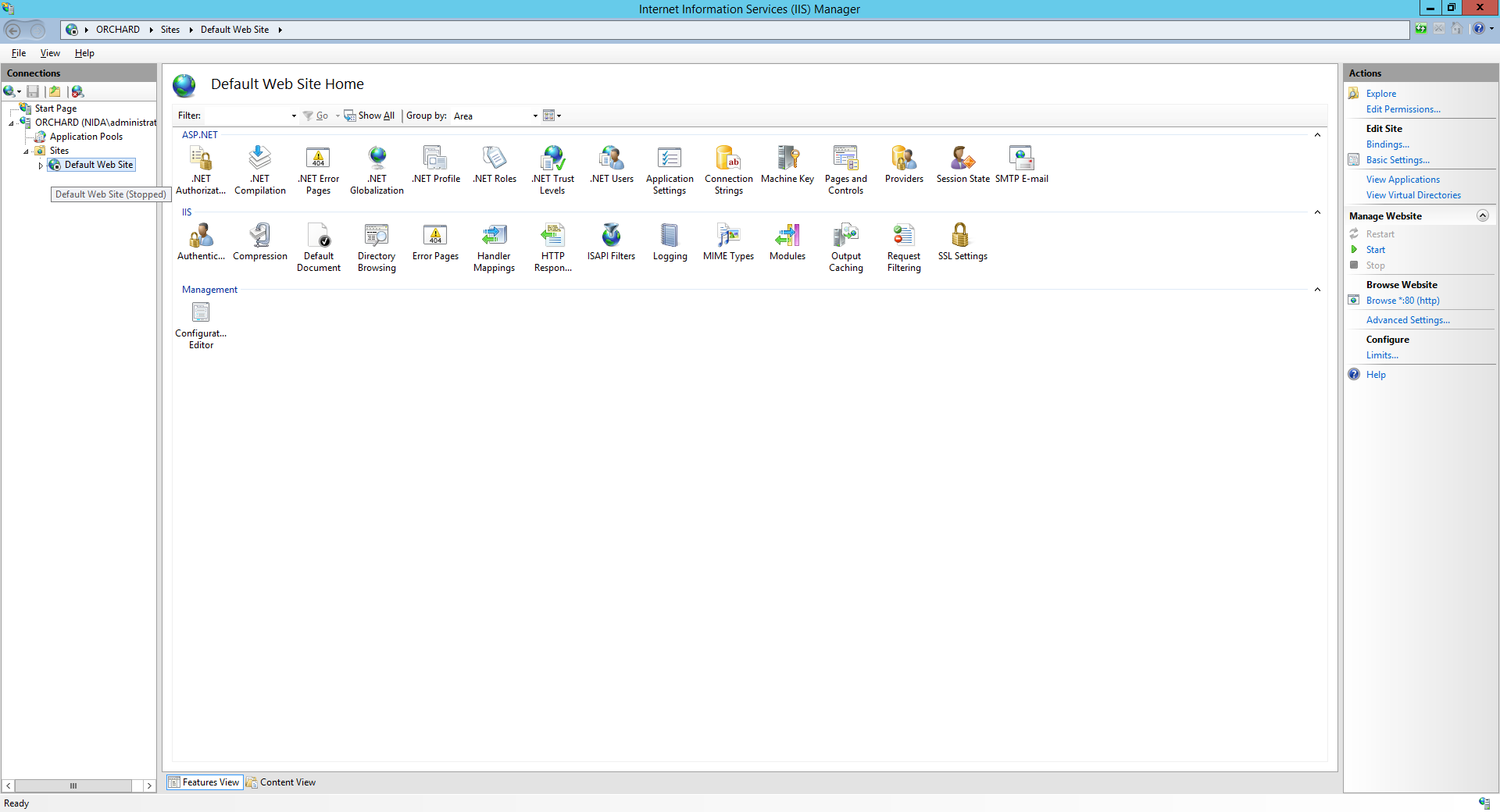
- คลิกขวาที่ Sites เลือก Add Website ตั้งชื่อว่า Orchard ทำการเลือก Path แล้วคลิก OK
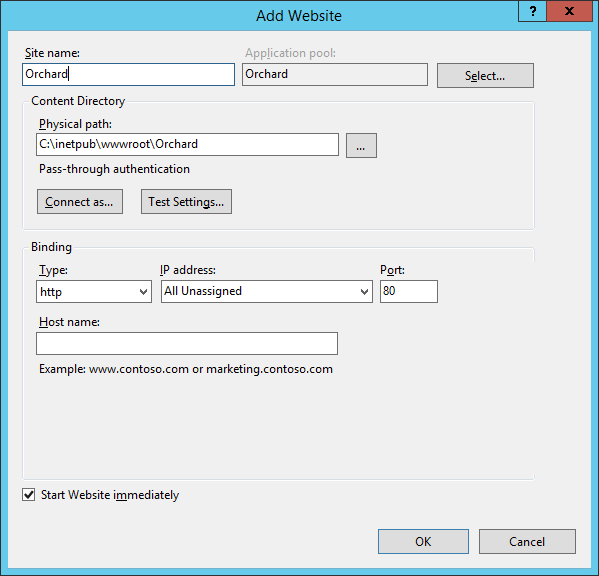
- คลิก Yes
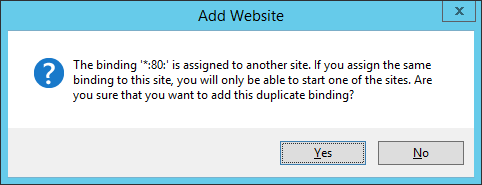
- คลิก Browse 80
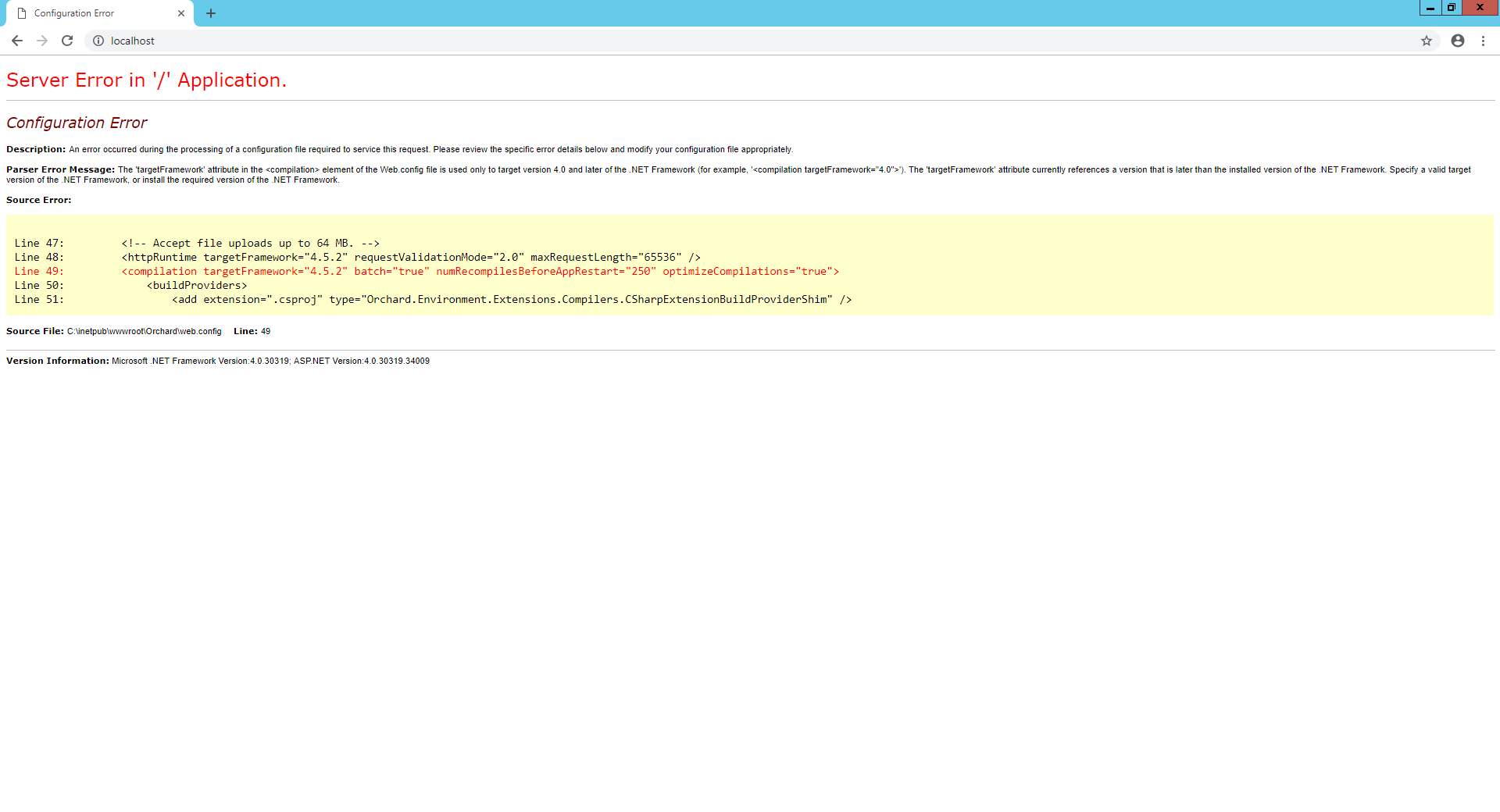
- ให้ทำการติดตั้ง .NET Framework 4.5.2
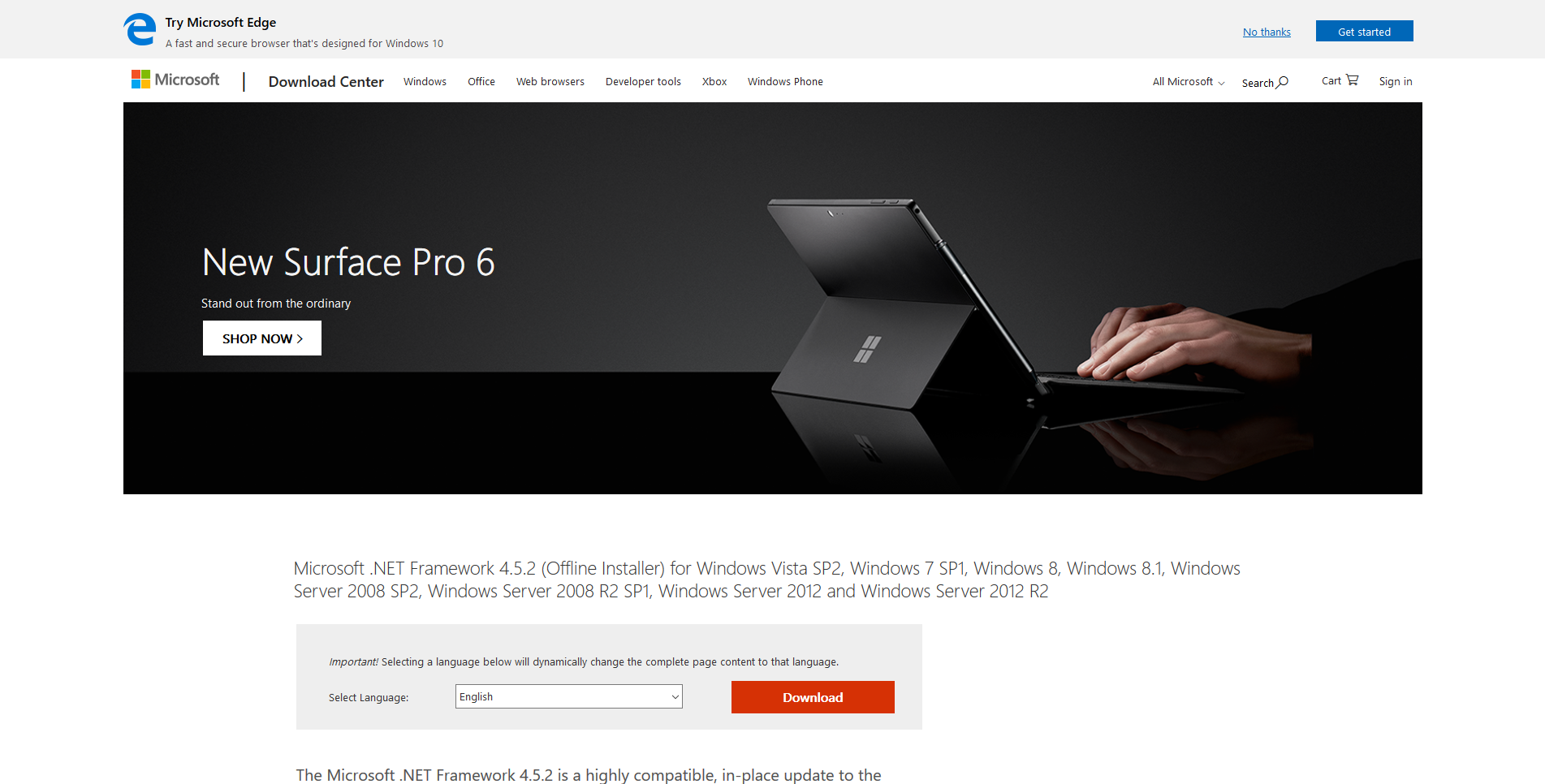
- เข้าไปที่หน้าเว็บ http://localhost
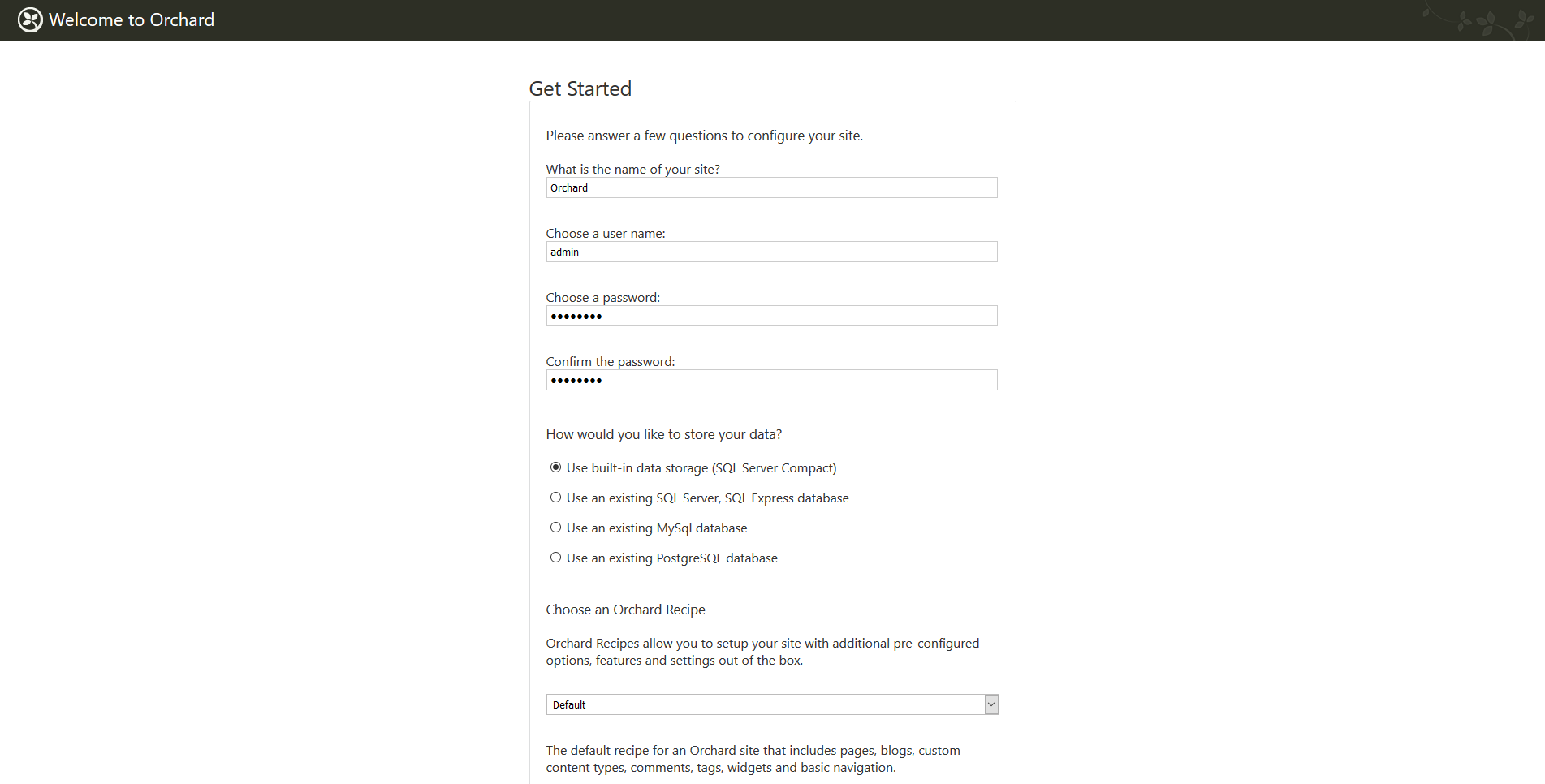
- หน้าตาหลังบ้านของเรา
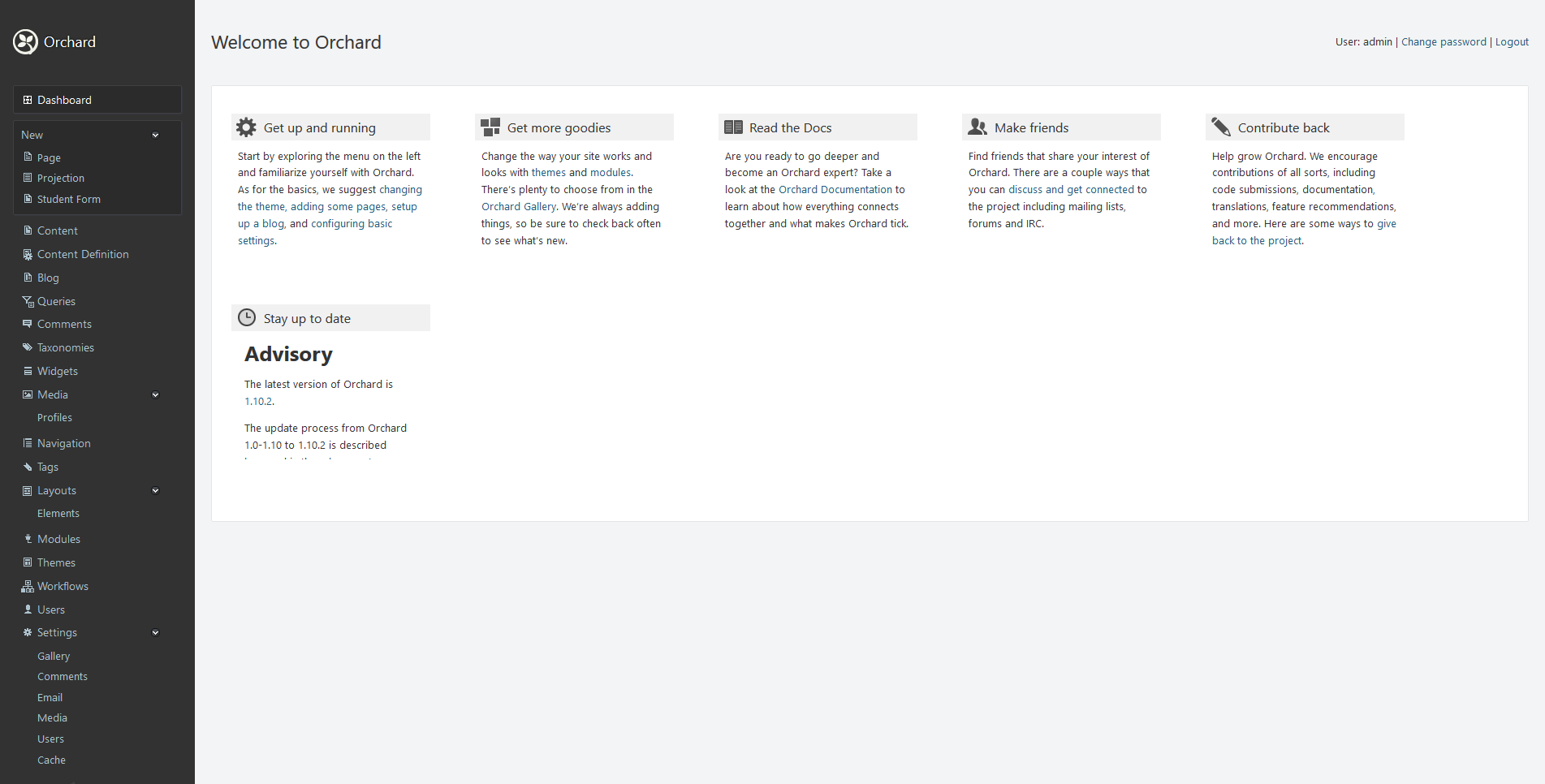
อ่านเพิ่มเติม : https://bit.ly/2Op2xkp
Leave a Reply