GoAccess เป็นเครื่องมือประเภท Web Log Analyzer ซึ่งช่วยในการ Monitor Log ในรูปแบบของ Data Visualiztion ในเชิง Statistic ได้ทั้งแบบ Terminal-Based และ Web-Based ได้อย่าง Real-Time หรือสามารถทำการวเคราะห์โดยการ Access Log ผ่านทาง SSH และยังสามารถออกเป็น Report เช่น JSON หรือ CSV
Install
- ทำการ Update และ Upgrade
# apt-get install update && apt-get install upgrade -y- ทำการติดตั้ง Package หลัก เนื่องจาก GoAccess เขียนด้วยภาษา C จำเป็นต้องติดตั้ง ncurses Library และ gcc
# apt-get -y install libncursesw5-dev gcc make- ทำการติดตั้ง Package เพิ่มเติม
# apt-get -y install libgeoip-dev libtokyocabinet-dev- ทำการดาวน์โหลด GoAccess
# wget http://tar.goaccess.io/goaccess-1.2.tar.gz
# tar -xzvf goaccess-1.2.tar.gz- ทำการ Configure และ Install
# cd goaccess-1.2/
# ./configure --enable-utf8 --enable-geoip=legacy
# make
# make install- ตรวจสอบเวอร์ชั่น GoAccess
# goaccess --versionGoAccess - 1.2.
For more details visit: http://goaccess.io
Copyright (C) 2009-2016 by Gerardo Orellana- แสดงข้อมูล Log ผ่าน Terminal แบบ Real-Time
# goaccess /var/log/apache2/access.log -c- เลือก NCSA Combined Log Format แล้วคลิก Enter
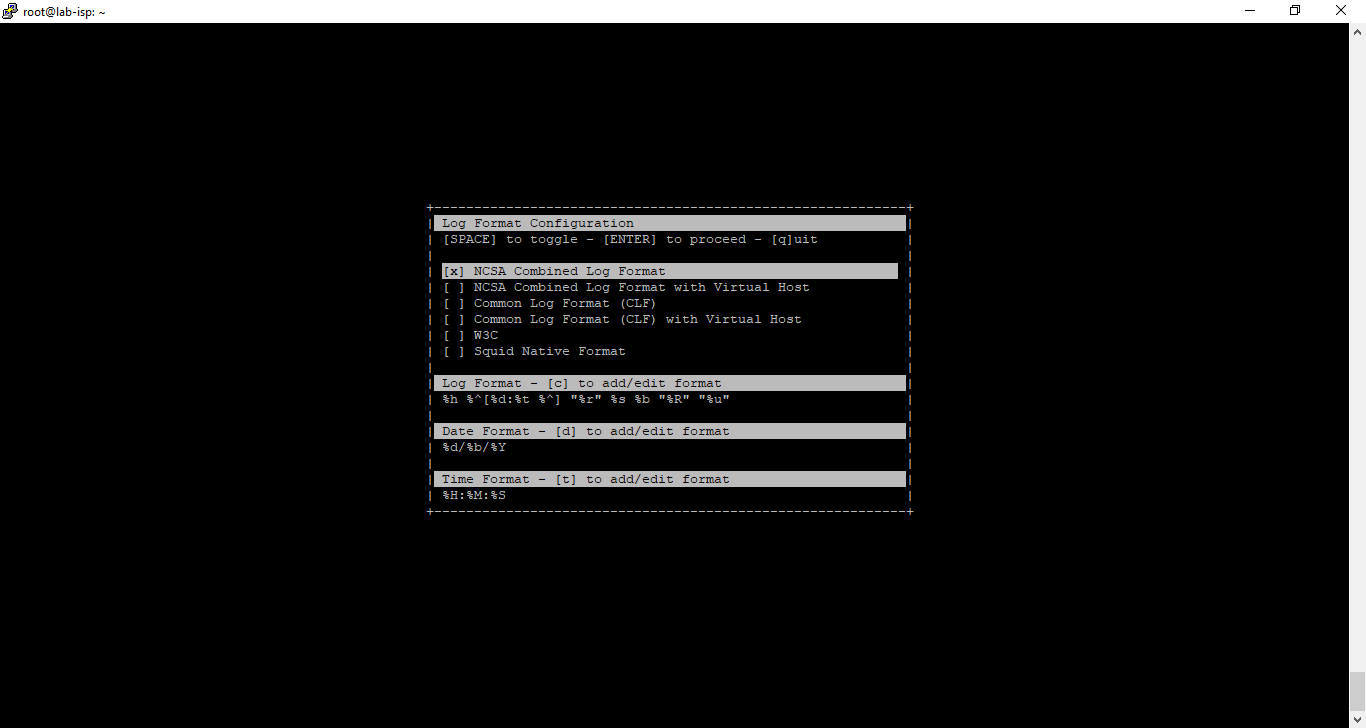
- จะแสดงข้อมูล Log ผ่าน Terminal แบบ Real-Time
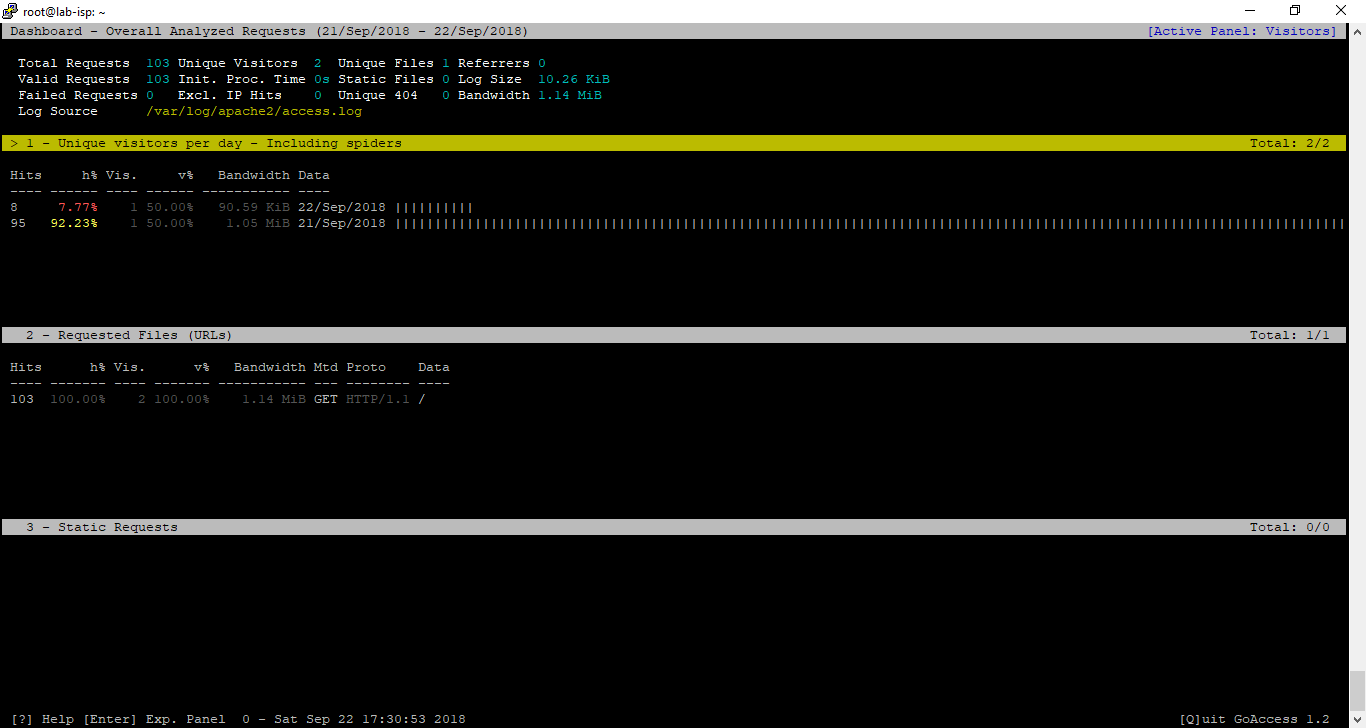
- แสดงข้อมูล Log ผ่านหน้าเว็บ Browser แบบ Real-Time
# goaccess /var/log/apache2/access.log -o /var/www/apache2/report.html --log-format=COMBINED --real-time-html
# goaccess /var/log/apache2/access.log -o /usr/local/ispconfig/interface/web/report.html --log-format=COMBINED --real-time-html- จะแสดงข้อมูล Log ผ่านหน้าเว็บ Browser แบบ Real-Time
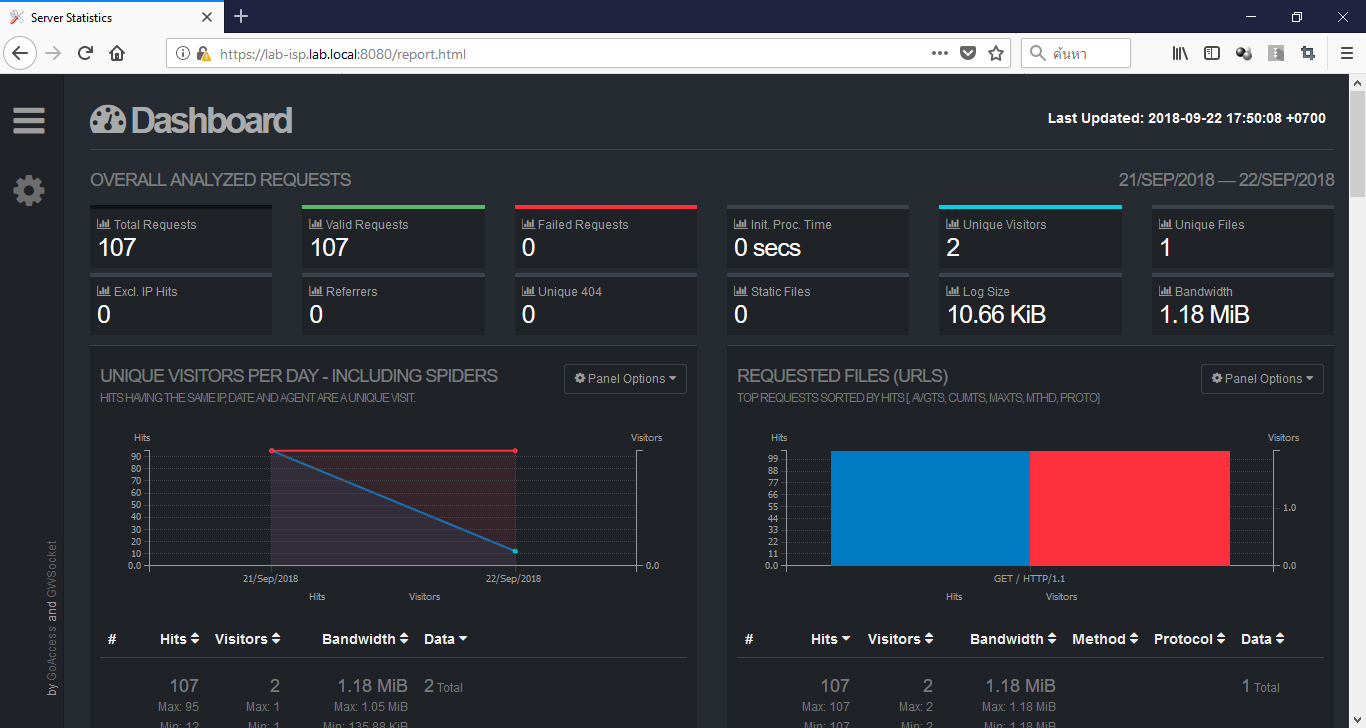
อ่านเพิ่มเติม : https://bit.ly/2hMF3ti
Leave a Reply