หลังจากที่เราได้ลองติดตั้ง ELK Stack บน Docker กันไปแล้ว เราจะมาทำการติดตั้ง Filebeat ซึ่งเป็น Open Source ที่ทำหน้าที่เป็น Data Shipper ในการส่งข้อมูลจาก Client ไปยัง Logstash เพื่อทำการ Parsing and Enhancing Data หรือส่งข้อมูลไปยัง Elasticsearch โดยตรงเพื่อทำการ Storing and Indexing Data
Filebeat
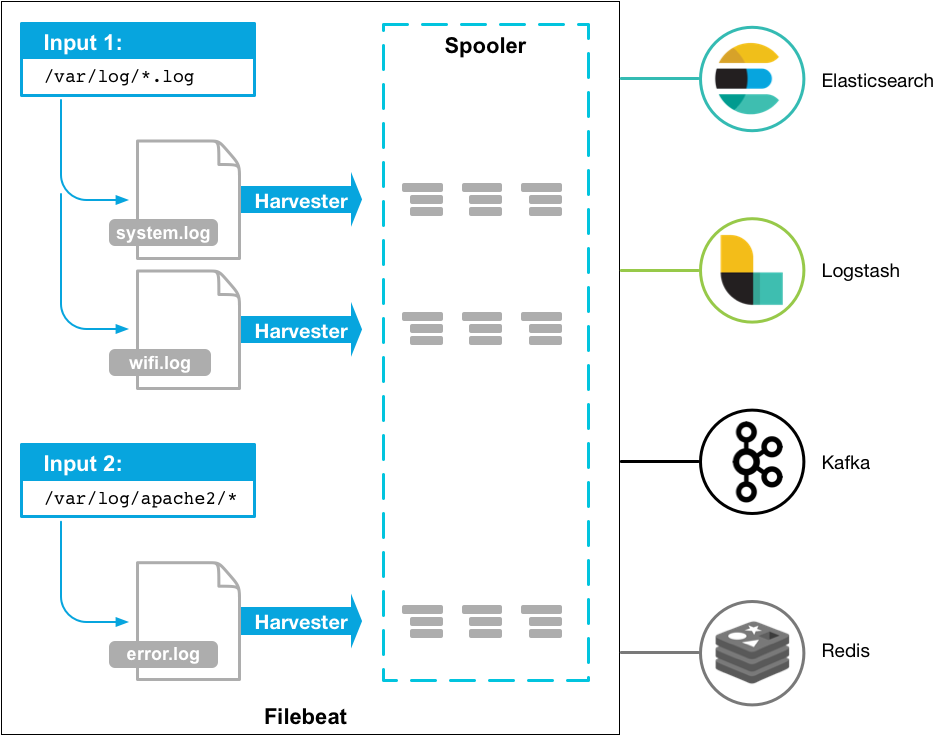
Install
- ดาวน์โหลด Filebeat
# curl -L -O https://artifacts.elastic.co/downloads/beats/filebeat/filebeat-7.0.0-amd64.deb
# dpkg -i filebeat-7.0.0-amd64.deb- ทำการแก้ไขไฟล์ filebeat.yml
# vi /etc/filebeat/filebeat.ymlfilebeat.prospectors:
- type: log
enabled: true
paths:
- /var/log/*.log
output.elasticsearch:
hosts: ["lab-elastic.lab.local:9200"]
setup.kibana:
host: "lab-elastic.lab.local:5601"- ทำการ Enable Module Apache
# filebeat modules enable apacheEnabled apache- ทำการ Setup Index และ Load Dashboard บน Kibana
# filebeat setupIndex setup complete.
Loading dashboards (Kibana must be running and reachable)
Loaded dashboards
Loaded machine learning job configurations- ทำการ Start Service
# service filebeat startอ่านเพิ่มเติม : https://bit.ly/2IFIIqV
Leave a Reply