ในกรณีที่เราทำการ Install SSL Certificate จะมี File Format ที่แตกต่างกัน ซึ่งก็จะเหมาะกับ Web Server แต่ละประเภทแตกต่างกันไป จึงทำให้อาจจะต้องมีการ Convert ให้ตรงกับรูปแบบที่เราจะใช้ แต่ก็สามารถ Convert Online ผ่านทาง SSL Converter
SSL Certificate Format
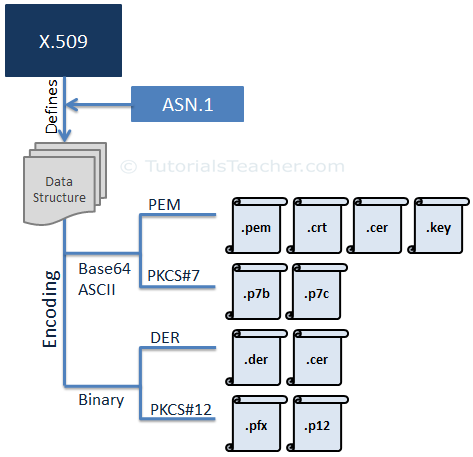
ใบรับรองความปลอดภัยทางอิเล็กทรอนิกส์บนมาตรฐาน SSL ( Security Socket Layer ) ที่ออกโดย CA ( Certificate Authority ) จะมีรูปแบบของ File Format แบ่งออกเป็น 2 ประเภท ได้แก่ Base64 ( ASCII ) และ Binary ดังนี้
- Base64
- PEM Format : เป็นรูปแบบมาตรฐานของ SSL Certificate ที่นิยมใช้กันมากที่สุด โดยจะมีนามสกุล .pem, .crt, .cer, .key เป็นต้น ซึ่งใช้กับ Web Server พวก Apache, IIS
- PKCS#7 Format : เป็นรูปแบบมาตรฐานของ SSL Certificate ที่มีมาตรฐานการเข้ารหัสแบบ Cryptographic Message Syntax ( CMS ) โดยจะมีนามสกุล .p7b, .p7c เป็นต้น ใน 1 ไฟล์จะประกอบไปด้วย SSL Certificate, Intermediate CA, Trusted Root CA
- Binary
- DER Format : คล้ายกับ PEM Format โดยจะมีนามสกุล .der, .cer แต่จะใช้กับ Web Server พวก Java Platform
- PKCS#12 Format : คล้ายกับ PKCS#7 Format โดยจะมีนามสกุล .pfx, .p12 แต่สามารถเก็บไฟล์ Private Key ได้ด้วย นิยมใช้งานกับ Windows Server เป็นหลัก
Download
Get Start
- ทำการ Extract Private Key จากไฟล์ PFX
# C:\> openssl pkcs12 -in certificate.pfx -nocerts -out encrypted.key- ทำการ Extract Public SSL Certificate จากไฟล์ PFX
# C:\> openssl pkcs12 -in certificate.pfx -clcerts -nokeys -out certificate.crt- ทำการ Decrypted Private Key จากไฟล์ Encrypted Private Key
# C:\> openssl rsa -in encrypted.key -out decrypted.keyอ่านเพิ่มเติม : https://bit.ly/36aF6WG
Tagged: SSL Certificate
Leave a Reply