หลังจากที่เราได้ลองเล่น Hashcat ในการทำ Password Recovery หรือ Password Cracking กันไปแล้ว เราจะมาลองใช้ Google Colab แทนเครื่องคอมพิวเตอร์ของเราเอง ซึ่งจะได้นำ CPU หรือ GPU ของเราไปใช้ทำอย่างอื่น
Download
Get Started
- ทำการสร้าง New Project บน Google Colab แล้วเลือก Runtime เป็น GPU
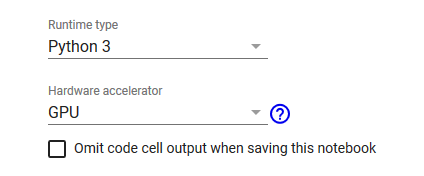
- ทำการติดตั้ง Package
# ! apt-get install cmake build-essential -y && apt install checkinstall git -y && git clone https://github.com/hashcat/hashcat.git && cd hashcat && git submodule update --init && make && make install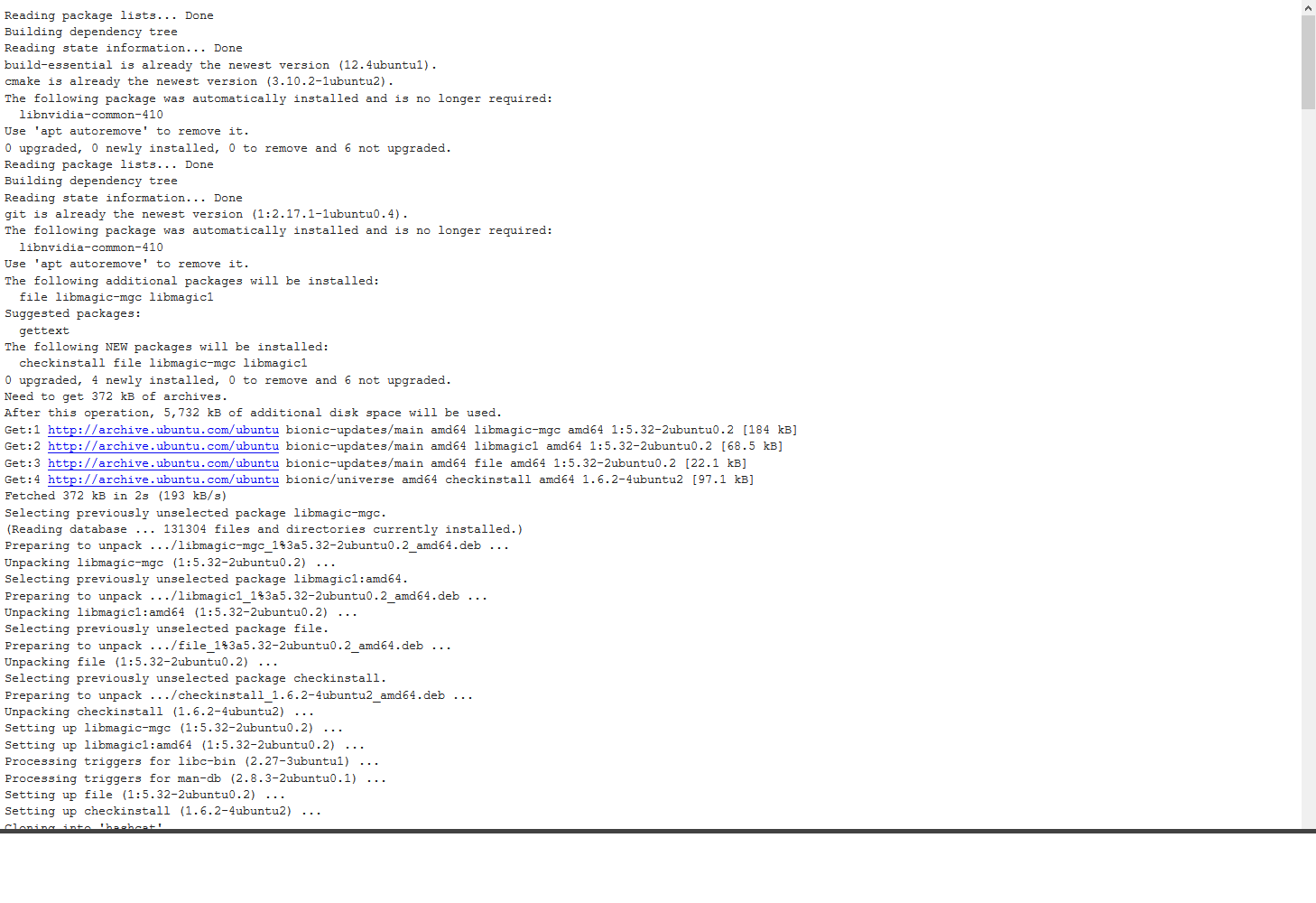
- ทำการ Import ไฟล์จาก Google Drive
from google.colab import drive
drive.mount('/content/drive')
- ทำการพิมพ์โดยใช้คำสั่ง
# ! hashcat -m 0 -a 3 "/content/drive/My Drive/Colab Notebooks/Hashcat/MD5_Encrypt.txt" --show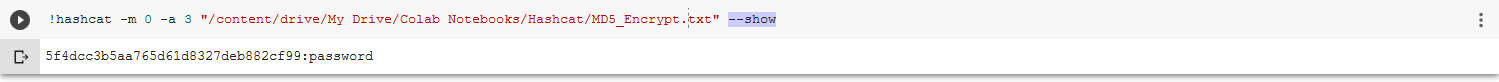
อ่านเพิ่มเติม : https://bit.ly/2QA4kIu
Leave a Reply