ในกรณีที่เราทำการ Remote Connection ผ่าน RDP ไปยัง Windows Server 2003 หรือ Windows XP รุ่นเก่า ๆ จะไม่สามารถทำการ Login ด้วย User ที่มีสถานะ Session เป็น Console เพียงอย่างเดียว แต่ไม่มีสถานะ Session เป็น RDP ทำให้จะไม่สามารถทำการ Remote Connection ได้
Cause :สาเหตุเนื่องมาจาก User บน Windows มีสิทธิ์ Console เพียงอย่างเดียว แต่ไม่มีสิทธิ์ RDP ในการ Remote Connection ทำให้ไม่สามารถ Login ด้วย User นั้นผ่านทาง RDP ได้
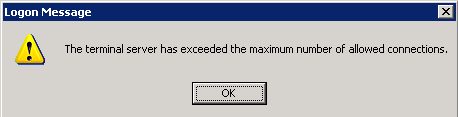
Configuration
- ทำการตรวจสอบ Session
# C:\> query session /server:IP_ADDRESS SESSIONNAME USERNAME ID STATE TYPE DEVICE
console Administrator 0 Active wdcon
rdp-tcp 65536 Listen rdpwd- ทำการเปิด Remote Desktop Connection ด้วยคำสั่ง
# C:\> mstsc /admin- กรณีเป็น Windows XP ต่ำกว่า SP3
# C:\> mstsc /consoleอ่านเพิ่มเติม : https://bit.ly/2YoK5BF
Tagged: RDP
Leave a Reply