ในกรณีที่เราทำการ Install Windows Server 2019 จะไม่สามารถเข้าใช้งาน Website ต่าง ๆ บน Browser ได้ หรือแม่แต่กระทั่งการเข้าถึง Website จาก Windows Application ก็ไม่สามารถทำได้เช่นกัน เนื่องจากถูก Block ด้วย Internet Explorer Enhanced Security
Cause : สาเหตุเนื่องมาจาก Internet Explorer ทำการ Block Content ของ Website เพื่อป้องกันการโจมตีผ่านทางเว็บไซต์ ซึ่งเราสามารทำการ Disable Enhanced Security Configuration ได้ 2 วิธี คือ 1. Disable Internet Explorer Enhanced Security Configuration ( IE ESC ) 2. Disable Feature Internet Explorer แล้วใช้ Browser อื่นแทน เช่น Chrome, Firefox
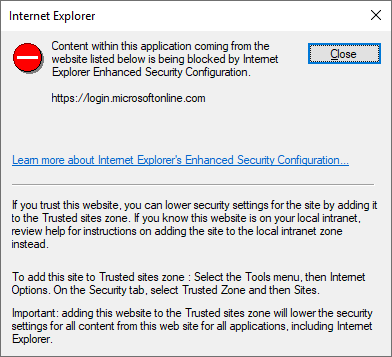
Configuration
Solution 1
- ทำการ Disable Internet Explorer Enhanced Security Configuration บน Server Manager คลิก IE Enhanced Security Configuration
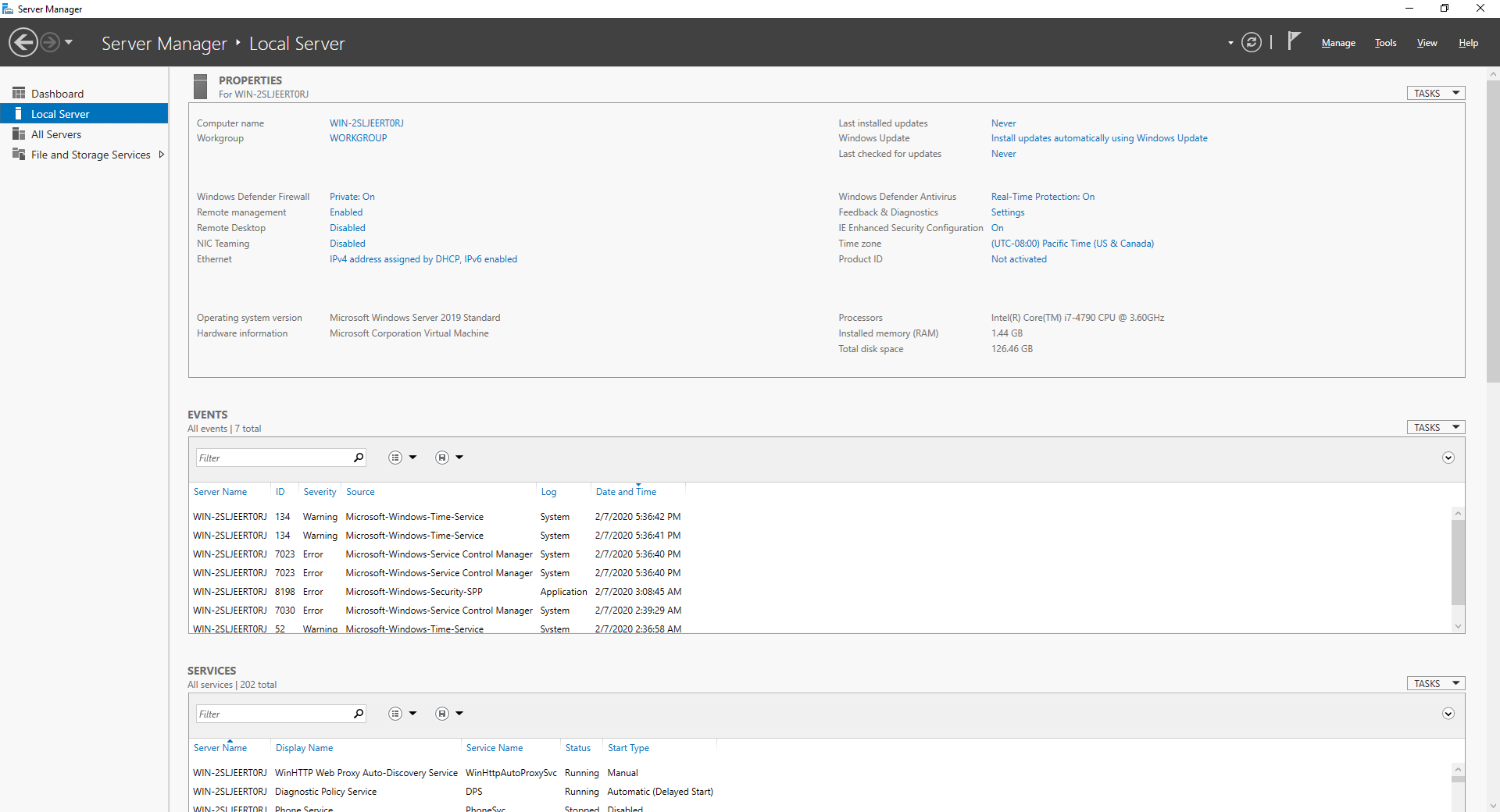
- เลือก Off แล้วคลิก OK
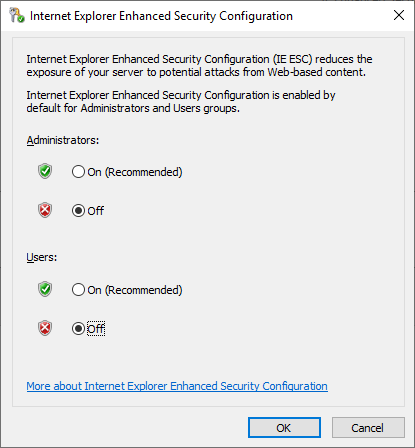
Solution 2
- ทำการ Get Feature Internet Explorer
# C:\> Dism /online /Get-FeatureInfo /FeatureName:Internet-Explorer-Optional-amd64Deployment Image Servicing and Management tool
Version: 10.0.17763.1
Image Version: 10.0.17763.379
Feature Information:
Feature Name : Internet-Explorer-Optional-amd64
Display Name : Internet Explorer 11
Description : Finds and displays information and Web sites on the Internet.
Restart Required : Required
State : Enabled
Custom Properties:
SoftBlockLink : http://go.microsoft.com/fwlink/?LinkID=142507
The operation completed successfully.- ทำการ Disable Feature Internet Explorer
# C:\> Dism /online /Disable-Feature /FeatureName:Internet-Explorer-Optional-amd6อ่านเพิ่มเติม : https://bit.ly/39k9GO1
Leave a Reply