Enterprise Manager เป็นเครื่องมือที่ใช้ในการ Monitor Oracle Database ผ่านทางเว็บไซต์ ซึ่งในกรณีที่มีการ Change Hostname จะต้องมีการแก้ไขไฟล์ต่าง ๆ ไม่ว่าจะเป็น .bash_profile, listener.ora, tnsnames.ora รวมถึงไฟล์ /etc/hosts และทำการ Rebuild Enterprise Manager ใหม่ แต่ต้องทำการ Drop ตัวเก่าทิ้งก่อนทำการ Create ใหม่
Cause : สาเหตุเนื่องมาจาก Database Control ไม่ได้ทำการ Configured หรือ Misconfigured ทำให้ไม่สามารถทำการ Start Enterprise Manager ได้ จะต้องทำการ Rebuild Enterprise Manager ใหม่
Configuration
- ทำการ Drop Database Control
# emca -deconfig dbcontrol db -repos drop- ทำการ Create Databse Control
# emca -config dbcontrol db -repos createSTARTED EMCA at Jul 23, 2019 4:22:50 PM
EM Configuration Assistant, Version 11.2.0.0.2 Production
Copyright (c) 2003, 2005, Oracle. All rights reserved.
Enter the following information:
Database SID: ORCL
Listener port number: 1521
Listener ORACLE_HOME [ /u01/app/oracle/product/11.2.0/db_1 ]:
Password for SYS user: password
Password for DBSNMP user: password
Password for SYSMAN user: password
Email address for notifications (optional): email
Outgoing Mail (SMTP) server for notifications (optional): smtp
-----------------------------------------------------------------
Do you wish to continue? [yes(Y)/no(N)]: y- ทำการ Start Enterprise Manager
# emctl start dbconsole- ทำการตรวจสอบ Status Enterprise Manager
# emctl status dbconsoleOracle Enterprise Manager 11g Database Control Release 11.2.0.2.0
Copyright (c) 1996, 2010 Oracle Corporation. All rights reserved.
https://lab-ora.lab.local:1158/em/console/aboutApplication
Oracle Enterprise Manager 11g is running.
------------------------------------------------------------------
Logs are generated in directory /u01/app/oracle/product/11.2.0/db_1/lab-ora.lab.local_ORCL/sysman/log- ลองทำการเข้าผ่านหน้าเว็บ https://localhost:1158/em/console/aboutApplication
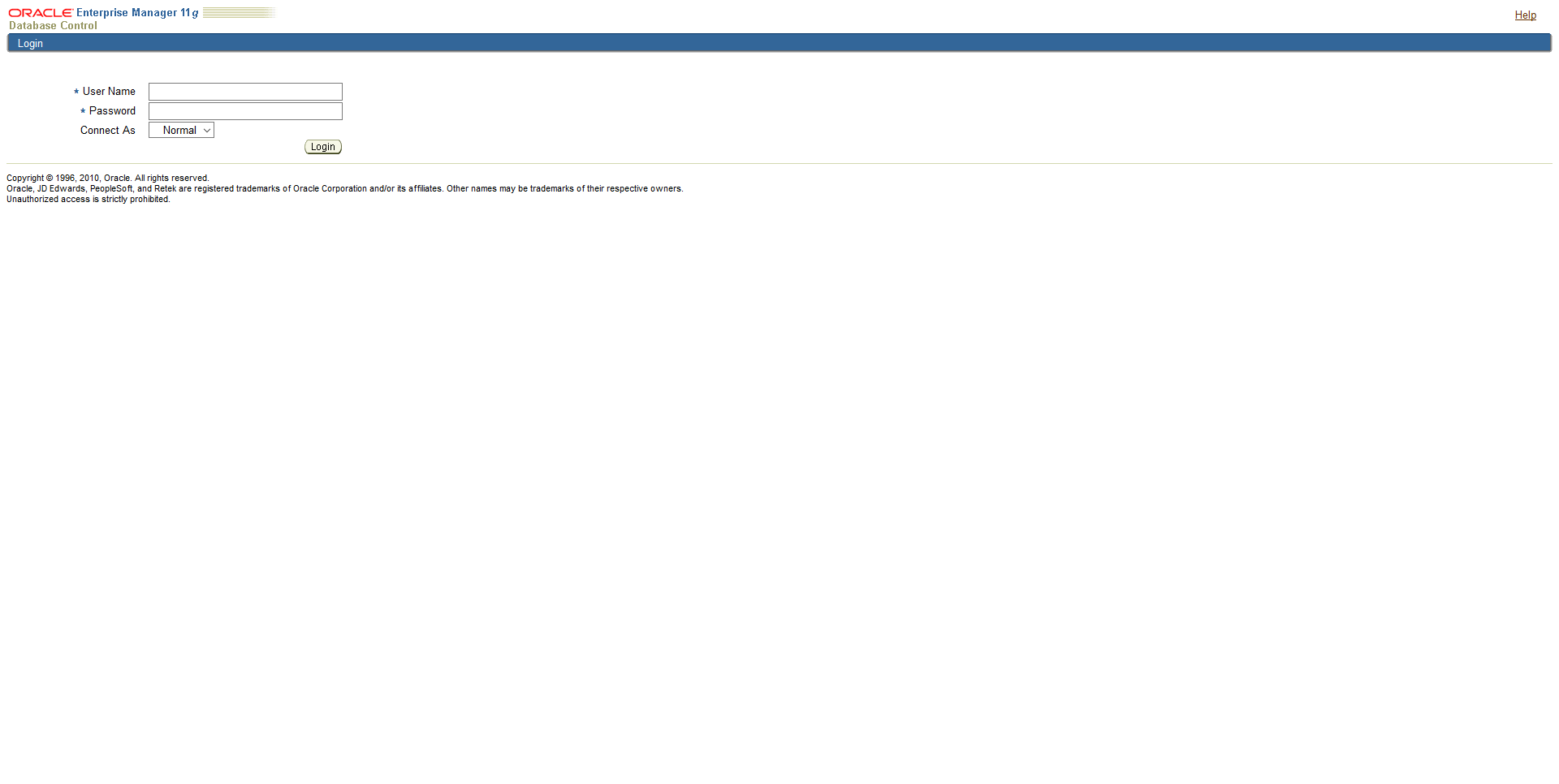
Leave a Reply