หลังจากที่ได้ลองติดตั้ง Docker บน Windows Subsystem for Linux ( WSL ) กันไปแล้ว เราจะมาลอง Export and Import Distro บน WSL กันบ้าง
Requirement
- Enable Window Subsystem for Linux ( WSL )
- Install Ubuntu 18.04 LTS from Microsoft Store
- Upgrade Windows 10 Version 1903+
Get Started
- ทำการตรวจสอบ Linux Distro บน Windows Subsystem for Linux
# C:\> wsl --list --allWindows Subsystem for Linux Distributions:
Ubuntu-18.04- ทำการ Export Distro
# C:\> wsl --export Ubuntu-18.04 D:\Work\WSL\backup\Ubuntu-18.04.tar- ลองทำการเปิดโฟลเดอร์ backup ขึ้นมา
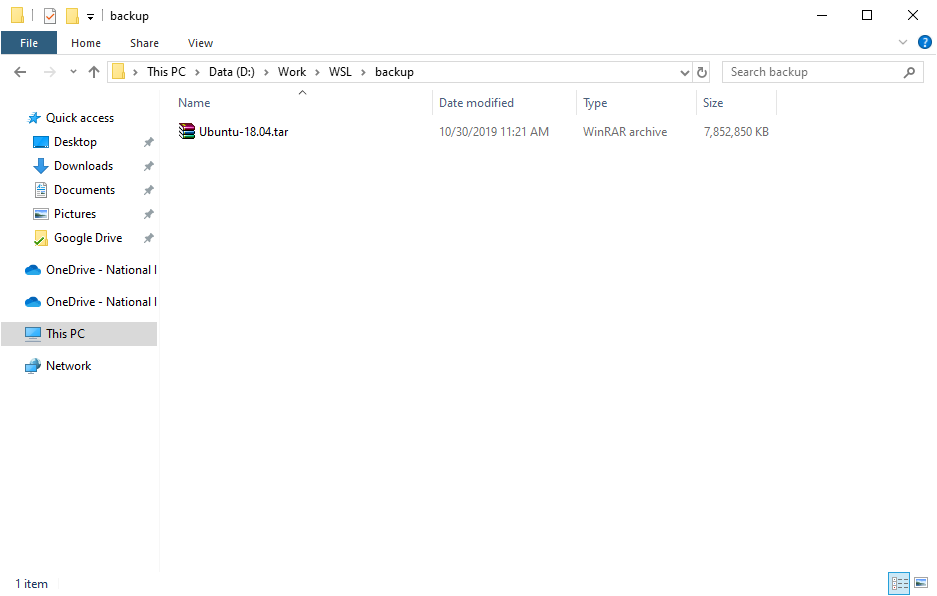
- ทำการ Import Distro
# C:\> wsl --import Ubuntu-18.04 D:\Work\WSL\backup\Ubuntu-18.04.tarอ่านเพิ่มเติม : https://bit.ly/2qXDoHJ
Tagged: Windows Subsystem
Leave a Reply