หลังจากที่เราได้ลองทำ Chatbot เลยมีความคิดที่อยากจะทำ Chatbot ต่อกับ Microsoft Graph API เพื่อดึง Profile เลยต้องทำ Web App และอยากลองทำพวก Deep Learning ด้วย เลยไปจบที่ Python App Service บน Azure
Get Started
- เข้าไปที่หน้าเว็บ https://portal.azure.com/
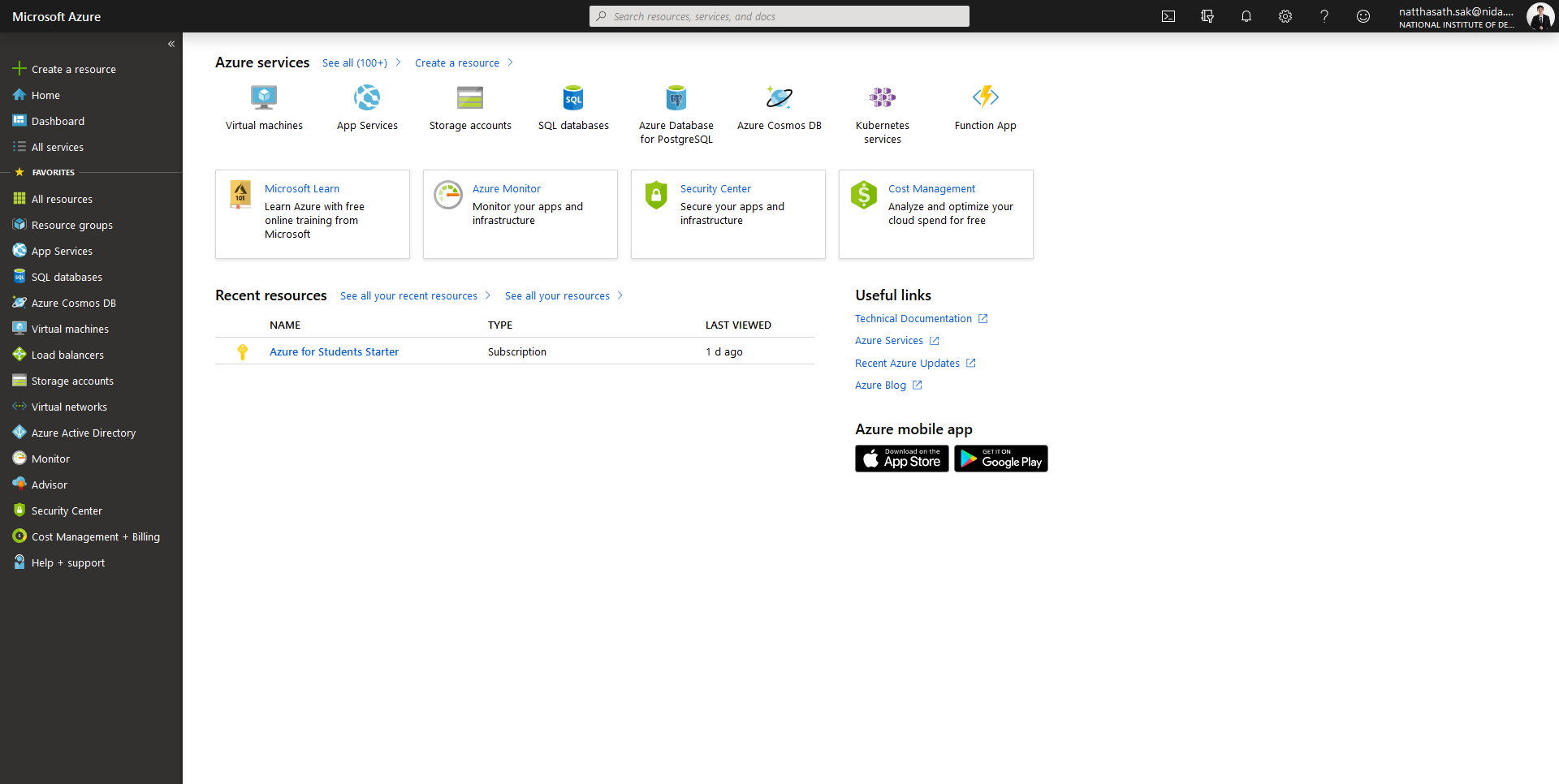
- เลือก App Services แล้วคลิก Add
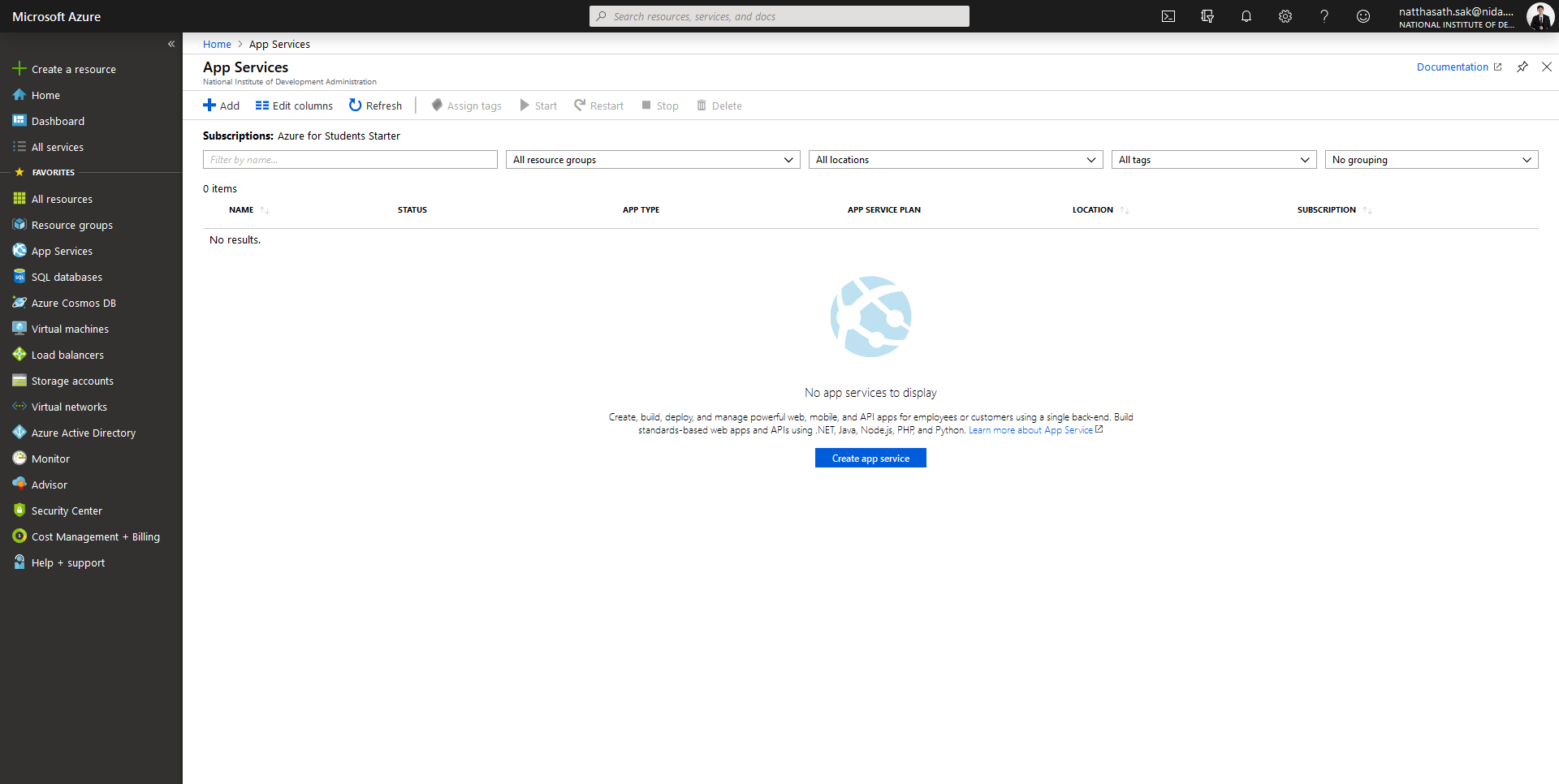
- กำหนดชื่อ Instance Name ห้ามซ้ำกัน พร้อมทำการเลือก Runtime เป็น Python 3.7 และ Region เป็น Southeast Asia ส่วน Operating System เลือกเป็น Linux แล้วคลิก Review and create
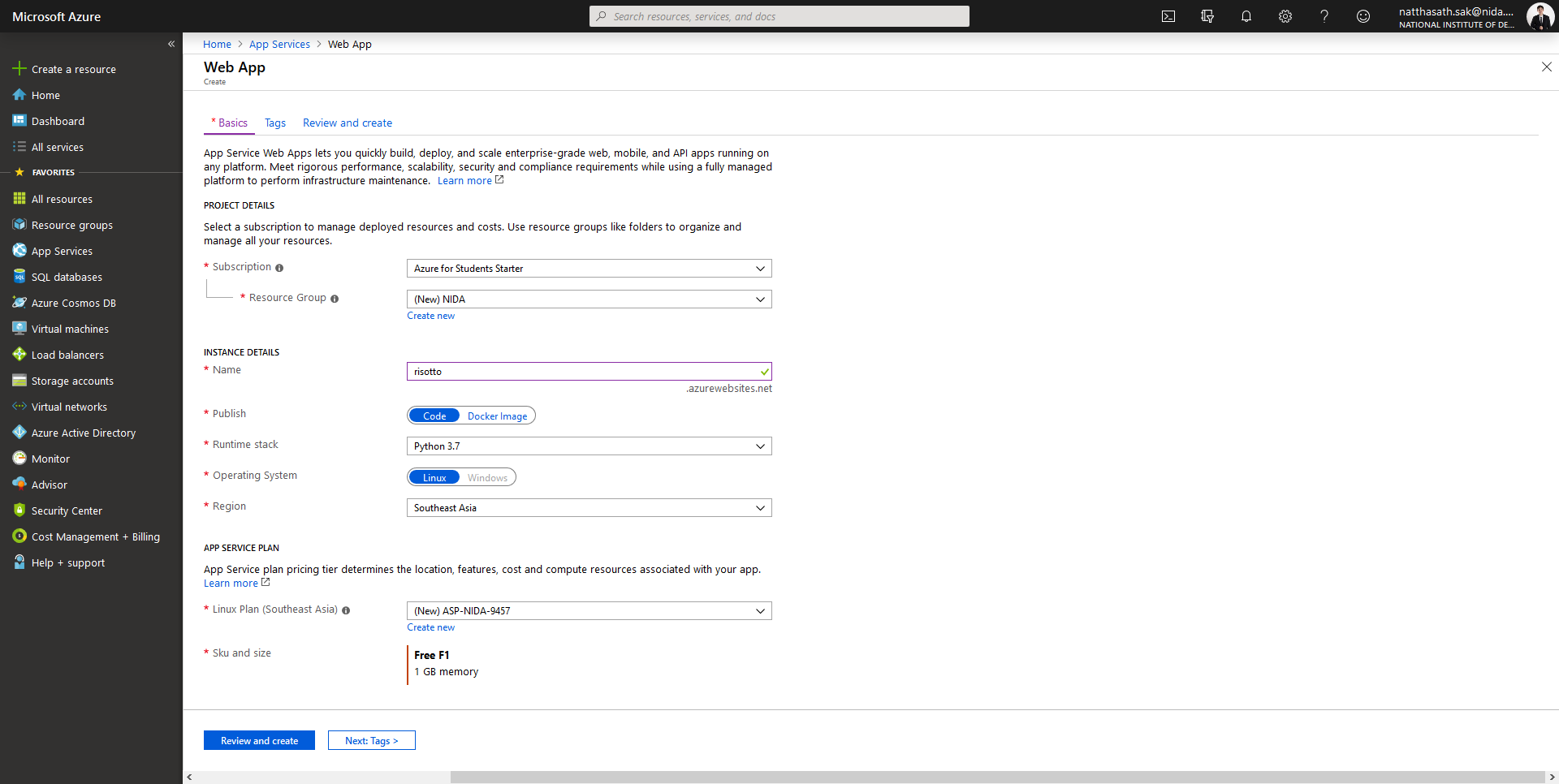
- คลิก Create
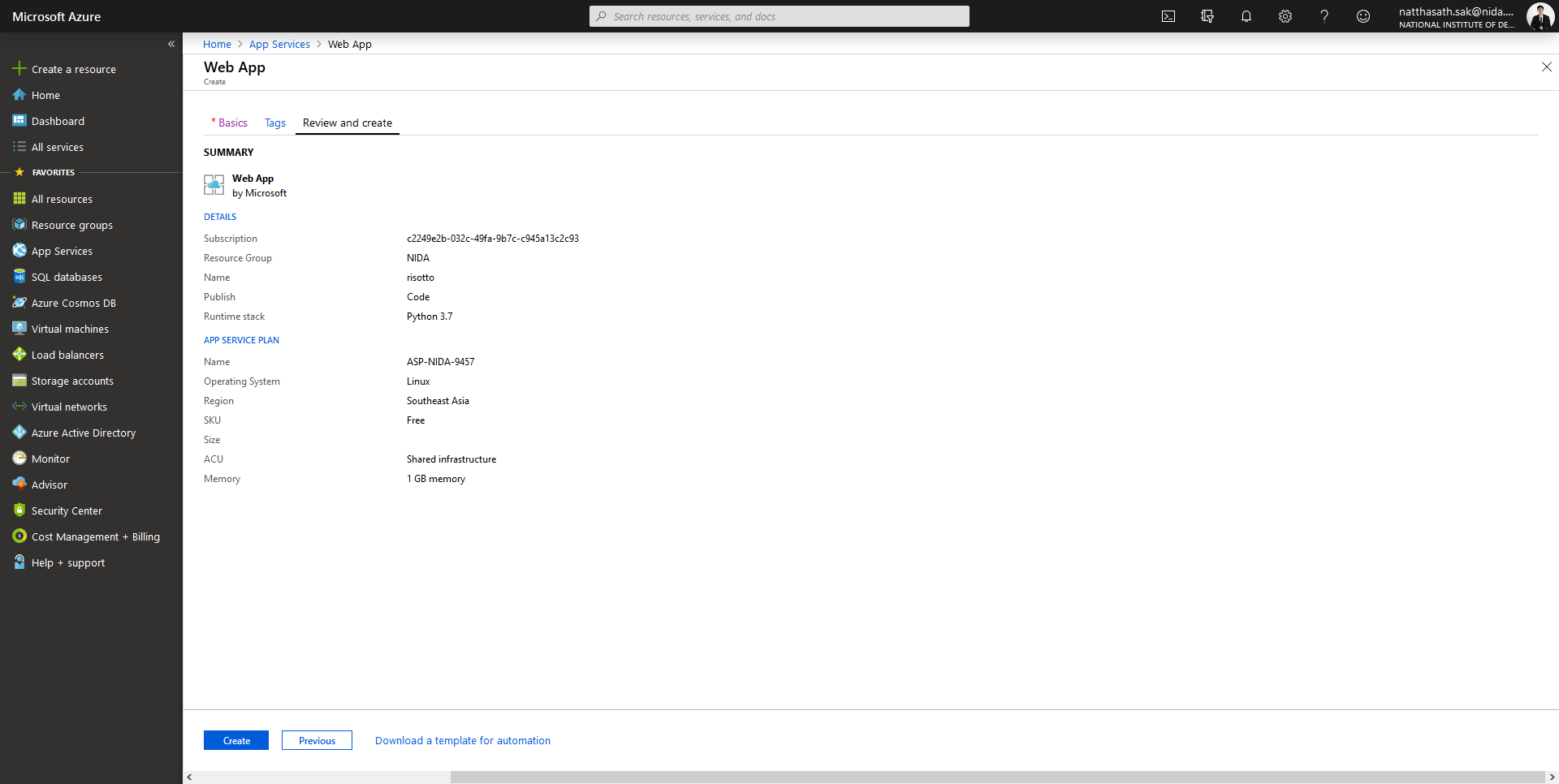
- รอจนติดตั้งเสร็จ แล้วคลิก Go to resource
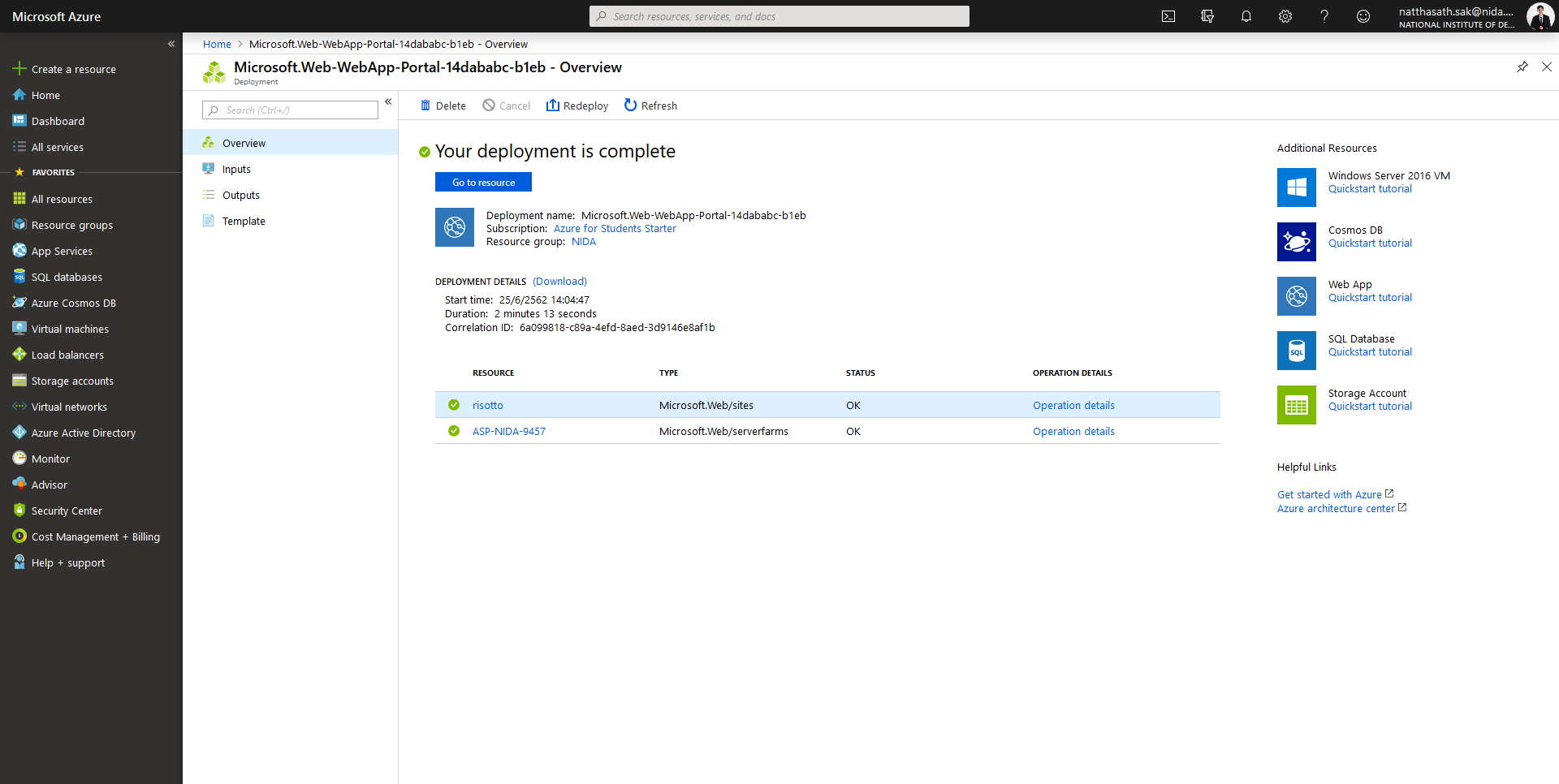
- จะแสดงรายละเอียดของ App ให้คลิกที่ Browse หรือคลิกที่ URL ของ App
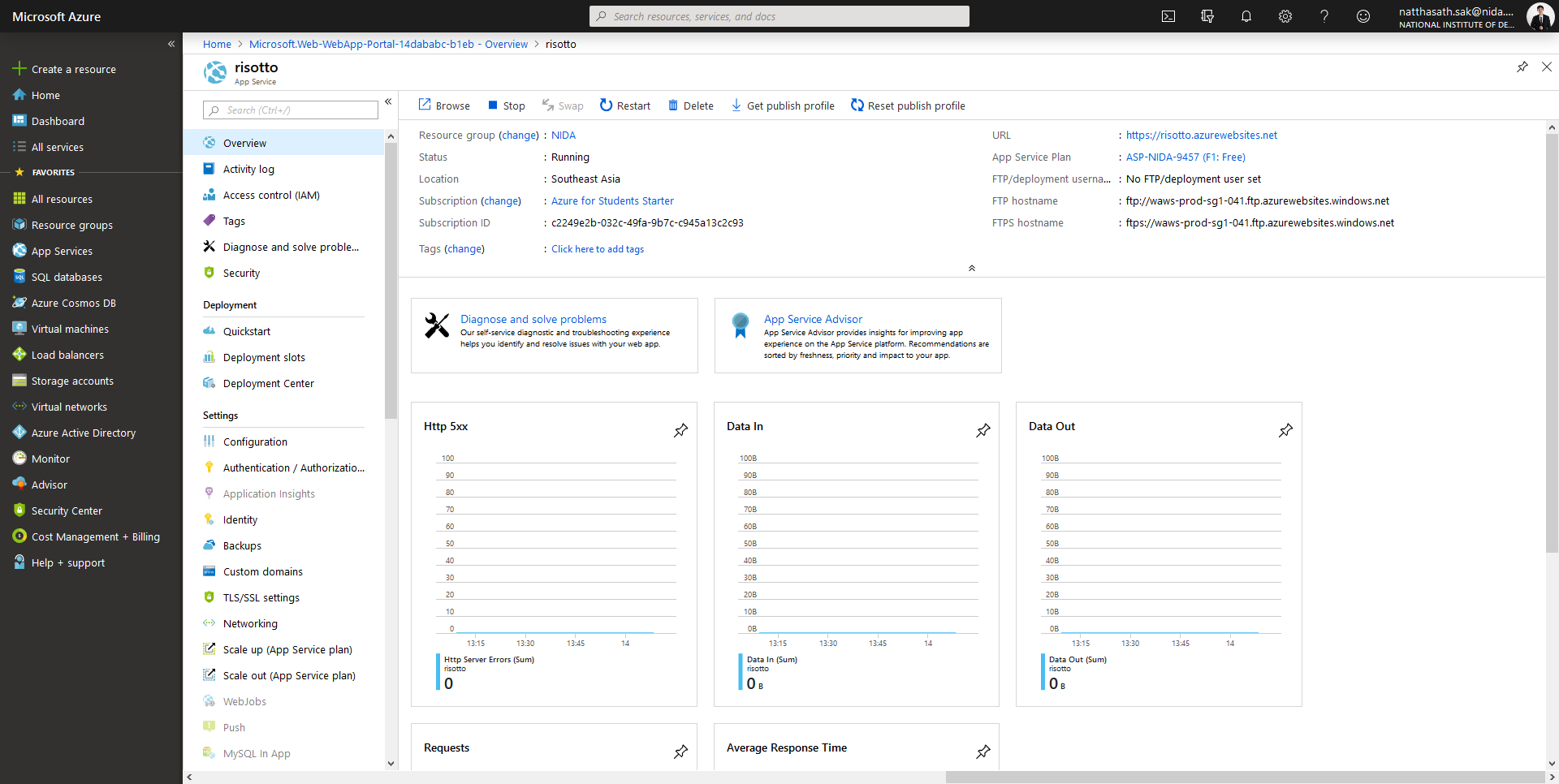
- จะแสดงหน้าตาเริ่มต้นของ Web App ขึ้นมา
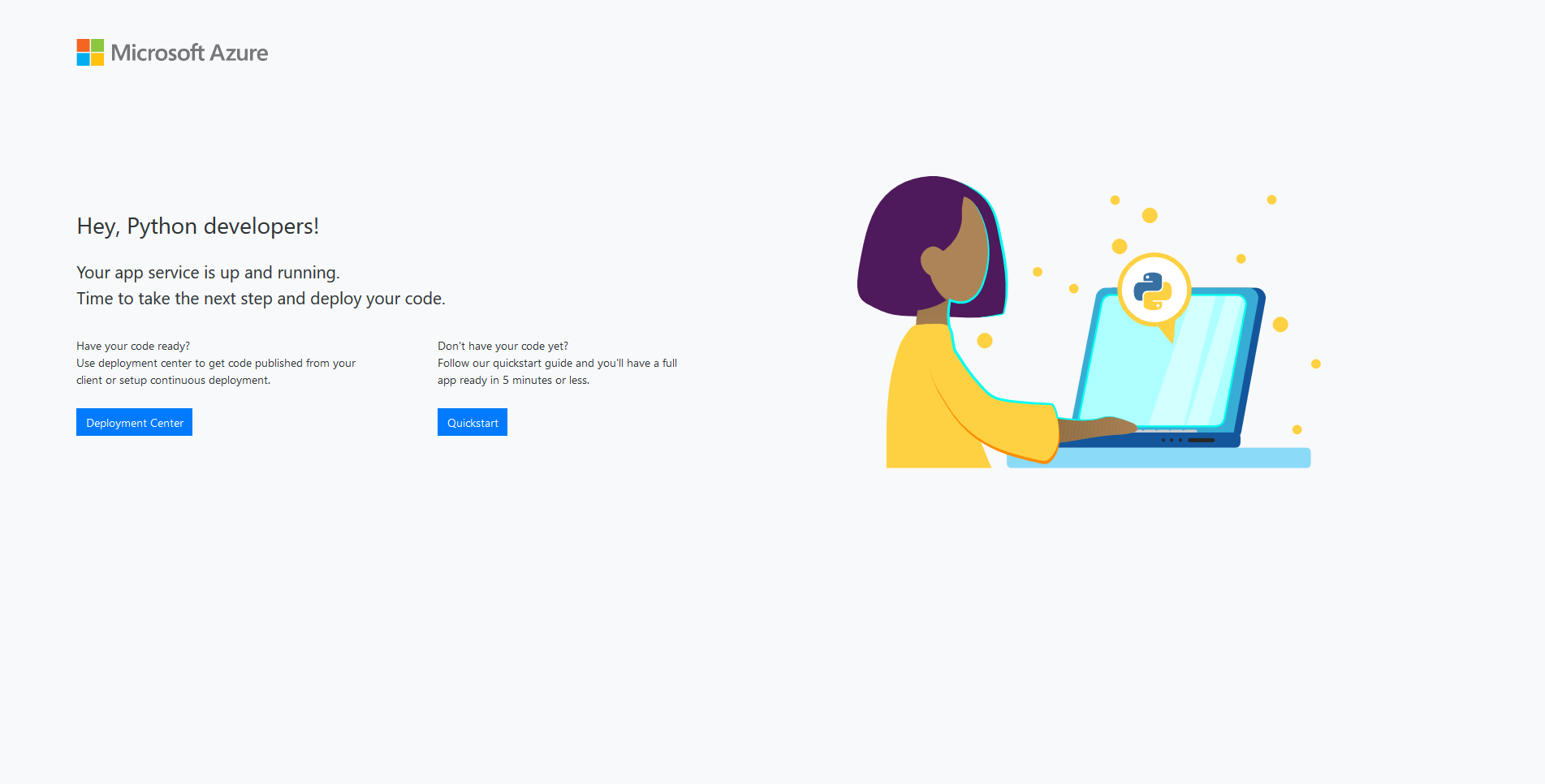
- คลิก Deployment Center เลือก Source Control ที่เราต้องการจะ Deploy ซึ่งผมเลือกเป็น Github ที่ได้ทำการ Fork Code จาก python-docs-hello-world แล้วคลิก Continue
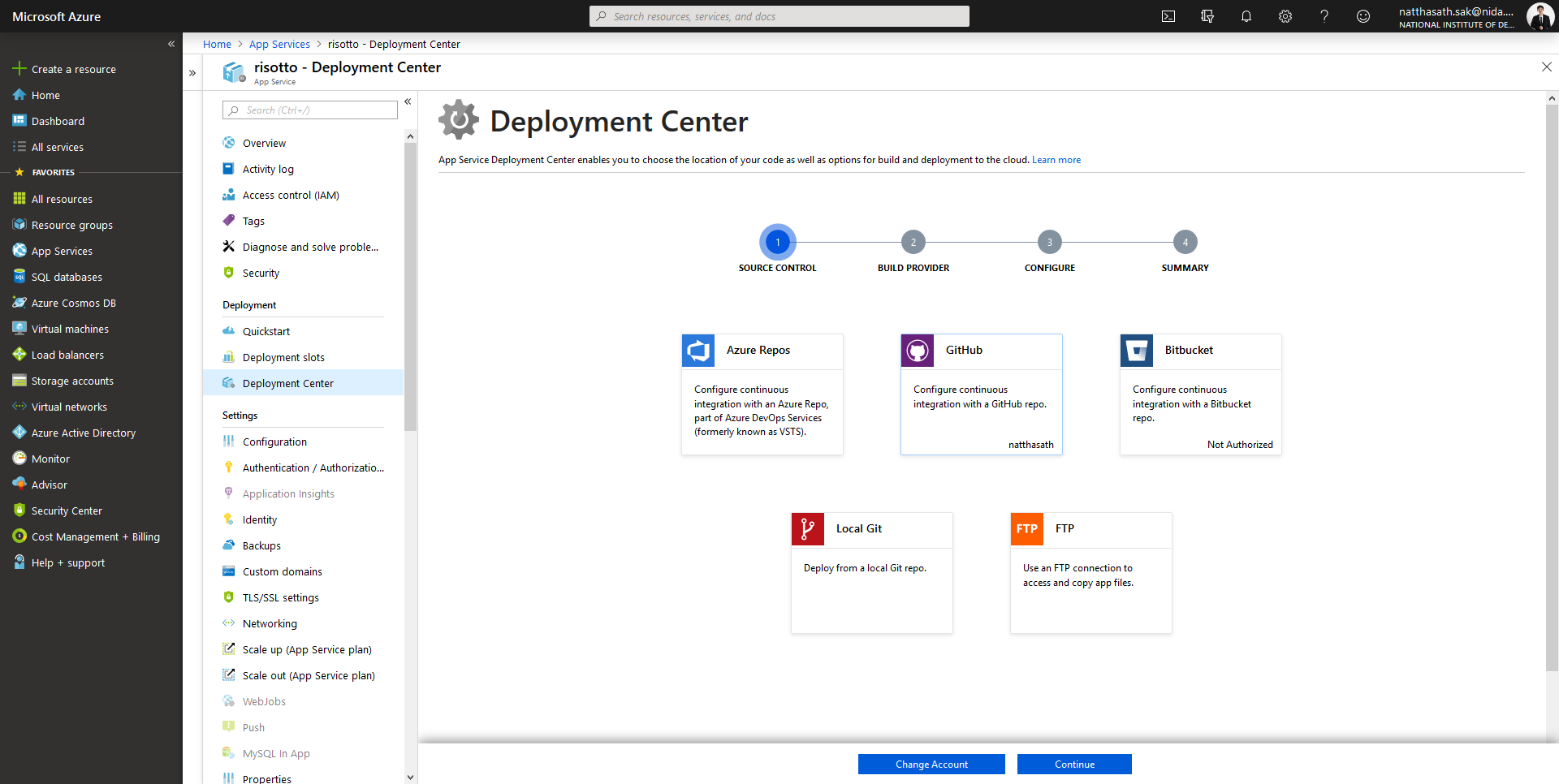
- ทำการเลือก Build Provider เป็น Kudu Engine ซึ่งจะช่วย Build Code ของเราโดยอัตโนมัติระหว่างที่เราทำการ Deploy แล้วคลิก Continue
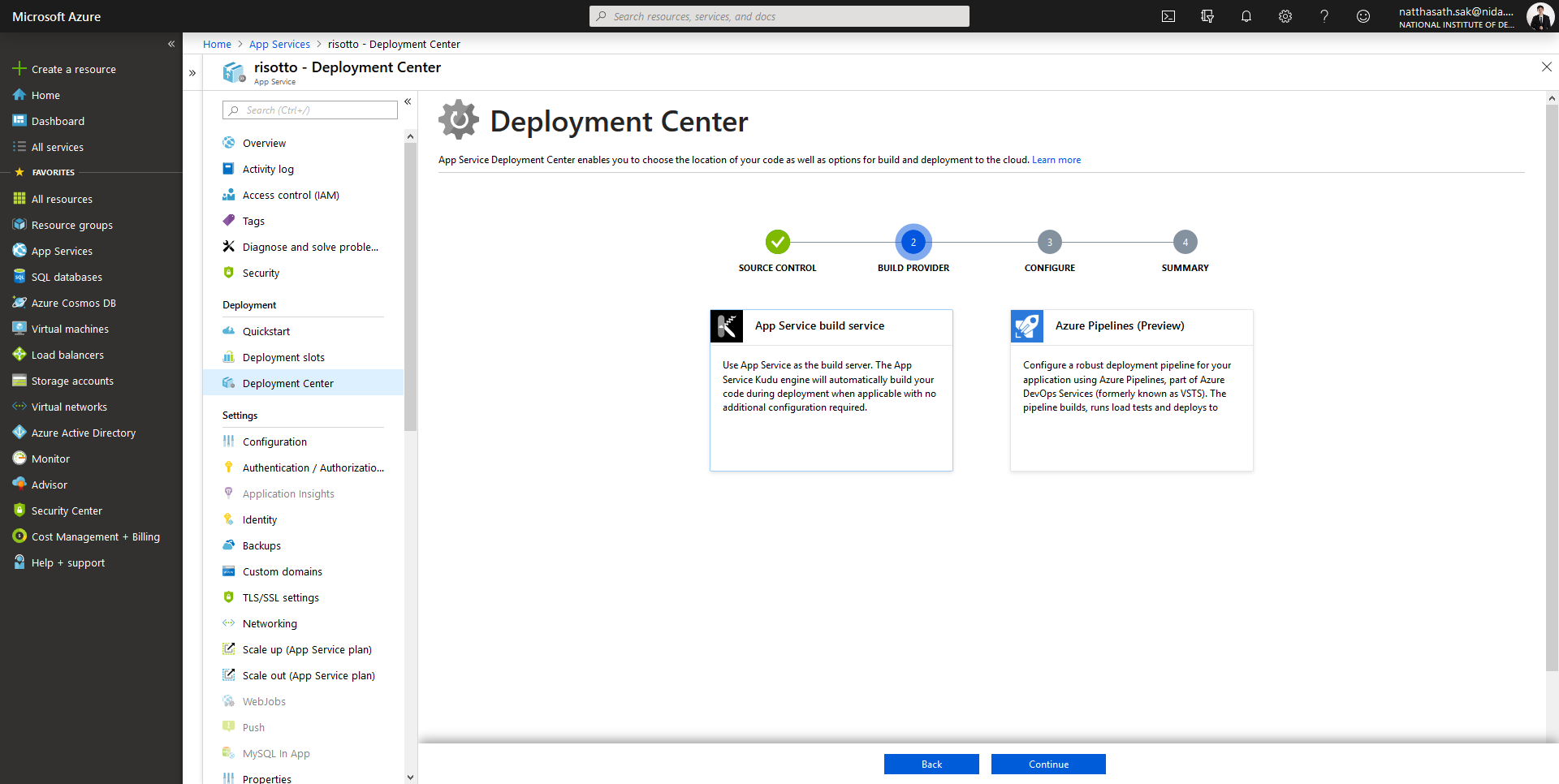
- ทำการเลือก Repository จากการ Fork เลือก Branch เป็น master แล้วคลิก Continue
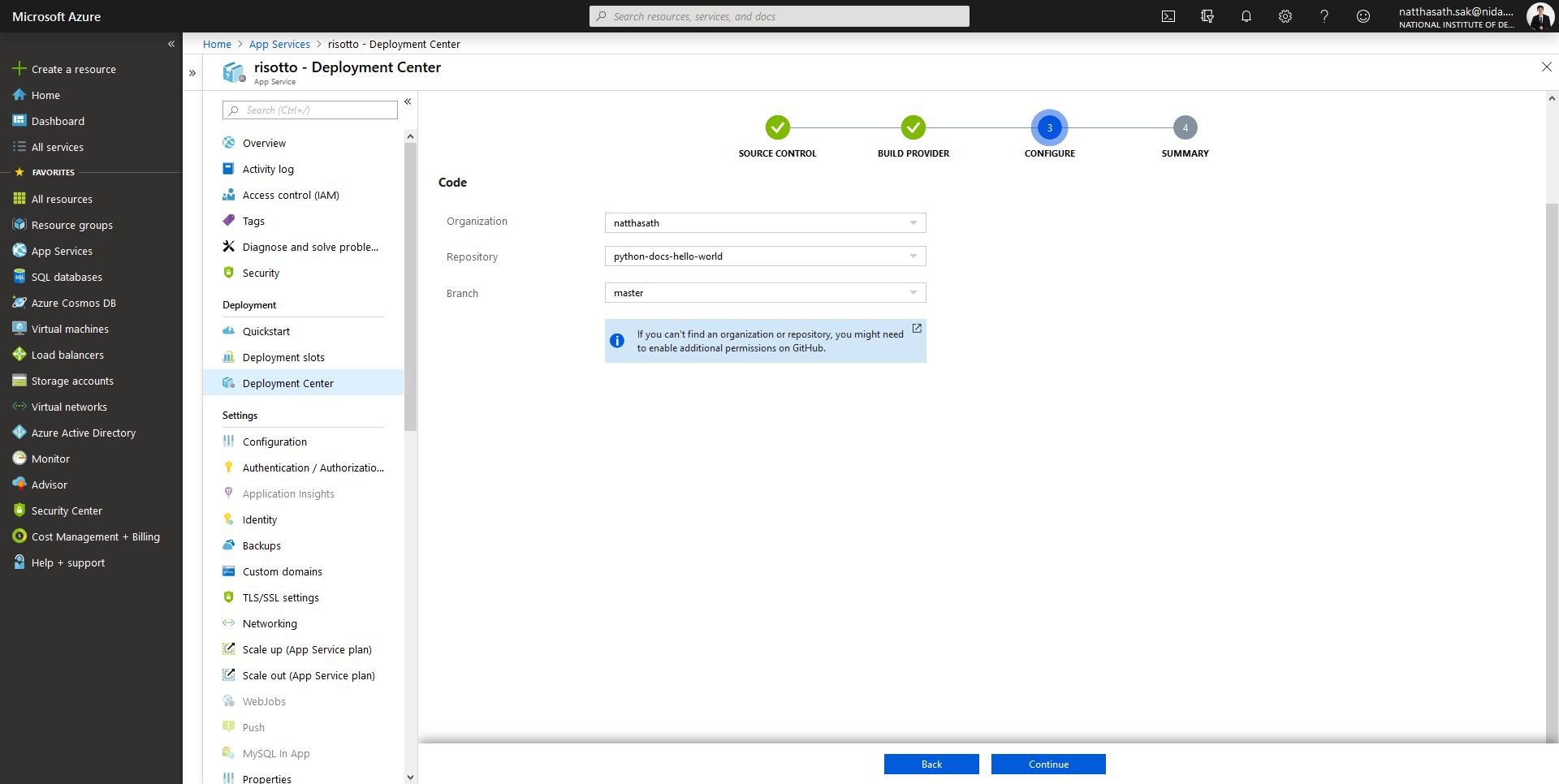
- คลิก Finish
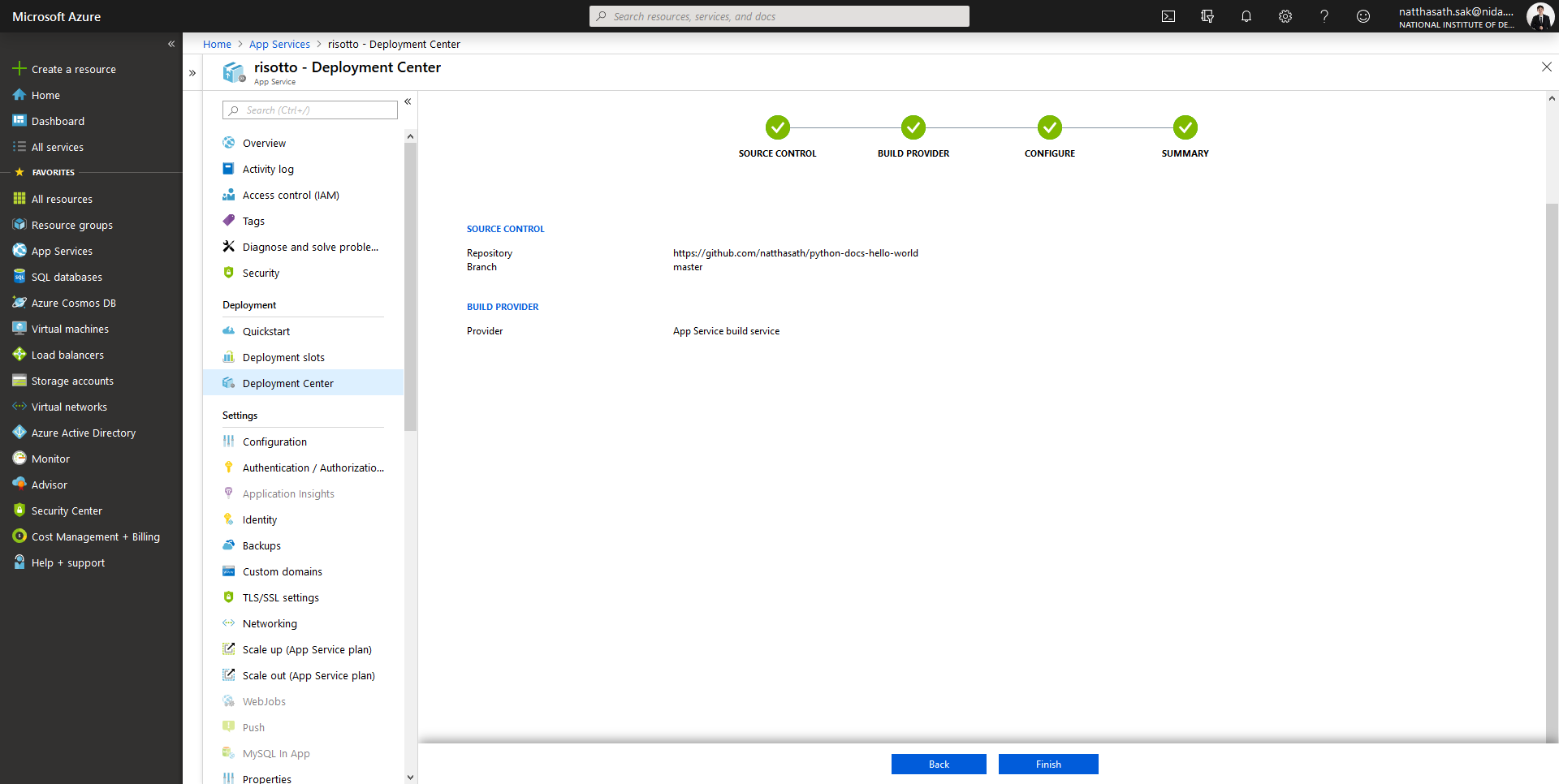
- รอจนระบบทำการ Deploy เสร็จ
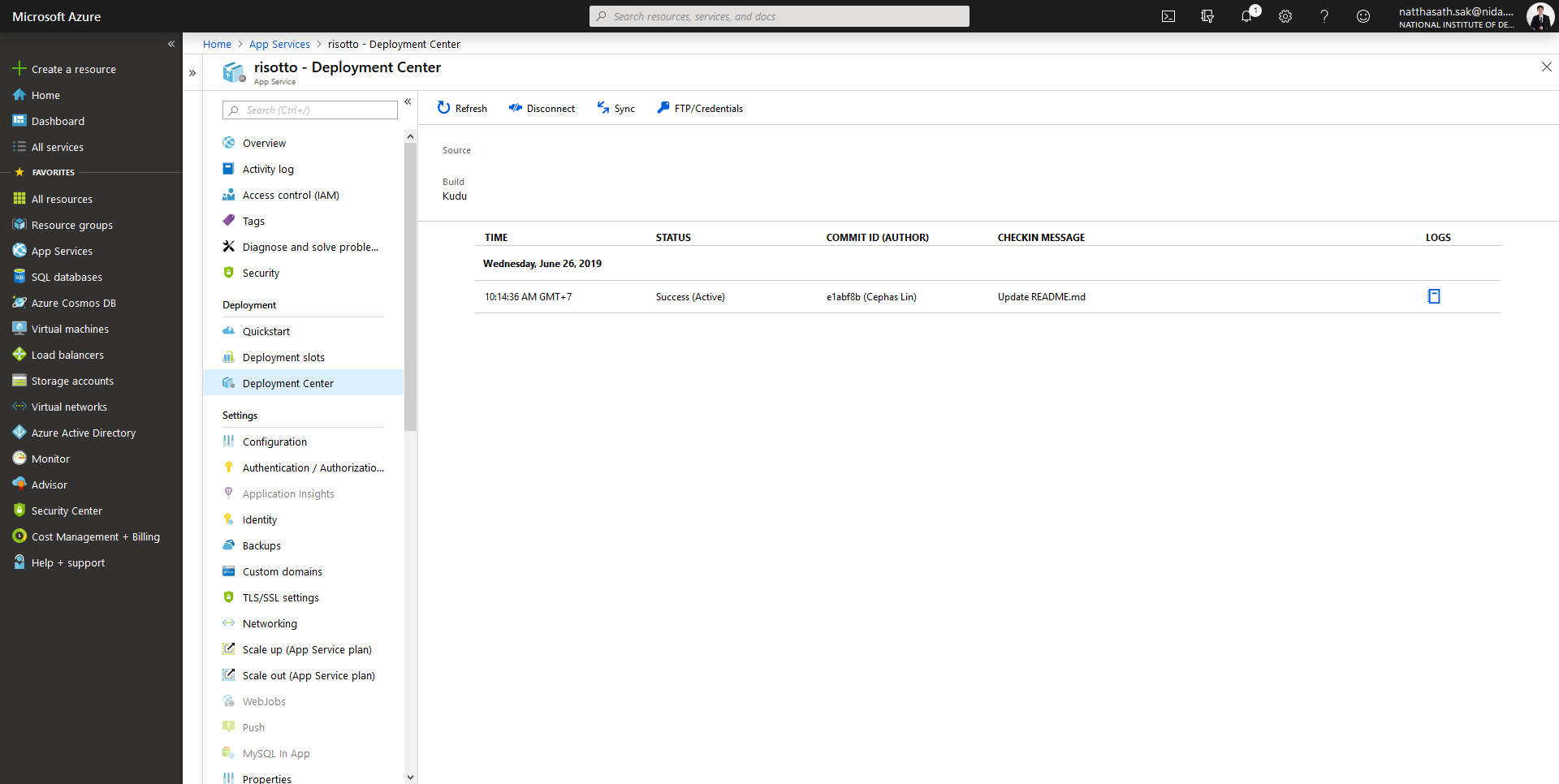
- ลองเข้าไปที่ https://risotto.azurewebsites.net/

อ่านเพิ่มเติม : https://bit.ly/2NcoOXl
Leave a Reply