ในกรณีที่เราทำการ Deploy ESET Security Management Center เป็นเวอร์ชั่น 7 เราจะไม่สามารถทำการ Uninstall ESET Management Agent ในเวอร์ชั่น 6 และ 5 ด้วยวิธีการปกติได้ เนื่องจากมีการเปลี่ยน Agent ทำให้ Agent เก่าชี้ไปยัง Server ที่ไม่มีอยู่จริง ทำให้ตอน Uninstall จะต้องทำการลบค่า Registry ด้วย
Cause : สาเหตุเนื่องมาจาก ESET Security Management Center มีการเปลี่ยน Agent ทำให้ไม่สามารถ Uninstall ได้ จะต้องทำการลบค่า Registry ด้วย ซึ่งมีวิธีแก้ 2 วิธี คือ 1. กรณีที่เป็นเวอร์ชั่น 6 เราสามารถใช้ Script แล้วสั่งลบผ่านทาง Group Policy Object ( GPO ) บน Active Directory พร้อมกันหลาย ๆ เครื่องได้ 2. กรณีที่เป็นเวอร์ชั่น 5
Configuration
Solution 1
- ทำการดาวน์โหลด Script บน Github
# C:\> git clone https://github.com/Cat5TV/eset.git
# C:\> cd eset/uninstallers- ทำการรัน Script
# C:\eset\uninstallers> eset-uninstall-agent.batSolution 2
- ทำการดาวน์โหลด ESET Uninstaller แล้วทำการ Restart Computer แบบ Safe Mode
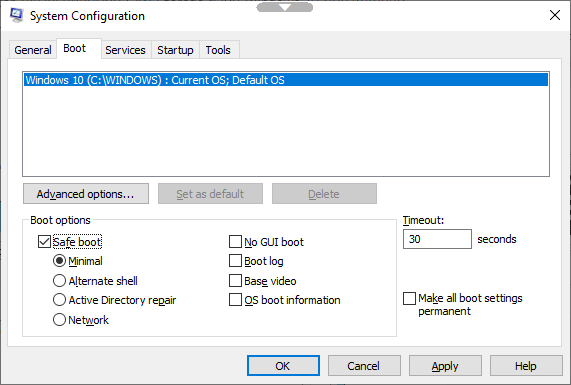
- ทำการรัน ESET Uninstaller คลิกขวา Run as Administrator
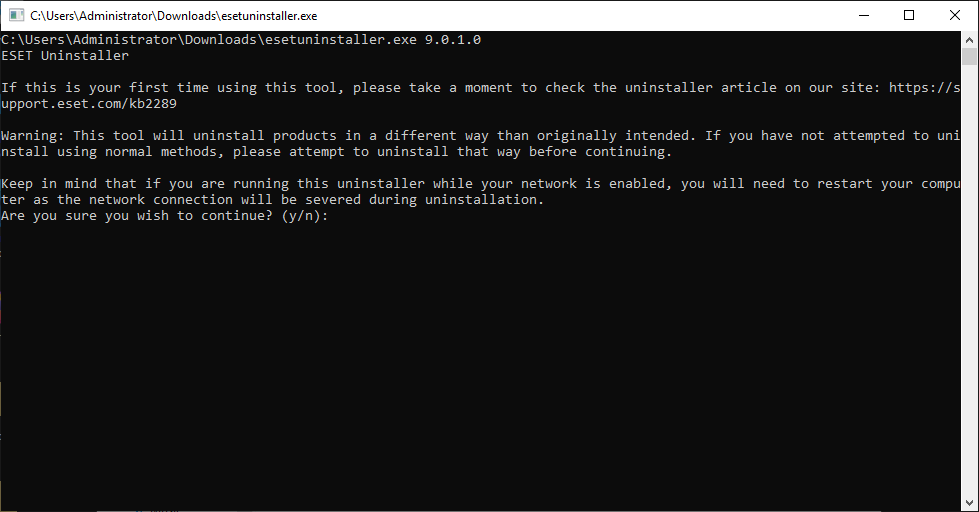
อ่านเพิ่มเติม : https://bit.ly/2FbO2C7, https://bit.ly/33dFHG7
Tagged: Antivirus
Leave a Reply