ในกรณีที่เราทำการ Upgrade OS บนระบบปฏิบัติการ Windows Server รุ่นเก่าอย่าง 2003 ซึ่ง End-of-Support ไปนานแล้ว โดยระบบปฎิบัติการขั้นต่ำนั้นควรจะเป็น Windows Server 2008 R2 ขึ้นไป เนื่องจากมี Powershell ทำให้เราเขียน Script ได้ง่าย แต่แนะนำให้เป็น Windows Server 2016 หรือ 2019 ไปเลยจะดีกว่า
Requirement
- Check Windows Server 2003 SP2
- Check Free Space Disk on Drive C:
- Check OS 32-bit or 64-bit
- Windows Server 2008 Standard, Enterprise
Get Started
- คลิก Install
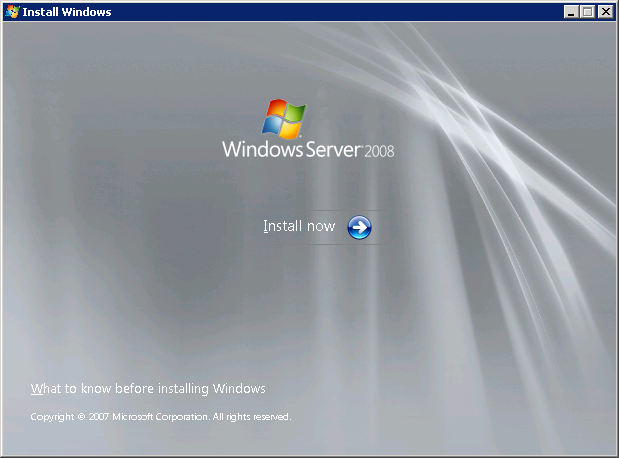
- ทำการ Uncheck Help ออก แล้วคลิก Go online to get the latest updates for installation
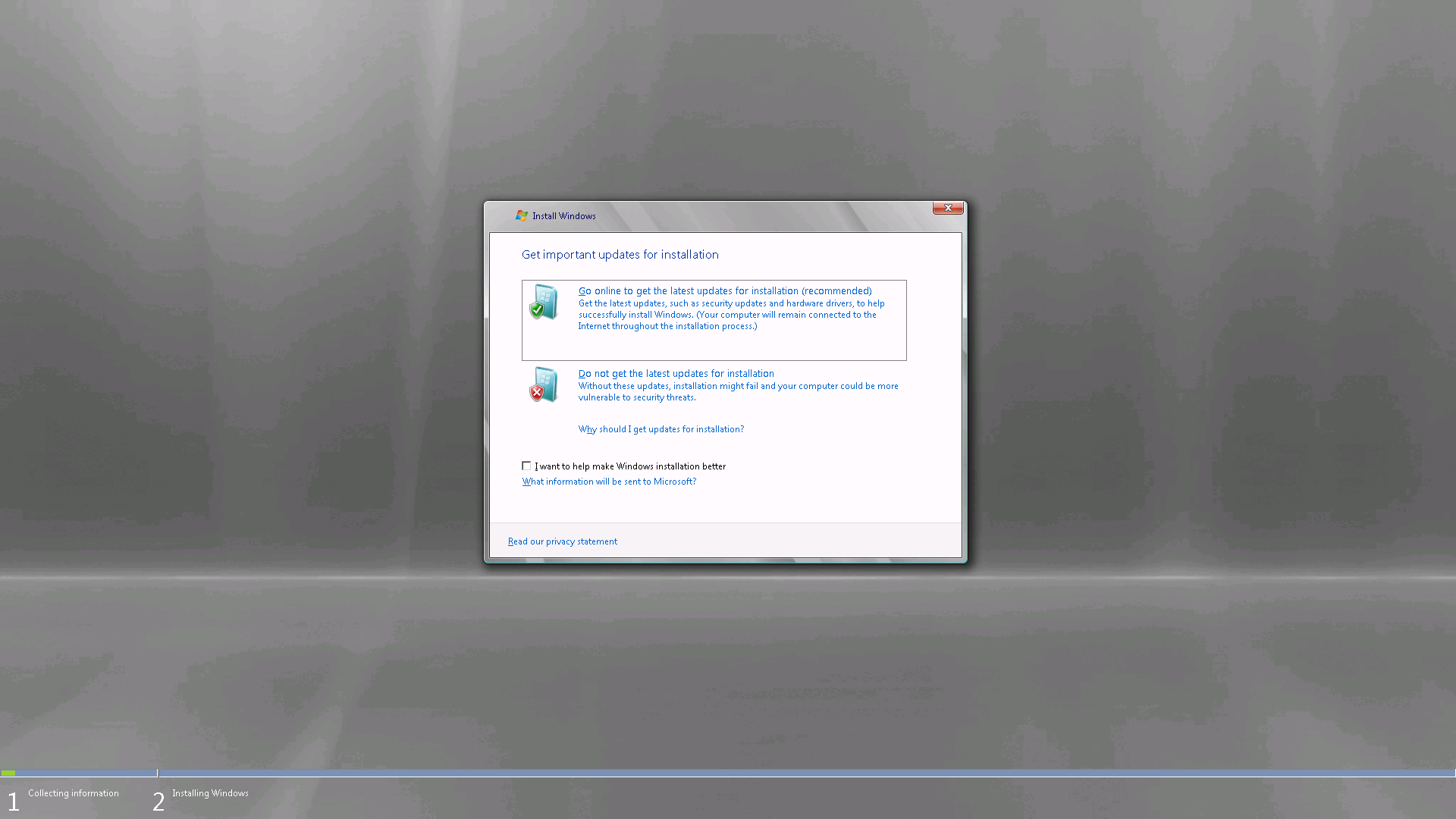
- ทำการ Uncheck Automatically activate Windows ออก แล้วคลิก Next
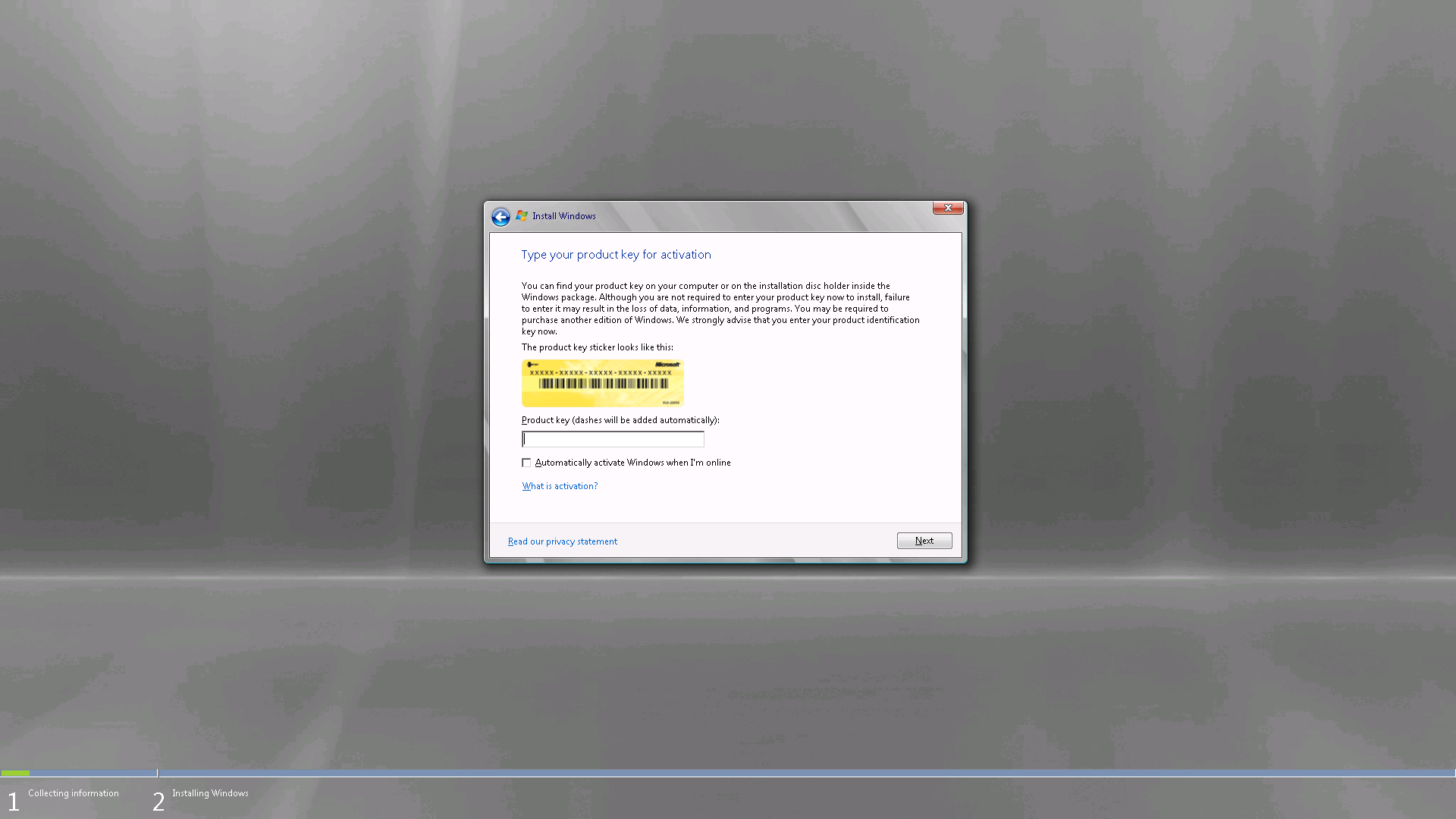
- คลิก No
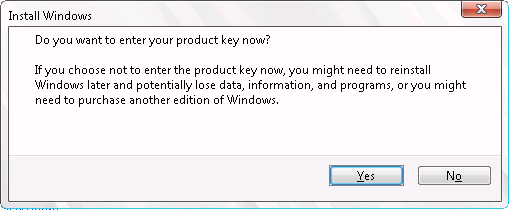
- เลือก Windows Server 2008 Standard (Full Installation) แล้วคลิก Next คำเตือนเลือกให้ตรงกับ Windows Version เดิม ถ้าเป็น Enterprise เลือก Enterprise
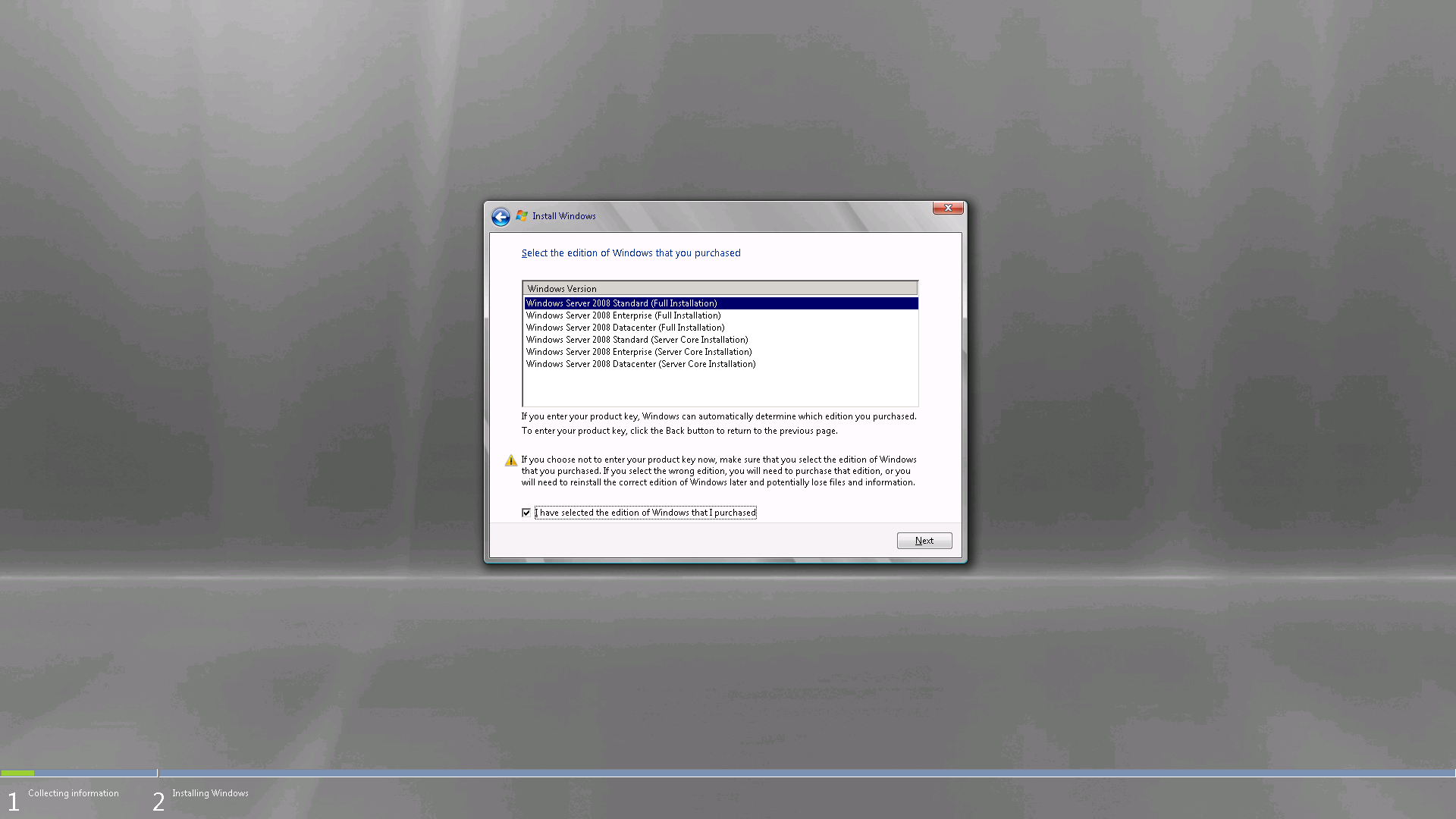
- ทำการ Check I accept the license terms แล้วคลิก Next
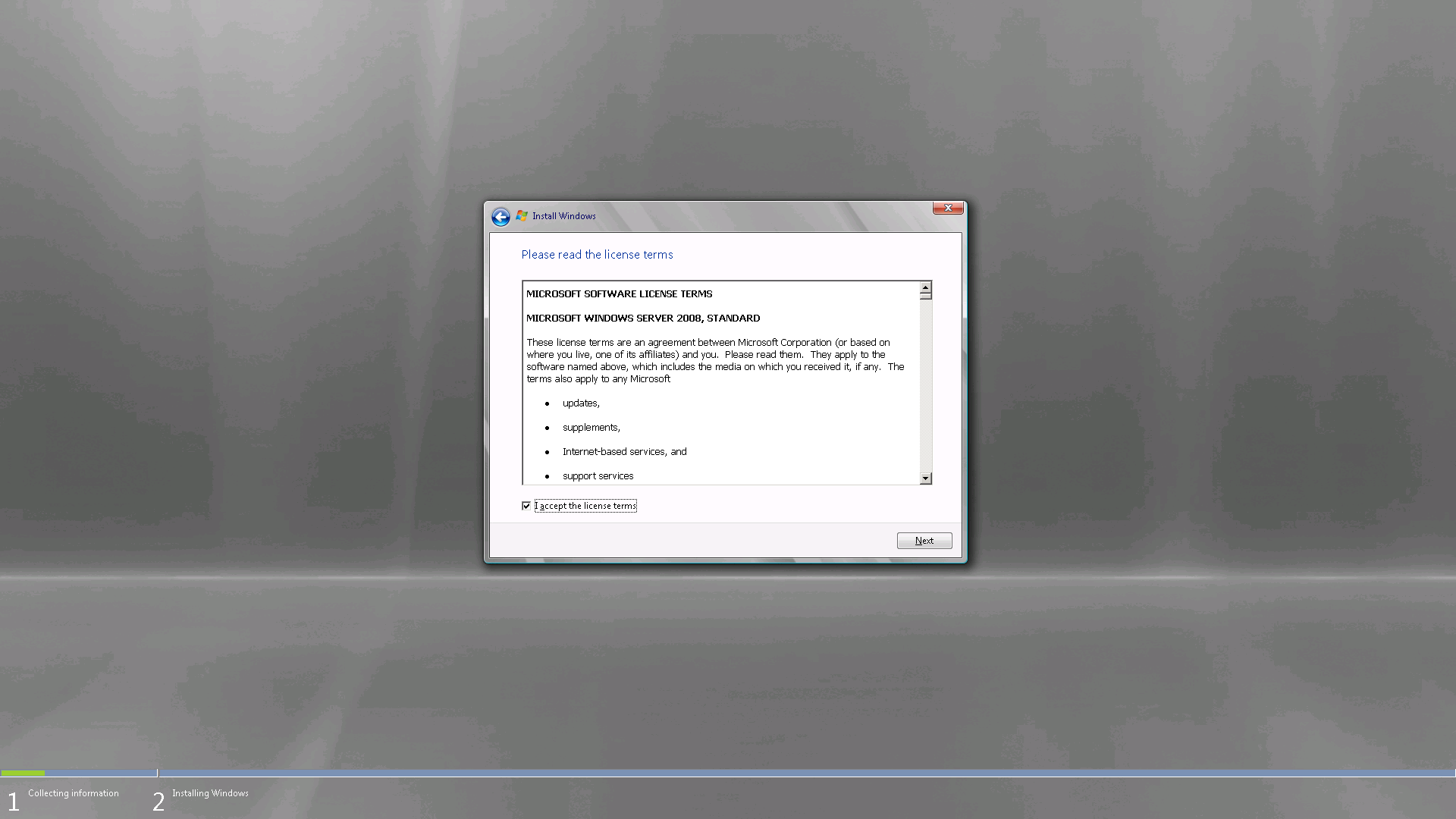
- กรณีที่ไม่สามารถคลิก Upgrade ได้ อาจเกิดจาก Open Remote Desktop ให้ทำการ Close Connection แล้วไปทำหน้า Console แทน
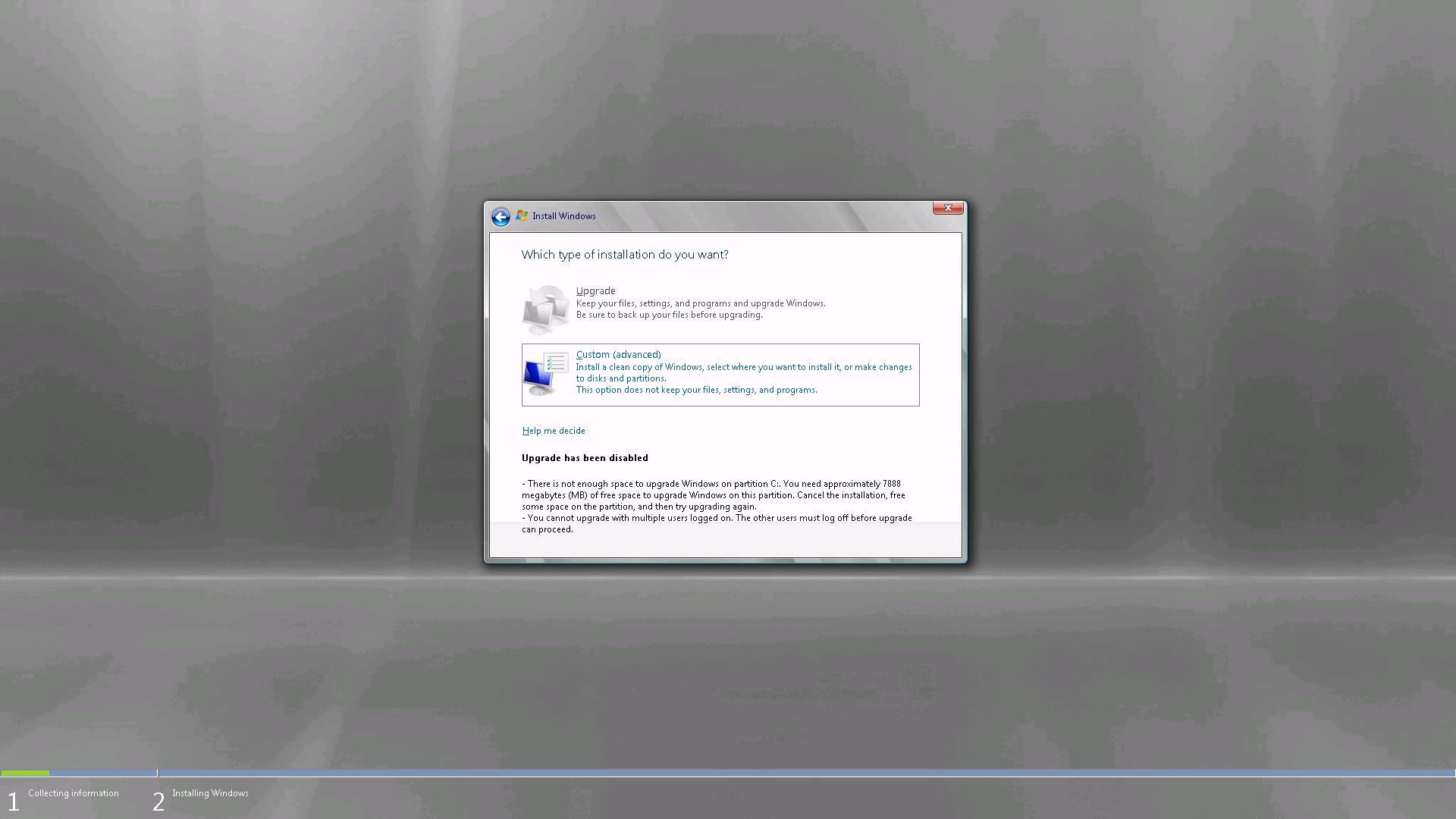
อ่านเพิ่มเติม : https://bit.ly/3g6ncYx
Tagged: Windows Upgrade
Leave a Reply