ในกรณีที่เราทำการติดตั้ง VMware Tools บน VM เรียบร้อยแล้ว แต่ยังไม่สามารถใช้งาน Clipboard Copy / Paste ระหว่าง Guest VM กับ Remote Console ได้ ถึงแม้ว่าจะทำการ Reboot Guest VM แล้วก็ตาม แต่ถ้าหากใช้ Remote Desktop บน Windows หรือ Xhost บน Linux จะไม่มีปัญหา
Cause : สาเหตุเนื่องมาจาก VMware ได้ทำการ Disable ไว้เนื่องจากเป็นเหตุผลทางด้านความปลอดภัย ตั้งแต่ VMware vSphere 4.1 จนถึงเวอร์ชั่นปัจจุบัน แต่เราสามารถแก้ไขได้โดยการตั้งค่า Parameter บน VM
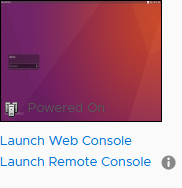
Configuration
- ทำการ Shutdown VM คลิก Actions > Edit Setting แล้วเลือก VM Options
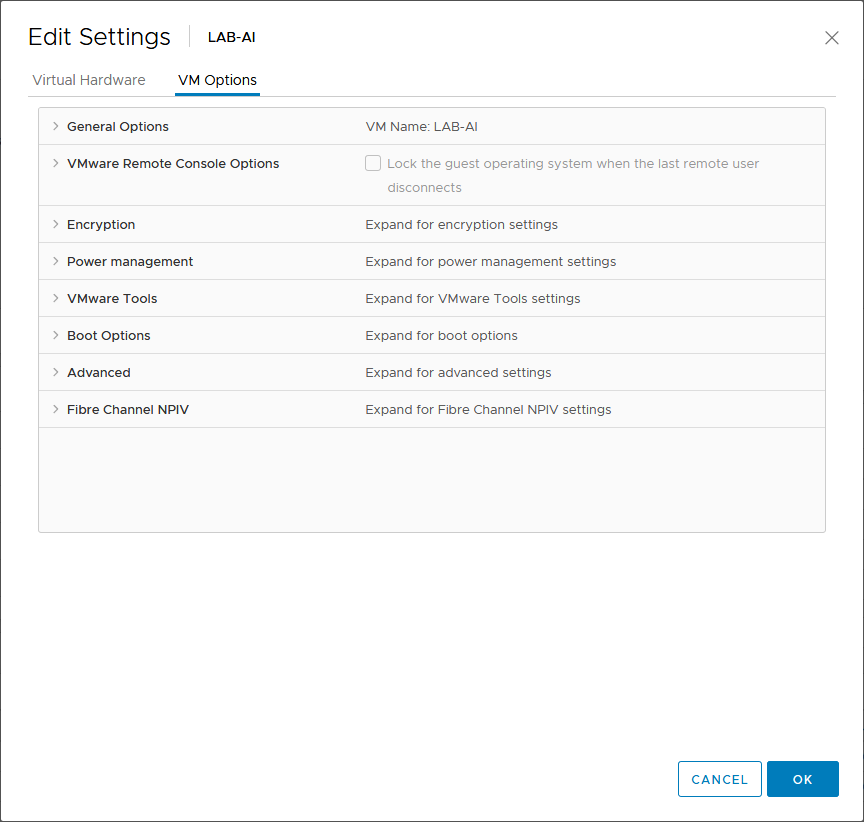
- คลิก Advanced
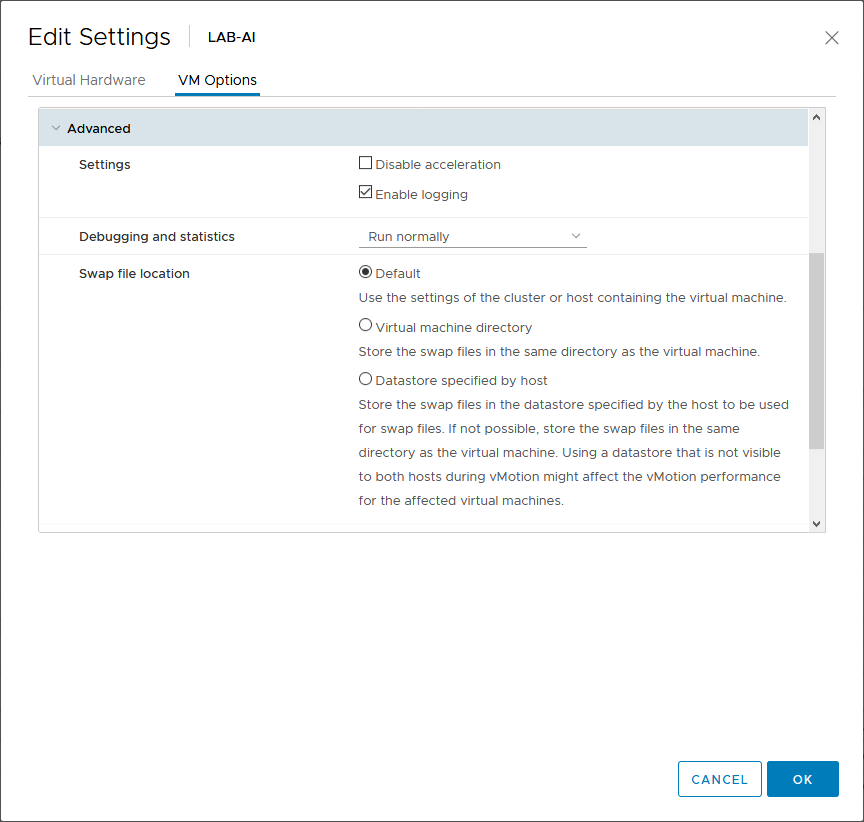
- คลิก Edit Configuration Parameters
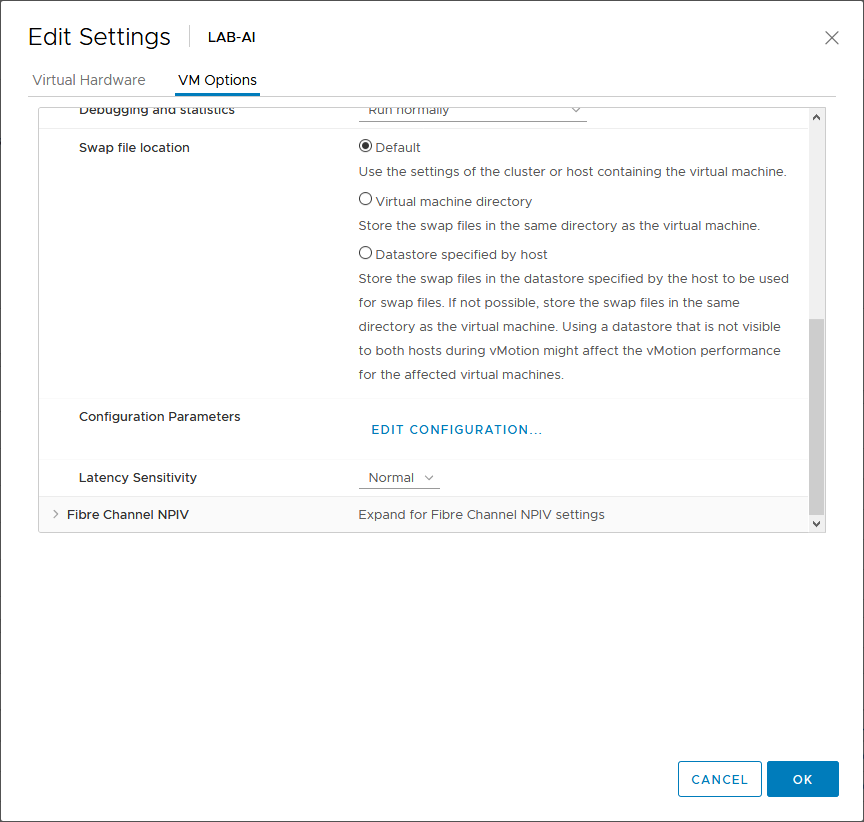
- คลิก Add Configuration Params
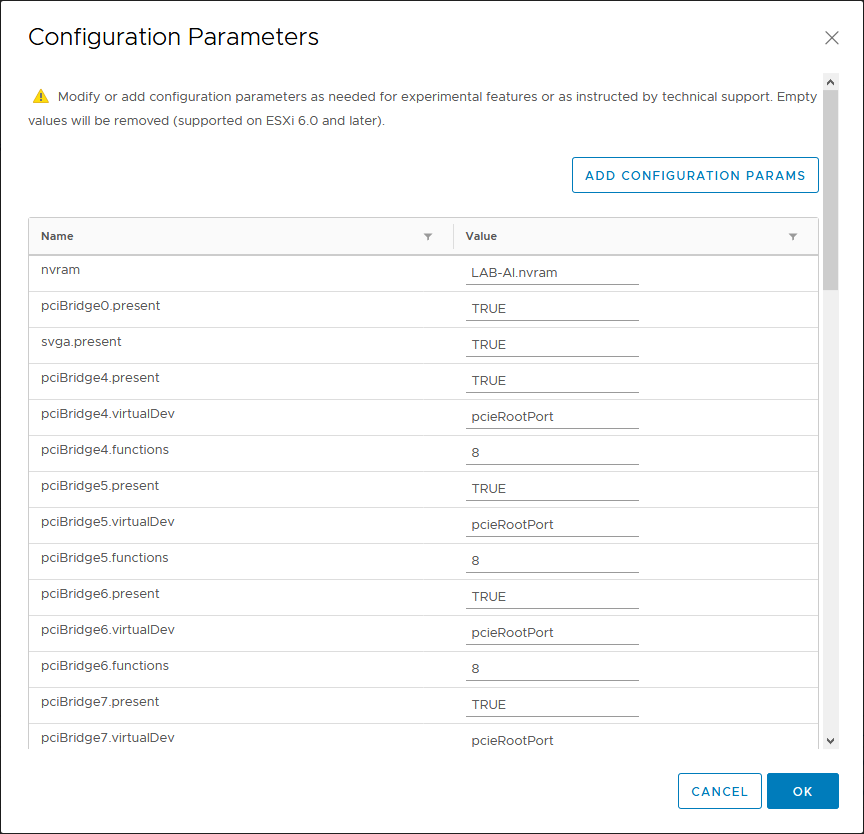
- ทำการใส่ค่า Parameter ตามนี้
isolation.tools.copy.disable FALSE
isolation.tools.paste.disable FALSE
isolation.tools.setGUIOptions.enable TRUE- คลิก OK แล้วทำการ Start VM
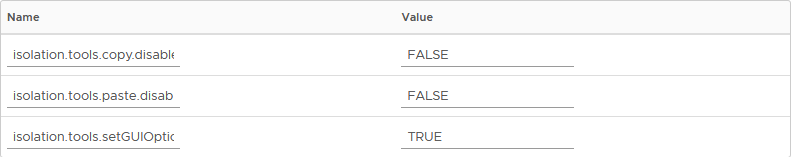
อ่านเพิ่มเติม : https://bit.ly/2vxzG6N
Tagged: VMware vSphere
Leave a Reply