ในกรณีที่เราต้องการติดตั้ง .NET Framework 3.5 บน Windows Server 2012, Windows Server 2012 R2, Windows 8 และ Windows 8.1 จะติดปัญหาคือไม่สามารถทำการติดตั้งได้ เนื่องจากการอัพเดท Patch ด้านความปลอดภัย 2966827 หรือ 2966828
Cause : สาเหตุเนื่องมาจาก Microsoft ได้ทำการอัพเดท Patch ด้านความปลอดภัย 2966827 หรือ 2966828 ทำให้ไม่สามารถทำการ Install .NET Framework 3.5 ได้ ต้องทำการ Mount ไฟล์ติดตั้ง Windows Server 2012 R2 ที่เป็นไฟล์ ISO แล้วติดตั้งจากไฟล์นั้นแทน
Configuration
- คลิก Manage เลือก Add Roles and Features
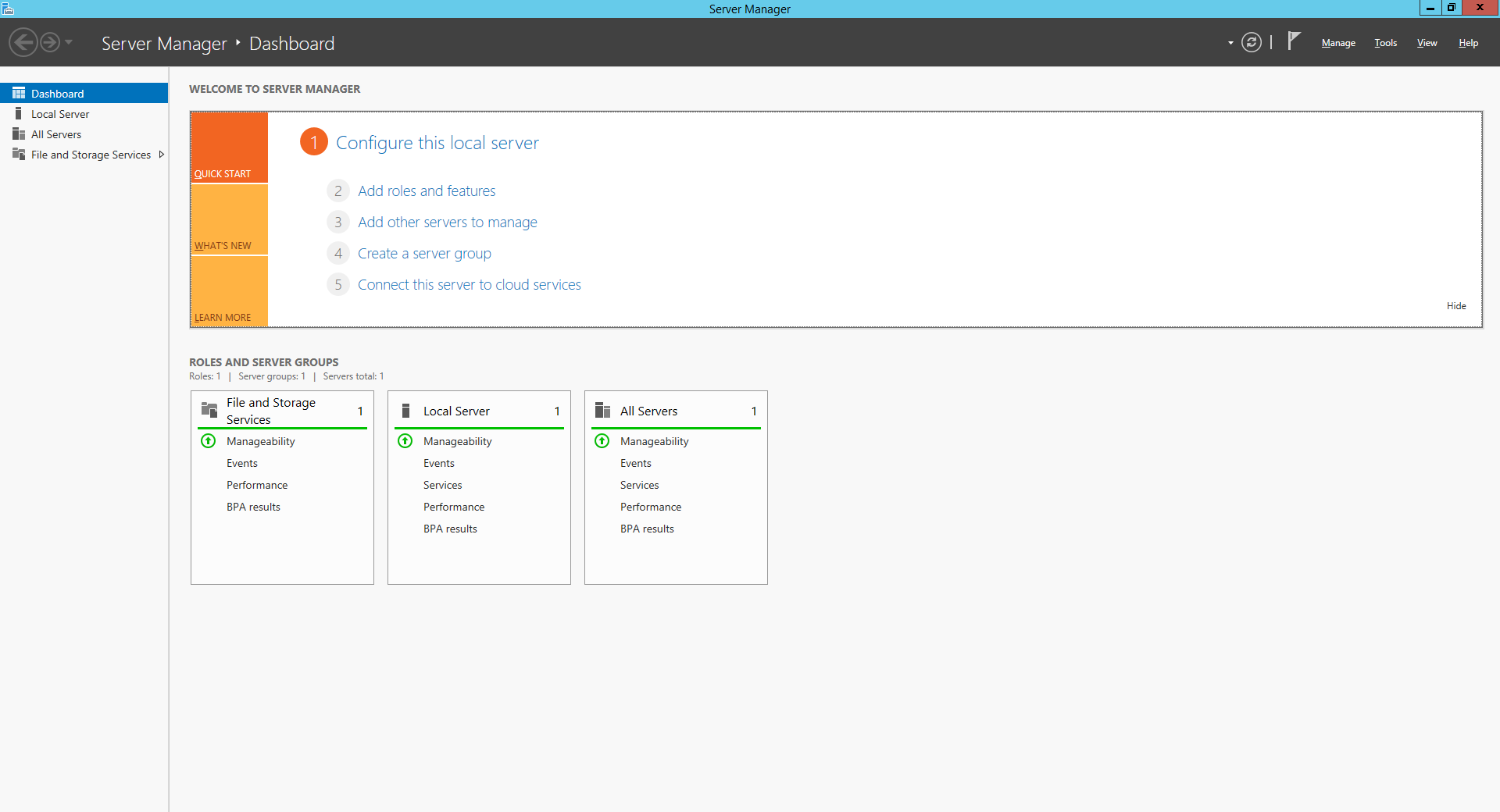
- คลิก Next
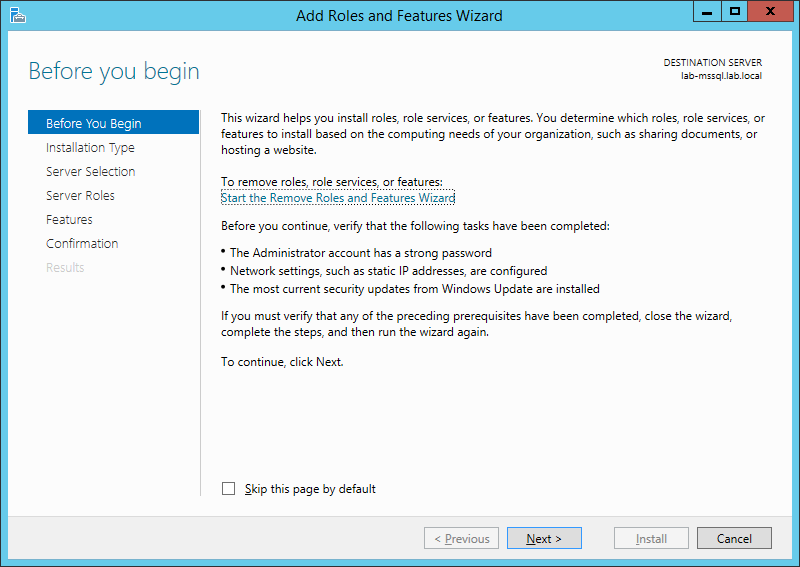
- เลือก Role-based or feture-based installation คลิก Next
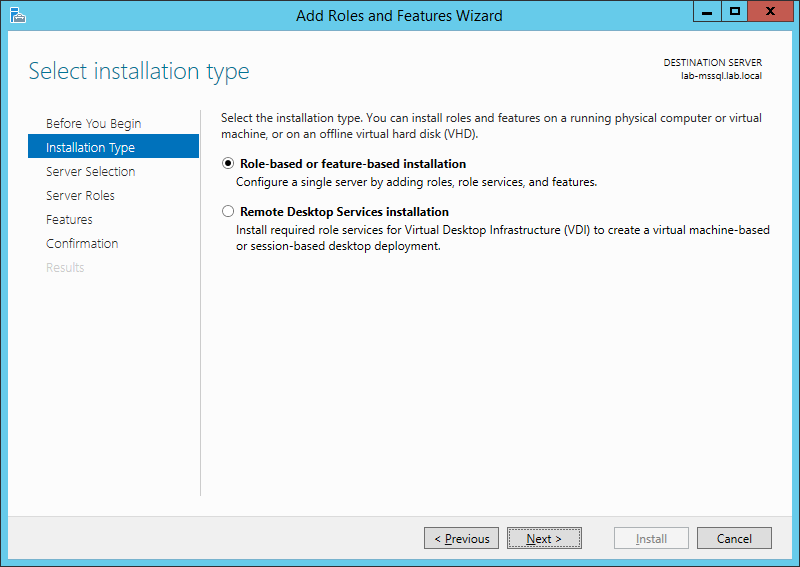
- คลิก Next
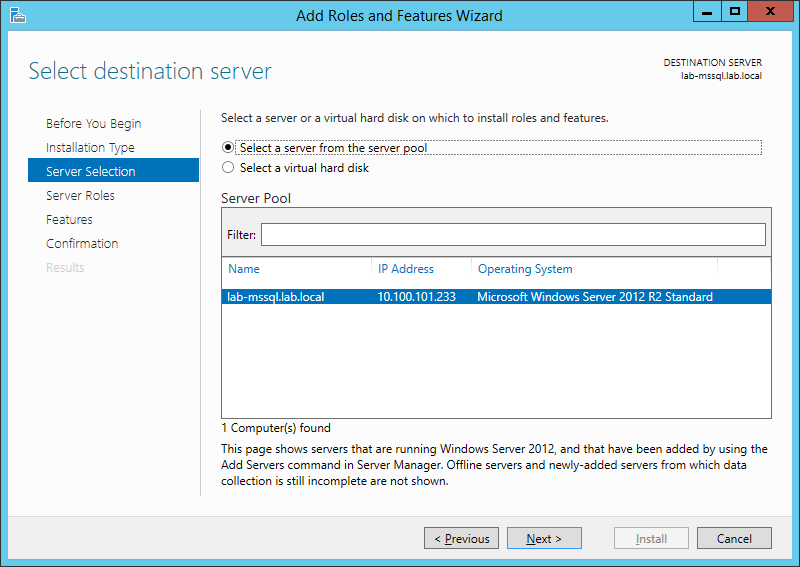
- คลิก Next
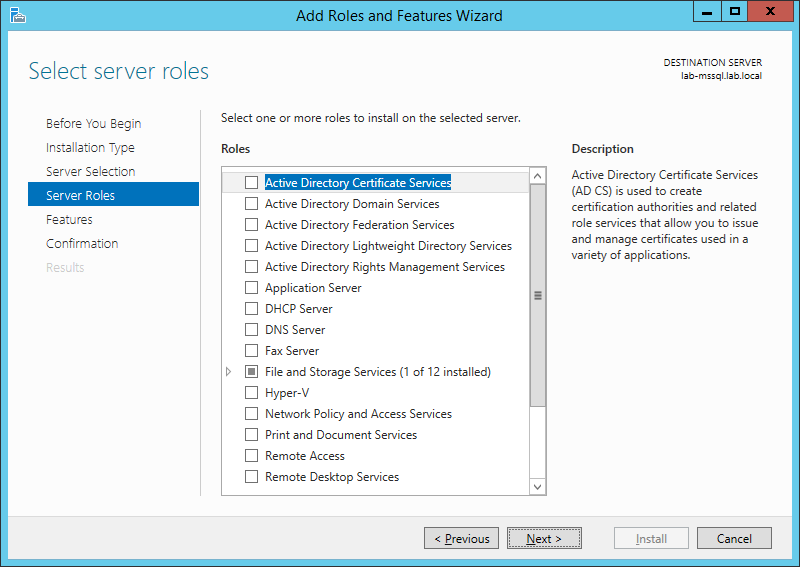
- เลือก .NET Framework 3.5 Features แล้วคลิก Next
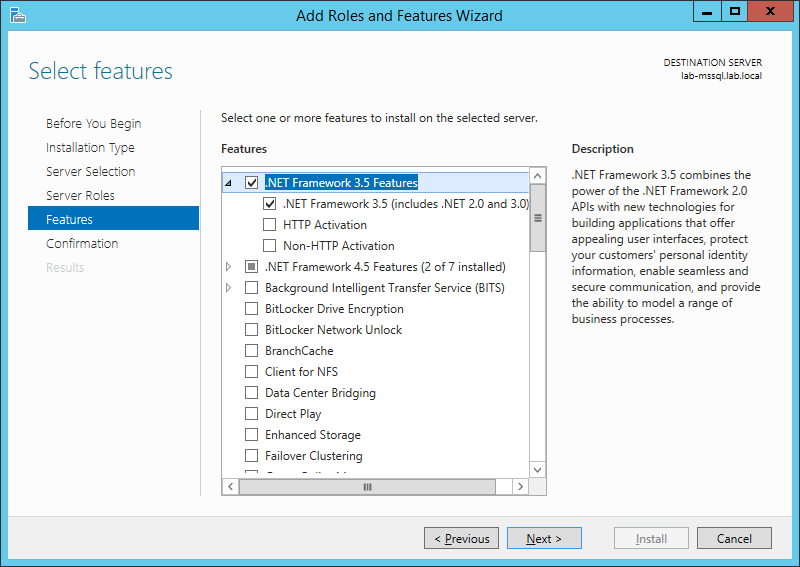
- คลิก Specify an alternate source path
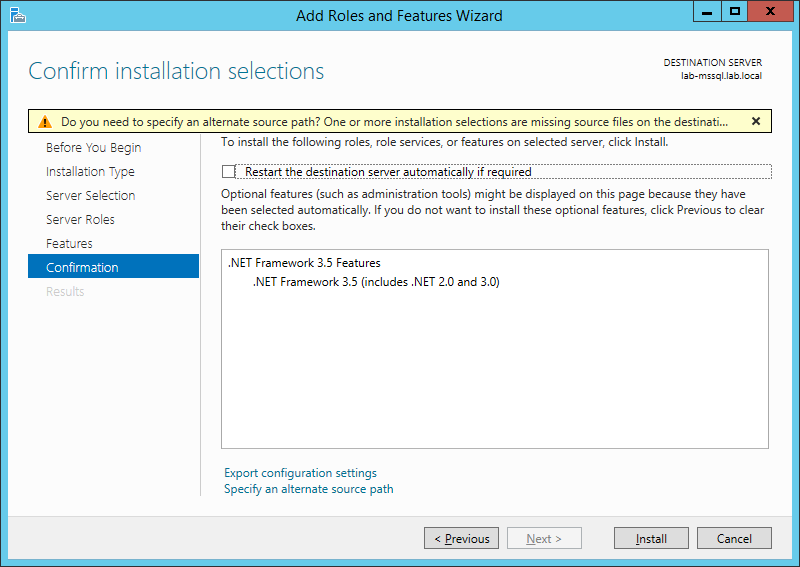
- คลิก OK แล้วคลิก Install
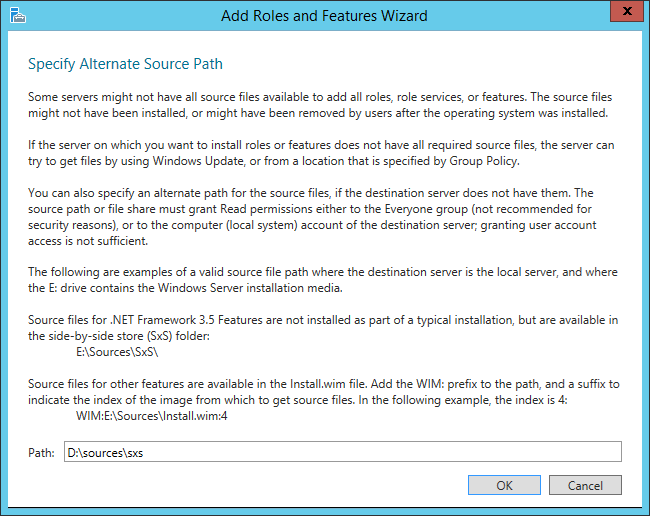
- คลิก Close
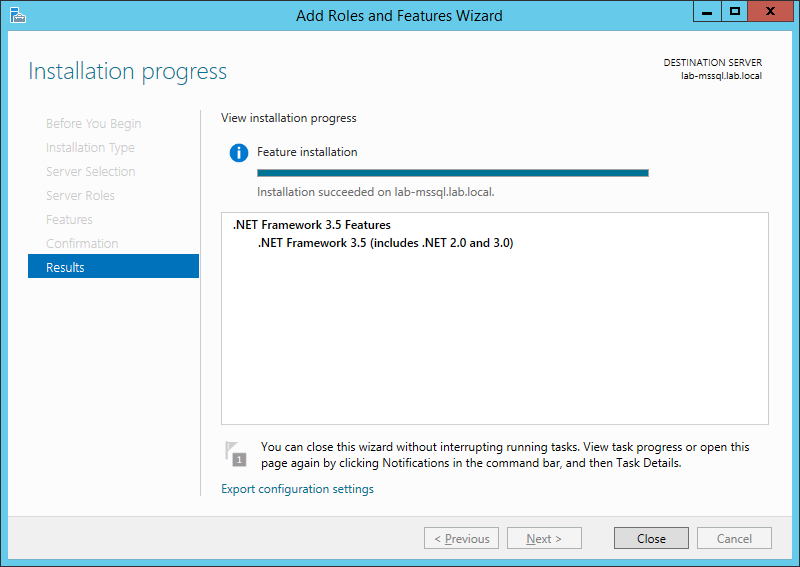
อ่านเพิ่มเติม : https://bit.ly/2VZlP4q
Tagged: .NET Framework
Leave a Reply