โดยปกติเวลาเข้าใช้งาน Veeam Backup เราจะ Login ด้วย Windows Authentication แต่หลังจากที่ทำการ Join AD เรียบร้อยแล้ว เราจะไม่สามารถ Login ด้วย Account ที่อยู่บน AD ได้ เราจะต้องทำการ Add User บน Veeam ก่อน
Get Started
- ทำการ Login Windows ด้วย Local Account Administrator
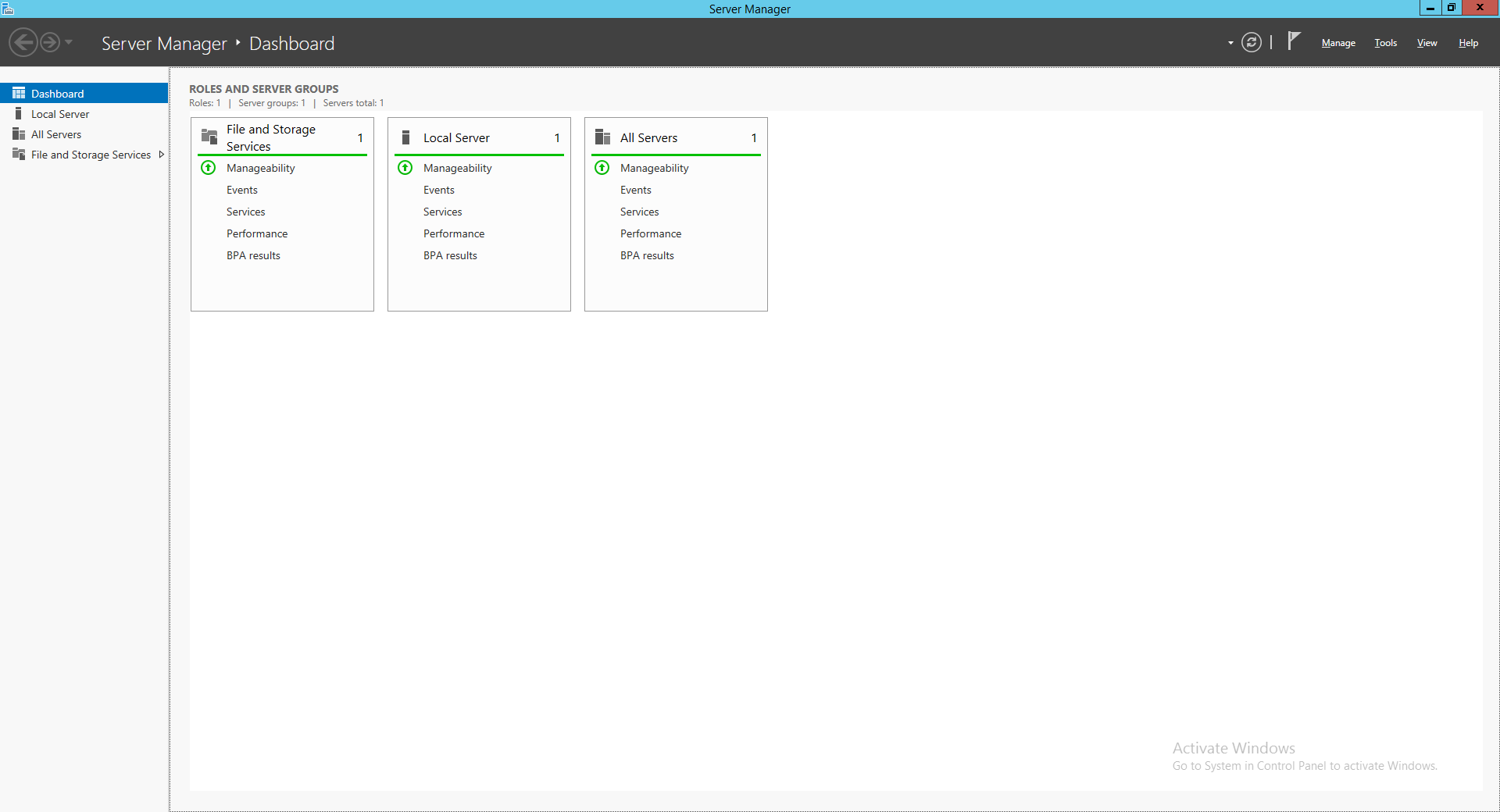
- ทำการ Login Veeam Backup & Replication เลือกเมนู Users and Roles แล้วคลิก Add
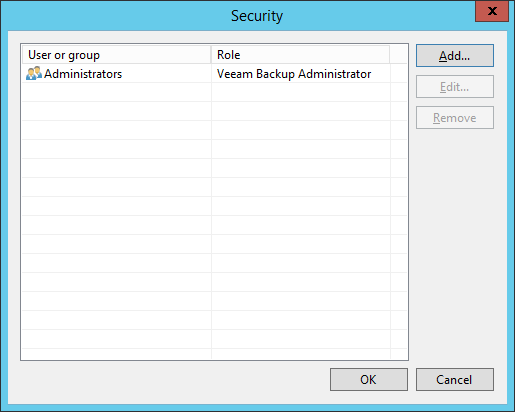
- คลิก Browse
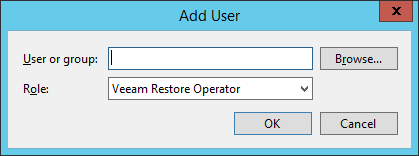
- ระบุ Object Name บน AD
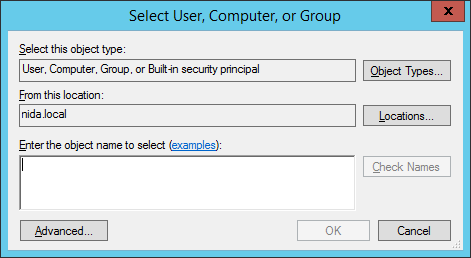
- เลือก Role เป็น Veeam Backup Administrator แล้วคลิก OK
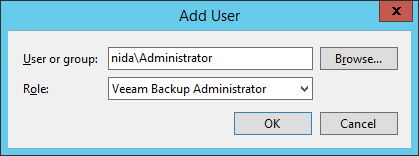
อ่านเพิ่มเติม : https://bit.ly/2JQ51YA
Tagged: Veeam Backup
Leave a Reply